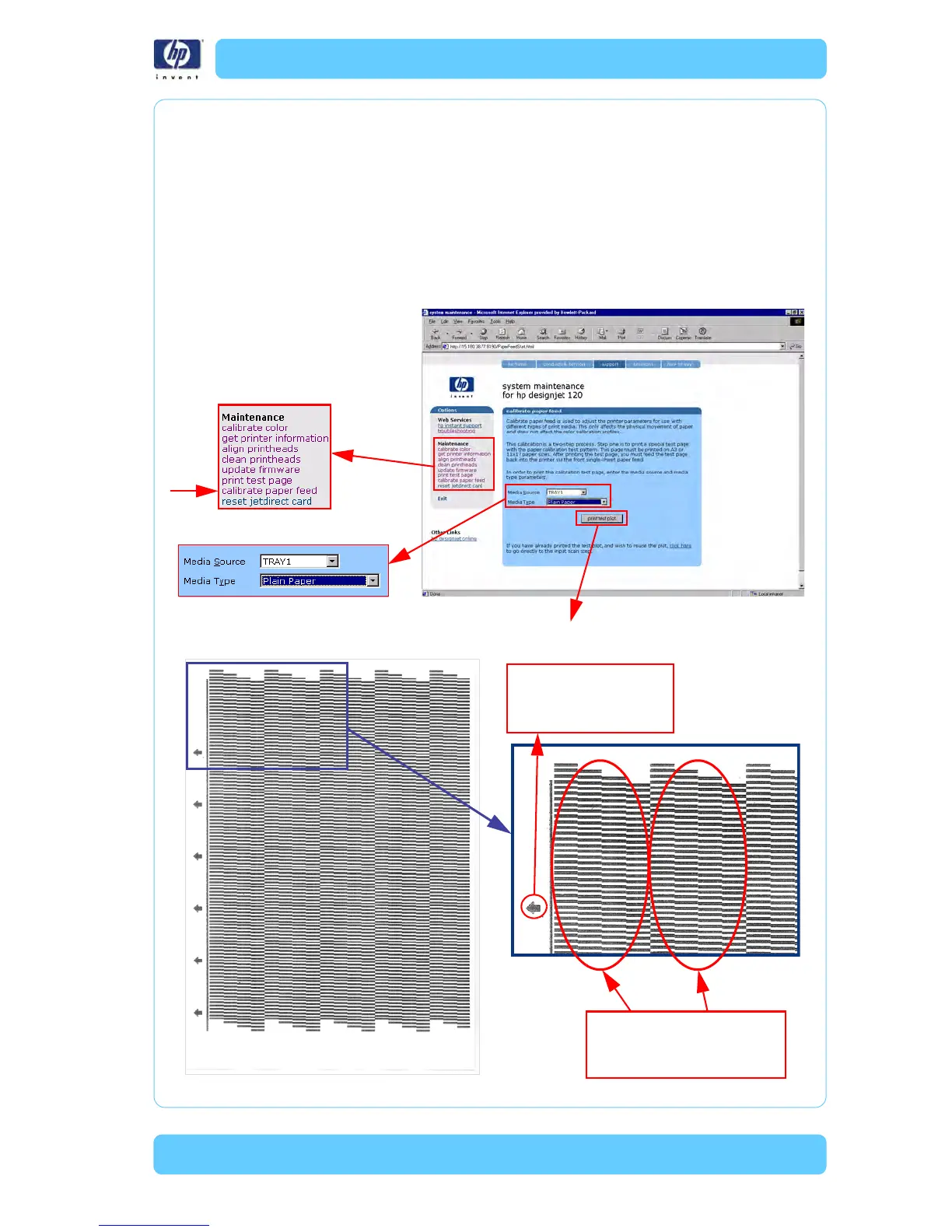3-11
System Maintenance Utility
HP Designjet Ultra Low End Printer Service Manual
Calibrate Paper Feed
Calibrate paper feed is used to adjust the printer parameters for use with
different types of print media. This only affects the physical movement of
paper and does not affect the color calibration profiles.
This calibration is a two-step process. Step one is to print a special test page
w
i
th the paper calibration test pattern. This page must be printed on A3 or
11x17 paper sizes. After printing the test page, you must feed the test page
back into the printer via the front single-sheet paper feed.
Step 1 - Select "calibrate paper feed"
Step 3 - Press "print test plot"
Step 2 - Select Media Source
and Media Type
Sample of the
Accuracy Calibration Print
Pattern printed several times
Optimize for different
areas of the print zone
Indication that tells you
how to load the paper
to scan the pattern
