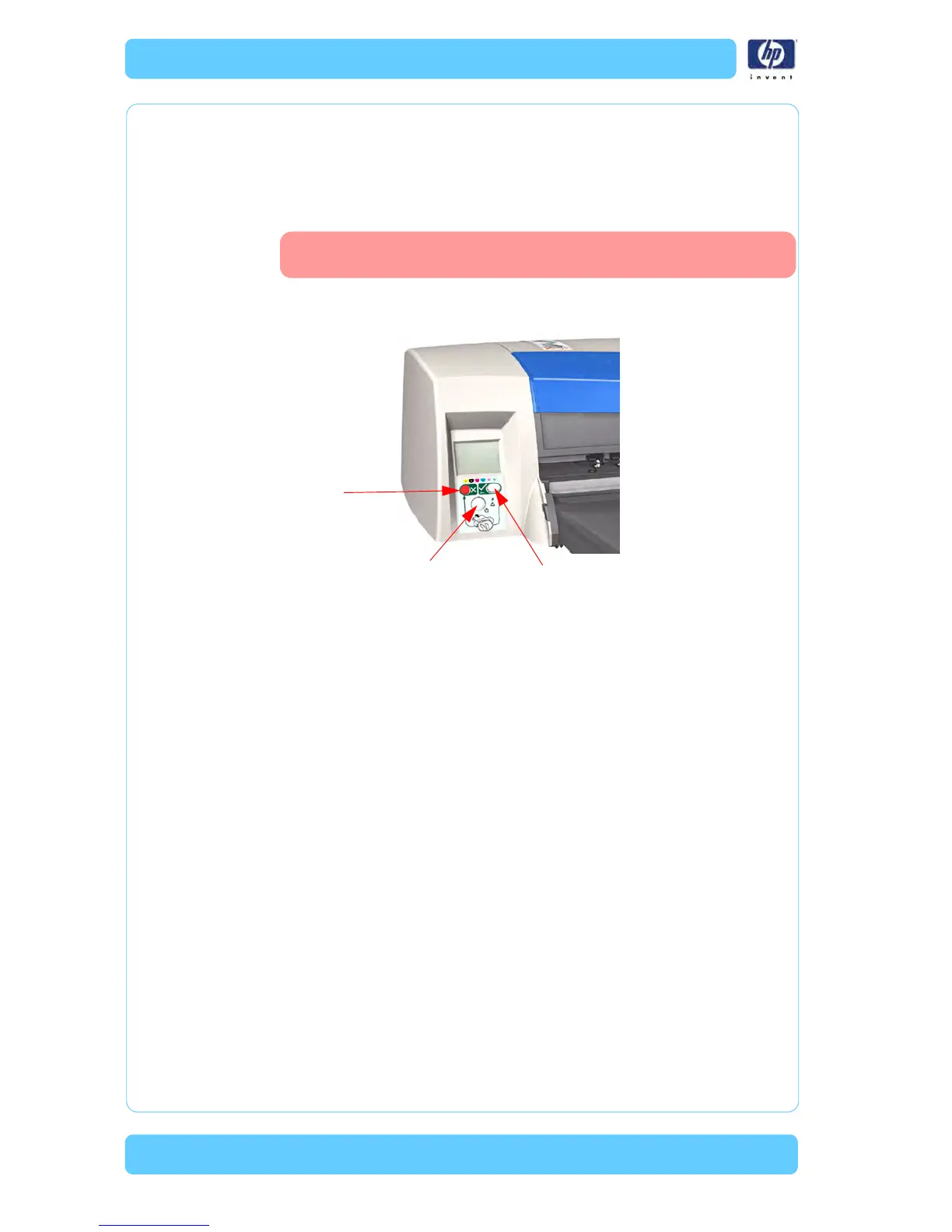4-8
Utilities
HP Designjet Ultra Low End Printer Service Manual
Set Flag to Prime Tubes
The purpose of this utility is to prime the Ink Supply Tubes after they have
been replaced (or if a situation arises where you need to force the priming
procedure).
Prime the Ink Supply Tubes as follows:
Make sure that you install Printheads that haven’t had
pr
iming already done to them.
1 Hold the pow
er button down and press the cancel button three times and
the resume button three times.
2 Switch Off the printer and then On again in order to start the priming of the
Ink
Supply Tubes.
Hold Power Button
Press Resume button three times
Press Cancel
button three times
