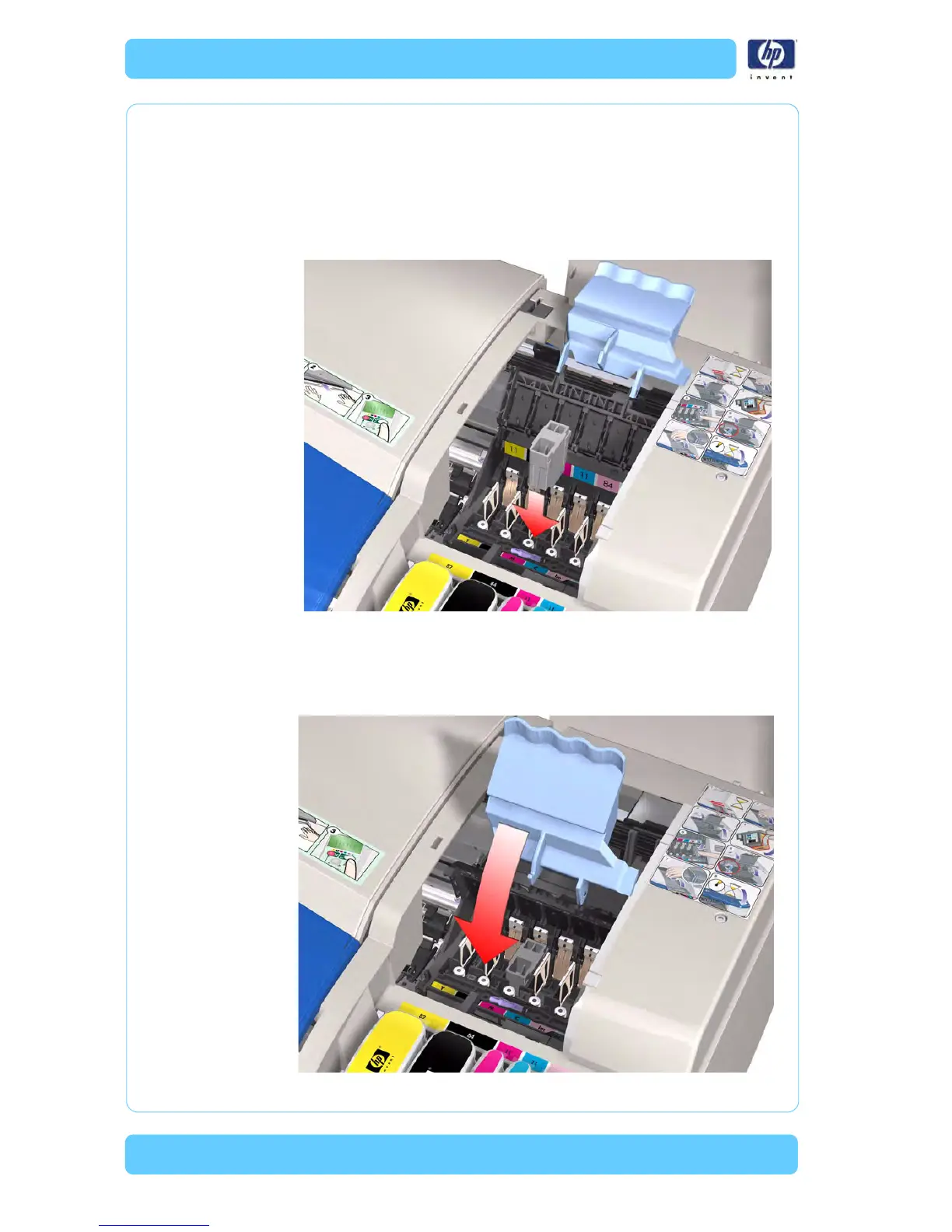5-4
Calibrations
HP Designjet Ultra Low End Printer Service Manual
1 Turn On the Printer and open the Printhead Access Door.
Make sure that you turn ON the Printer, otherwise you will
NO
T be able to open the Carriage Cover.
2 Open the Carriage Cover and install the Carriage Height Tool into the
Magent
a Stall - Make sure ALL the other printheads are already removed
from the Carriage Assembly.
3 Close the Carriage Cover and switch OFF the Printer.
M
ake sure that you turn OFF the Printer, otherwise you will
NO
T be able to manually move the Carriage Assembly.
