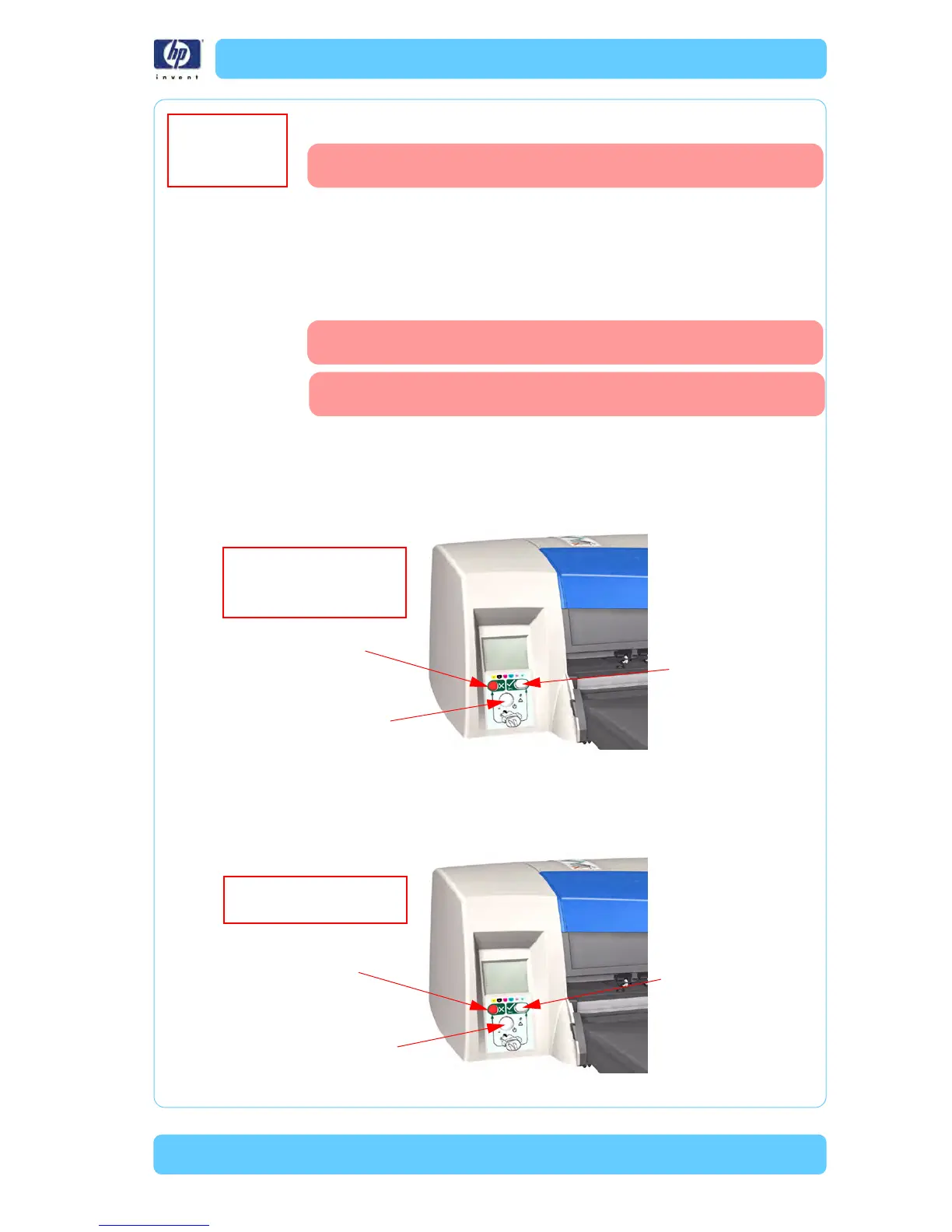5-13
Calibrations
HP Designjet Ultra Low End Printer Service Manual
Factory Accuracy Calibration
The Accuracy Calibration should ONLY be performed by a
qualified Service Engineer.
The Factory Accuracy Calibration needs to be performed whenever:
Banding is detected in printed images.
The Feed Roller Assembly is disassembled or replaced.
The Paper-Axis Motor Drive Assembly is disassembled or replaced.
The Encoder Disc is removed or replaced.
Ensure that you use HP Proofing Gloss or HP Premium Photo
Gl
oss in order to perform the Factory Accuracy Calibration.
The B size printer (HP Designjet 30 Printer series) needs at
le
ast firmware B.05.XX to be able to perform this calibration
Perform the Accuracy Calibration as follows:
1 L
oad an A3/B-size sheet of HP Proofing Gloss in to the input tray.
2 To manually print the Factory Accuracy Calibration, hold the power button
do
wn and press the cancel button once and the resume button once.
3 Once the Ac
curacy Calibration has been printed, rotate the page and
reload it upside down (image facing down).
4 To scan the Accuracy Calibration, hold the power button down and press
the cancel
button once and the resume button four times.
Restricted
Access
Hold Power Button
Press Resume
Press Cancel
button once
To Print the
Factory Accuracy
button once
Calibration
Hold Power Button
Press Resume
Press Cancel
button once
To Scan the
Accuracy Calibration
button four times
