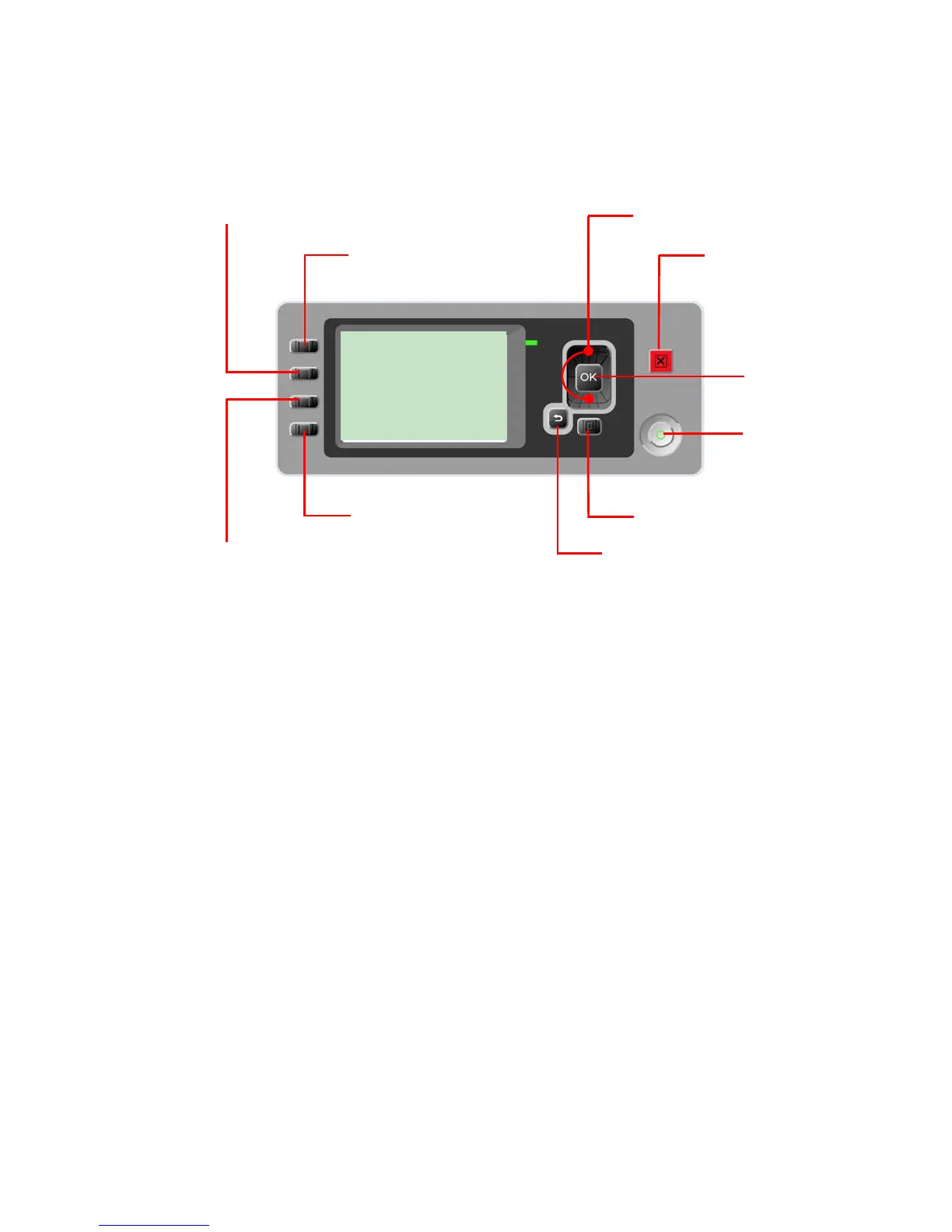HP Designjet T Series — Service Manual 1-3
Using the Front Panel
Using the Front Panel
Below is a diagram of the front panel.
Key Function
Arrow Keys
Use the Arrow keys to scroll through a menu or toggle between YES or
NO when prompted.
Cancel
Use the Cancel key to abort or stop a procedure or reject test results.
OK
Use the OK key to select a menu option.
Power
Use the Power key to turn the printer ON and OFF.
Menu
Use the Menu key to enter the main menu.
Back
Use the Back key to go back to the previous menu or reject test results.
Service Key Combinations
Diagnostic mode
With the printer OFF, press and hold the UP and OK keys. While holding
the Up and OK keys down, press and hold the Power key to turn on the
printer. Hold all three keys until the Power key stops flashing, usually
about 5 seconds.
Service Menu (Service Engineers Only)
From the main menu, press and hold the Up and Cancel keys.
Service Menu (For users)
From the main menu, press and hold the Down and Cancel keys.
Up and Down
Cancel
OK
Power
Menu
Back
Form Feed and Cut
Unload Paper
View Loaded Paper
View Ink Levels
