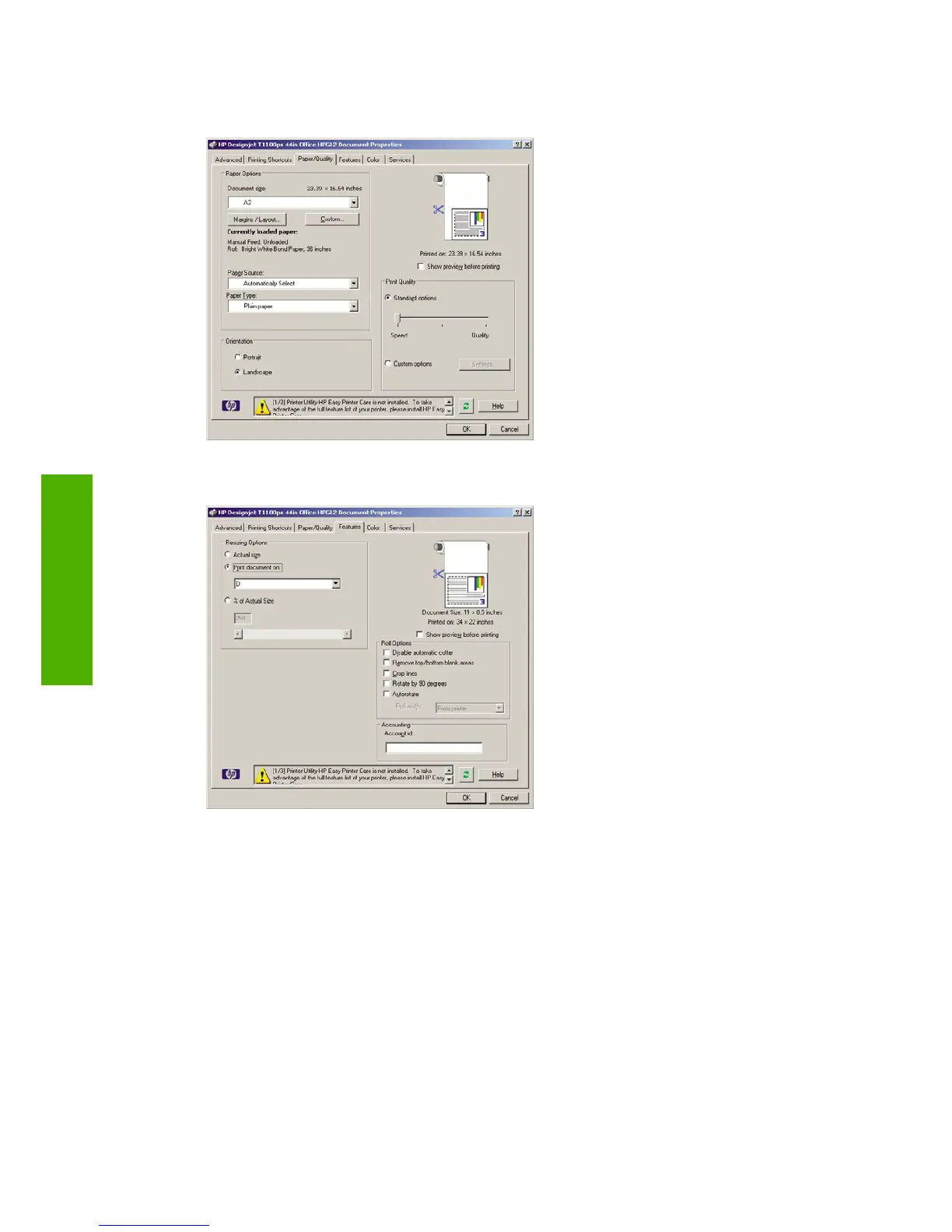4. Select the Paper/Quality tab, where you can select Paper Type, Paper Source, and Print
Quality.
5. Select Features > Print document on to scale the document to a particular size. Alternatively,
you can scale the document in Excel.
108 Chapter 8 Practical printing examples ENWW
Printing examples
