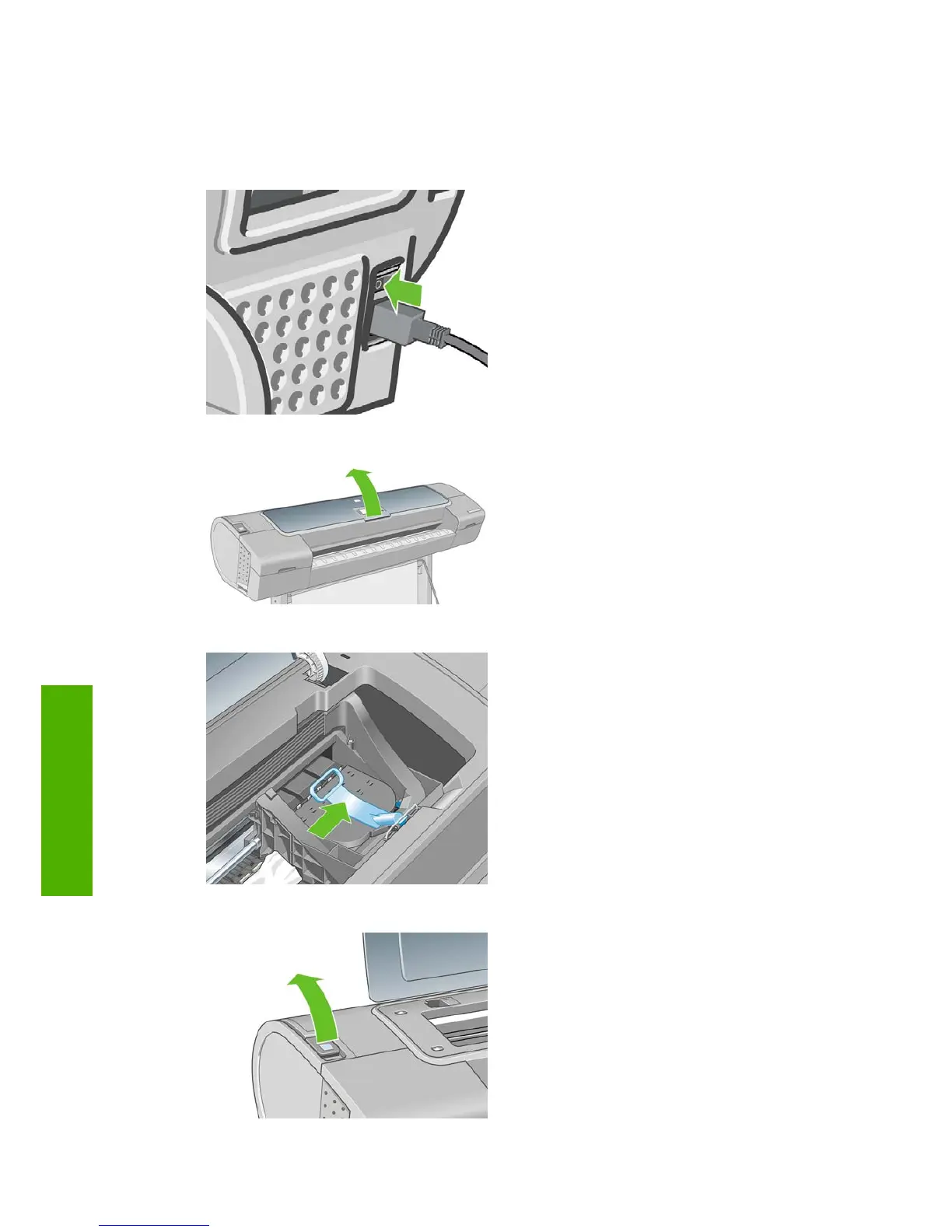The paper has jammed
When a paper jam occurs, you normally see the Possible paper jam message in the front-panel display.
1. Power off the printer at the front panel and also switch it off at the rear.
2. Open the window.
3. Try to move the printhead carriage out of the way.
4. Lift the blue lever as far up as it will go.
152 Chapter 14 Troubleshooting paper issues ENWW
Paper issues
