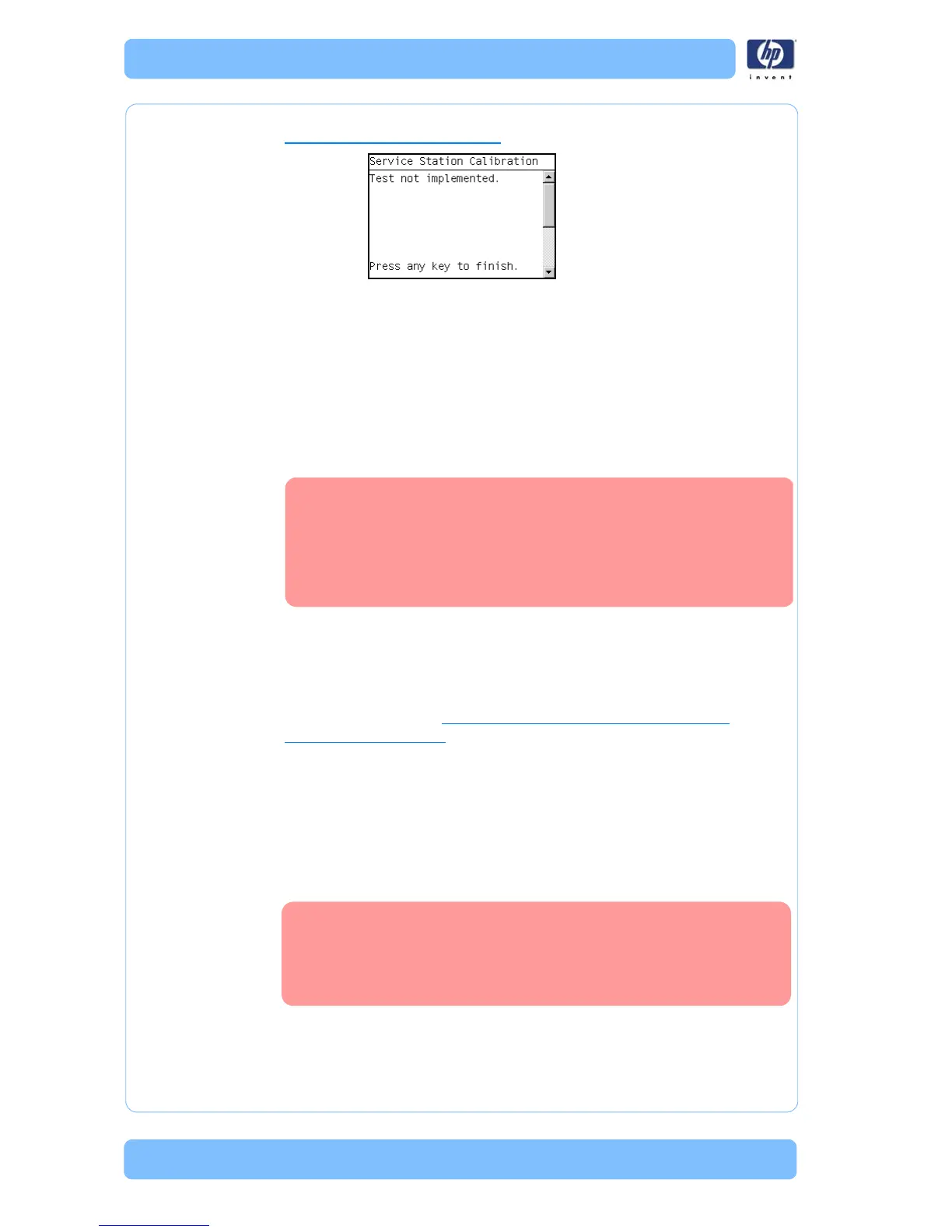Service Calibrations
4-6 HP Designjet T Series — Service Manual
2 To calibrate the Service Station, run the Service Station diagnostic test. See
8. Service Station on page 3-42.
Paper Advance Calibration
The purpose of this Service Calibration is to calibrate the nominal advance
of the media. This calibration is necessary to control the exact movement of
the media in order to avoid print quality problems like banding.
If you need to perform a Paper Advance Calibration to solve a print quality
prob
lem, it is recommended that you first try the Paper Advance Calibration
from the user´s menu, which will calibrate the printer to a specific paper
type.
In order to perform the Paper Advance Calibration, you
must order the Paper Advance Calibration Kit, which
contains two sheets of HP Universal Instant-Dry Photo Gloss
paper.
24 inch Q6683-60241
44 inch Q6687-60093
Perform the Service Accuracy Calibration whenever:
Banding is detected in prints.
Service calibrations also need to be performed after removing or replacing
cert
ain printer components. If you have removed or replaced printer
components, check the
Service Calibration Guide to Removal and
Installation on page 6-5 to see which tests and calibrations you need to
perform.
The Paper Advance Calibration is split into two parts and should alwa
ys
be done in this order:
1 Print Calibration Pattern - The Printer first calibrates the Analog Encoder and
then pr
ints the Paper Advance Calibration pattern.
2 Scan Calibration Pattern - The Printer scans the Paper Advance Calibration
pat
tern in order to calibrate the nominal advance of the media.
Only scan the Calibration Pattern in the Printer that was
used to actually print it. Using the Calibration in a different
Printer could cause it to experience media advance
problems. After scanning the Calibration Pattern, it should
be discarded.
