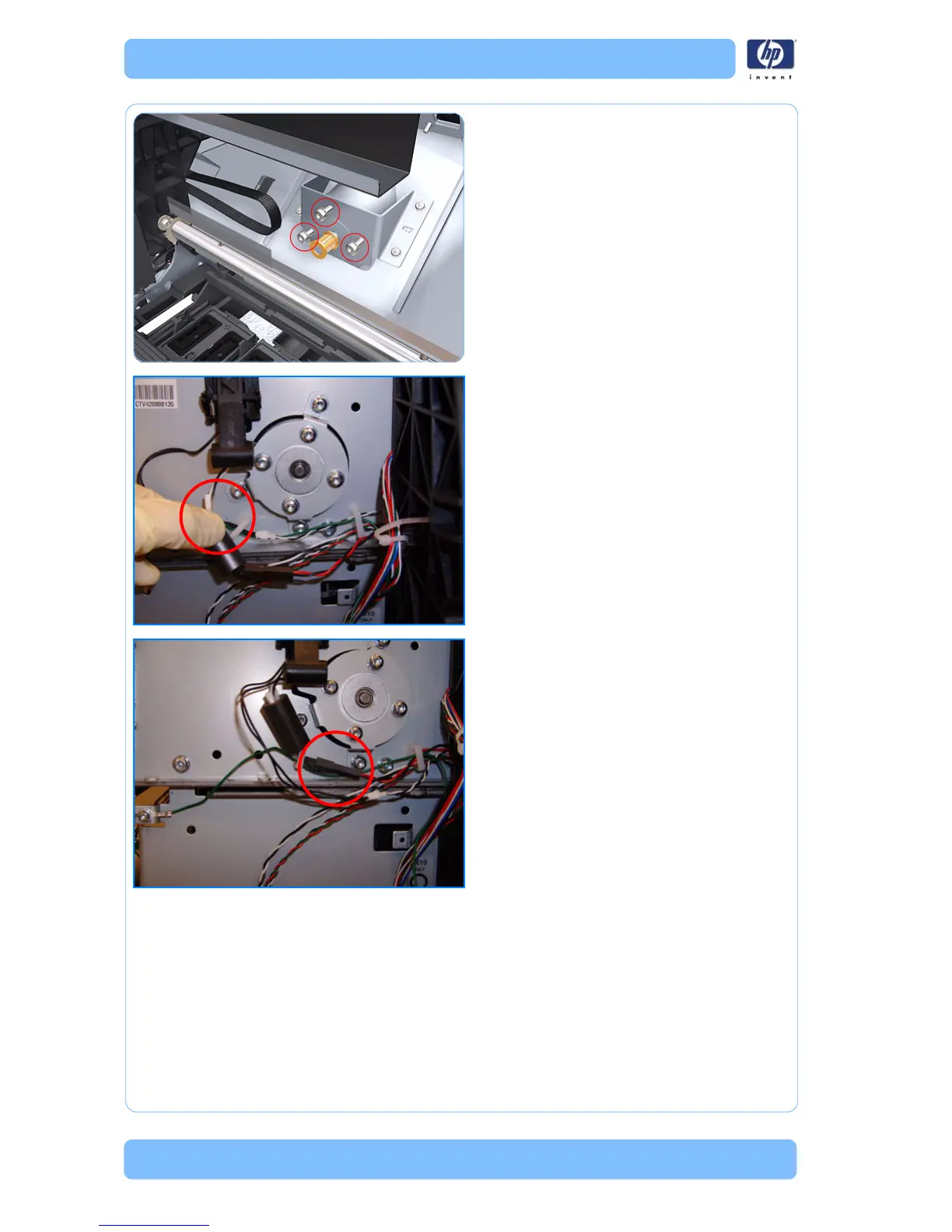6-148 HP Designjet T Series — Service Manual
Removal and Installation
8. Remove three T-15 screws that secure the
Scan-Axis Motor to the printer.
9. Unroute the Scan-Axis Motor supply cable
from the cable clamp.
10. Disconnect the Scan-Axis Motor supply
connector from the L1 Harness.
