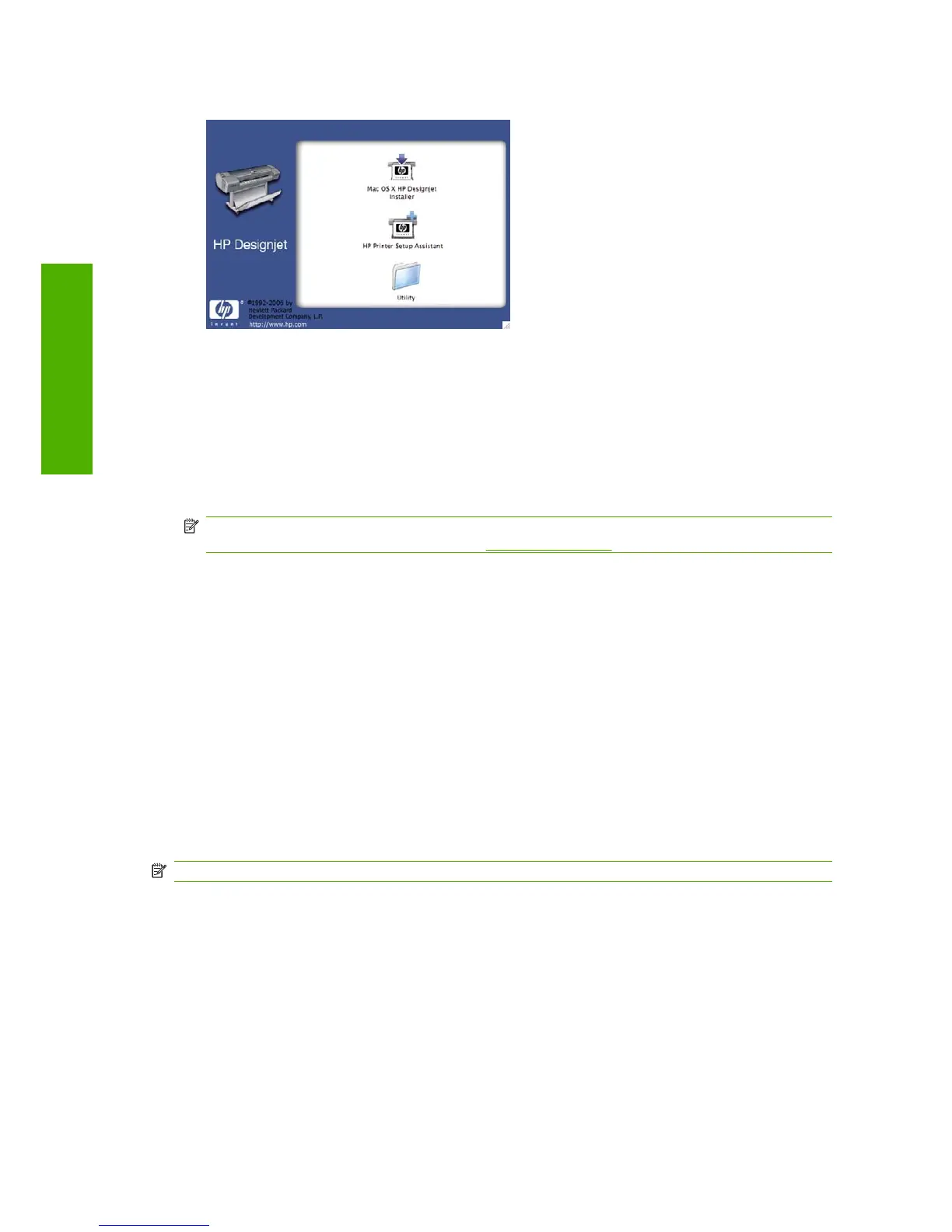4. Open the Install icon for your printer (HP Designjet T1120ps or T1120).
5. Open the Mac OS X HP Designjet Installer icon.
6. Follow the instructions on your screen. You are recommended to use the Easy Install option.
7. The printer software is installed, including the printer driver and the HP Printer Utility.
8. When the software has been installed, the HP Printer Setup Assistant starts automatically, to set
up a connection to your printer.
9. Make sure that the printer is turned on and connected to the computer with a certified USB cable.
NOTE: The use of non-certified USB cables can lead to connectivity problems. Only cables
certified by the USB Implementor's Forum (
http://www.usb.org/) should be used with this printer.
10. In the HP Printer Setup Assistant, click Continue.
11. In the list of printers that appears, select the entry that uses the connection type USB, and click
Continue.
12. The following screen displays information about your printer's installation, where the name of the
printer can be modified. Make any changes you wish to make, and click Continue.
13. Your printer is now connected. In the Printer Queue Created screen, click Quit to exit, or Create
New Queue if you want to connect another printer.
14. When the HP Printer Setup Assistant has finished, you can remove the DVD from the DVD drive.
If the printer driver is already installed, the HP Printer Setup Assistant can be run at any time from the
DVD.
Sharing the printer
NOTE: Printer sharing between users is supported under Mac OS X 10.4 and Mac OS X 10.5.
If your computer is connected to a network, you can make your directly connected printer available to
other computers on the same network.
1. Double-click the System Preferences icon on the Dock menu bar on your desktop.
2. Enable printer sharing by going to Sharing > Services > Printer Sharing.
3. Your printer now automatically appears in the list of shared printers displayed by any other
computer running Mac OS and connected to your local network.
18 Chapter 2 Installing the software ENWW
Installing the software
