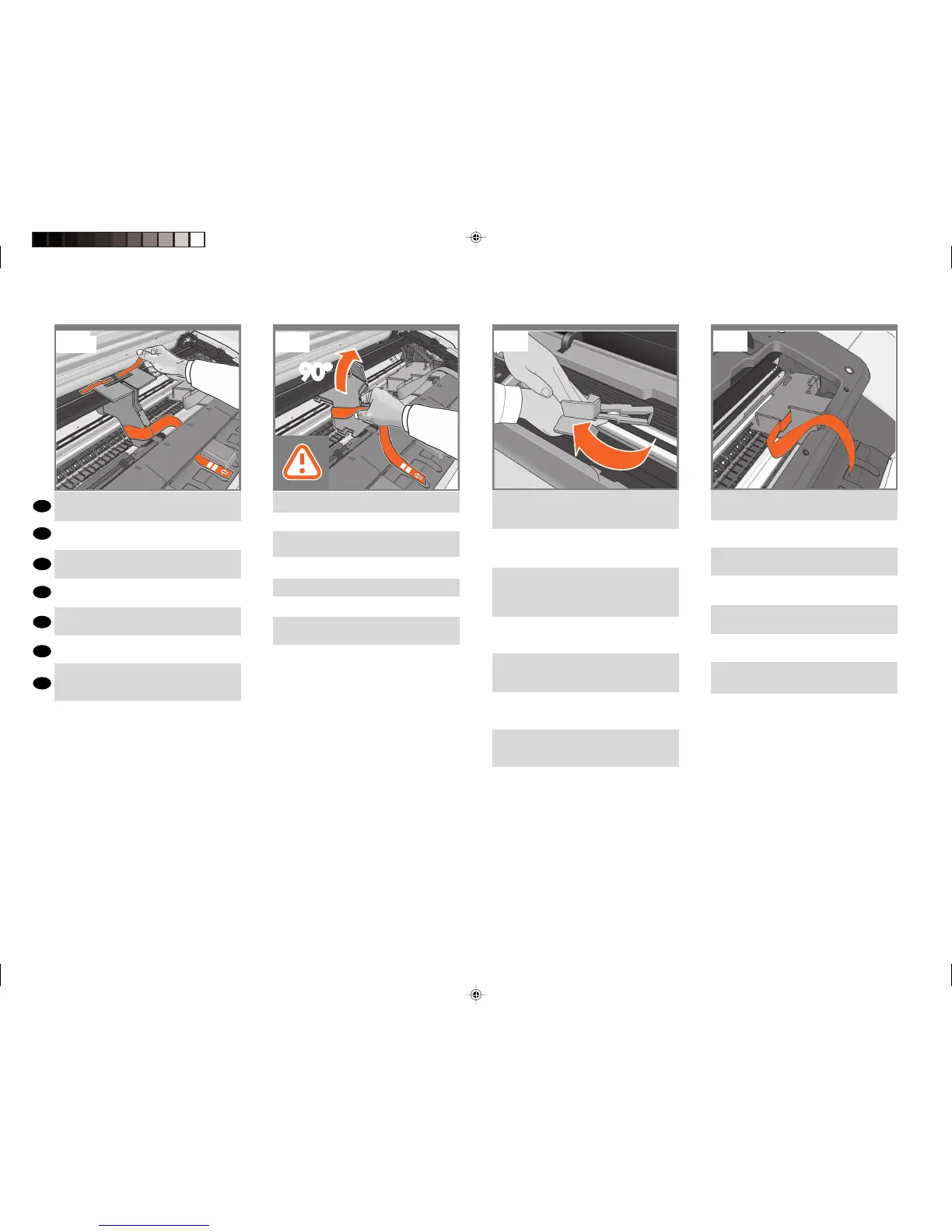90º90º
EN
FR
IT
ES
PT
RU
DE
You will see a cardboard support attached to the
product with tape. Remove the tape.
Vous verrez un support en carton xé au produit par
de l’adhésif. Retirez l’adhésif.
Am Gerät ist eine Transportsicherung aus Pappe mit
Klebeband befestigt. Ziehen Sie das Klebeband ab.
È presente un supporto di cartone ssato al prodotto
con del nastro adesivo. Rimuovere il nastro.
Observará un soporte de cartón pegado al producto
con cinta. Retire la cinta.
Há um suporte de papelão preso ao produto com ta.
Remova a ta.
Вы увидите картонную опору, прикрепленную к
принтеру при помощи клейкой ленты. Снимите
ленту.
Turn the cardboard support 90° to the right.
Faites pivoter le support en carton à 90° sur la droite.
Drehen Sie die Transportsicherung um
90° nach rechts.
Girare il supporto di cartone di 90° verso destra.
Gire el soporte de cartón 90° a la derecha.
Gire o suporte de papelão 90° para a direita.
Поверните картонную опору на 90° по часовой
стрелке.
Carefully lift the cardboard support up and out of the
product. It will not be needed again; you can discard
it.
Relevez et sortez le support en carton du produit avec
précaution. Vous pouvez le jeter car vous n’en aurez
plus aucune utilité.
Ziehen Sie die Transportsicherung vorsichtig nach
oben, und nehmen Sie diese aus dem Gerät heraus.
Sie wird nicht mehr benötigt und kann entsorgt
werden.
Sollevare con cautela il supporto di cartone ed
estraetelo del prodotto. Il supporto non è più
necessario e quindi può essere eliminato.
Con cuidado, levante el soporte de cartón y sáquelo
del producto. No lo volverá a necesitar, así que
puede desecharlo.
Com cuidado, levante o suporte de papelão e retire-o
do produto. O suporte não será mais necessário;
descarte-o.
Осторожно потяните картонную опору вверх и
извлеките ее из принтера. Поскольку она больше
не понадобится, ее можно выбросить.
Inside the right-hand side of the product, you will see
a piece of cardboard.
À l’intérieur, sur le côté droit du produit, se trouve un
morceau de carton.
Im Inneren des Produkts bendet sich auf der rechten
Seite ein Kartonstück.
All’interno del prodotto, è presente sulla destra un
supporto di cartone.
Dentro del producto, a mano derecha, verá un trozo
de cartón.
Na parte interna da lateral direita do produto, há um
pedaço de papelão.
В правой части принтера можно увидеть часть
картонной опоры.
39 40
41 42
Hewlett-Packard Company - Learning Products - Barcelona
