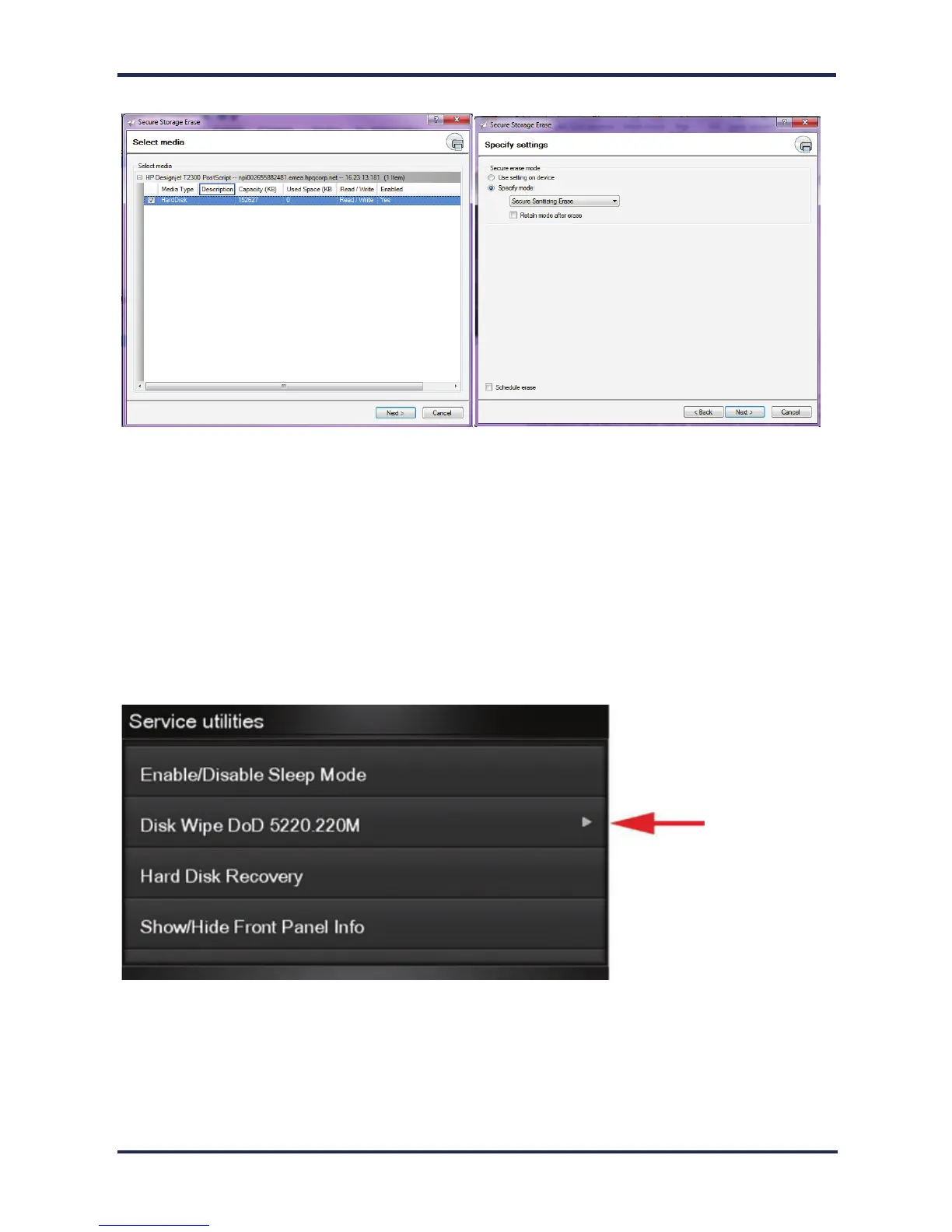HP Designjet Printer Series Security Settings
9
• Printer’s Front Panel access: Once you have entered into the “Service Menu” with the help of an HP
Support representative, you can perform the Secure Disk Erase, by using the same 3 options that you
have in Web JetAdmin. Note that the name of the feature in the front panel is Disk Wipe DoD 5220.220M,
and the three options are called “Insecure Mode”, “1-pass mode” and “5-pass mode”
First you need to select the security level and then you can perform the erase operation. The printer will warn you that
it is a process which deletes all data and takes a long time, when you accept the printer begins the process and
displays a progress bar until complete, all data will be wiped in one of the two selectable methods and the printer’s
firmware will be restored.
In the following screens show how to perform a secure hard disk erase in the HP Designjet T2300 printer.
