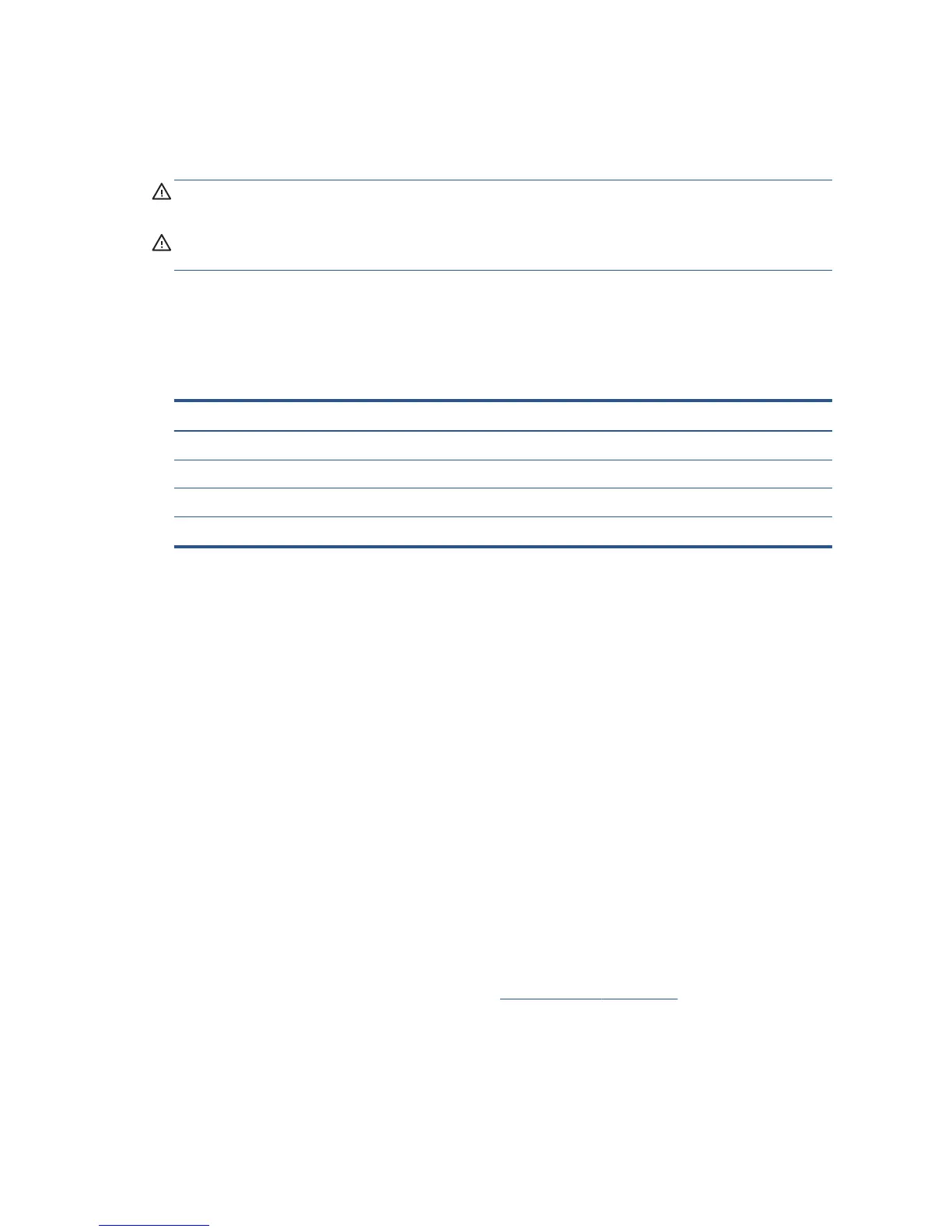Warnings and Cautions
The following symbols are used in this manual to ensure the proper use of the printer and to prevent the
printer from being damaged. Follow the instructions marked with these symbols.
WARNING! Failure to follow the guidelines marked with this symbol could result in serious personal
injury or death.
CAUTION: Failure to follow the guidelines marked with this symbol could result in minor personal
injury or damage to the printer.
Printer models
This guide covers the following printer models, normally referring to them by their short names for
brevity.
Full name Short name
HP Designjet T790 ePrinter T790
HP Designjet T790 PostScript ePrinter T790 PS
HP Designjet T1300 ePrinter T1300
HP Designjet T1300 PostScript ePrinter T1300 PS
The printer’s main features
Your printer is a color inkjet printer designed for printing high-quality images on paper up to 610 mm
(24 in) or 1118 mm (44 in) wide. Some major features of the printer are shown below:
●
Print resolution of up to 2400 × 1200 optimized dpi, from a 1200 × 1200 dpi input, using the
Best print-quality option, the Maximum Detail option and photo paper
●
The printer can be controlled from its front panel or from a remote computer using the Embedded
Web Server or the HP Utility
●
Touch-sensitive front panel in color, with an intuitive graphical user interface
●
Job previews in the front panel
●
Job previews on remote computers (T1300 series only)
●
Includes Web-connected features such as automatic firmware upgrades, HP Designjet ePrint &
Share, and HP ePrint
●
Driverless printing: Files in common graphical formats can be printed directly without needing a
printer driver. Just insert a USB flash drive or connect a laptop computer containing your files.
●
Paper flexibility and automatic easy load, see
Paper handling on page 38, with information and
presets accessible from the front panel and the HP Utility
●
Handles cut-sheet and roll paper
●
Six-ink system
●
Accurate and consistent color reproduction with automatic color calibration
4 Chapter 1 Introduction ENWW
