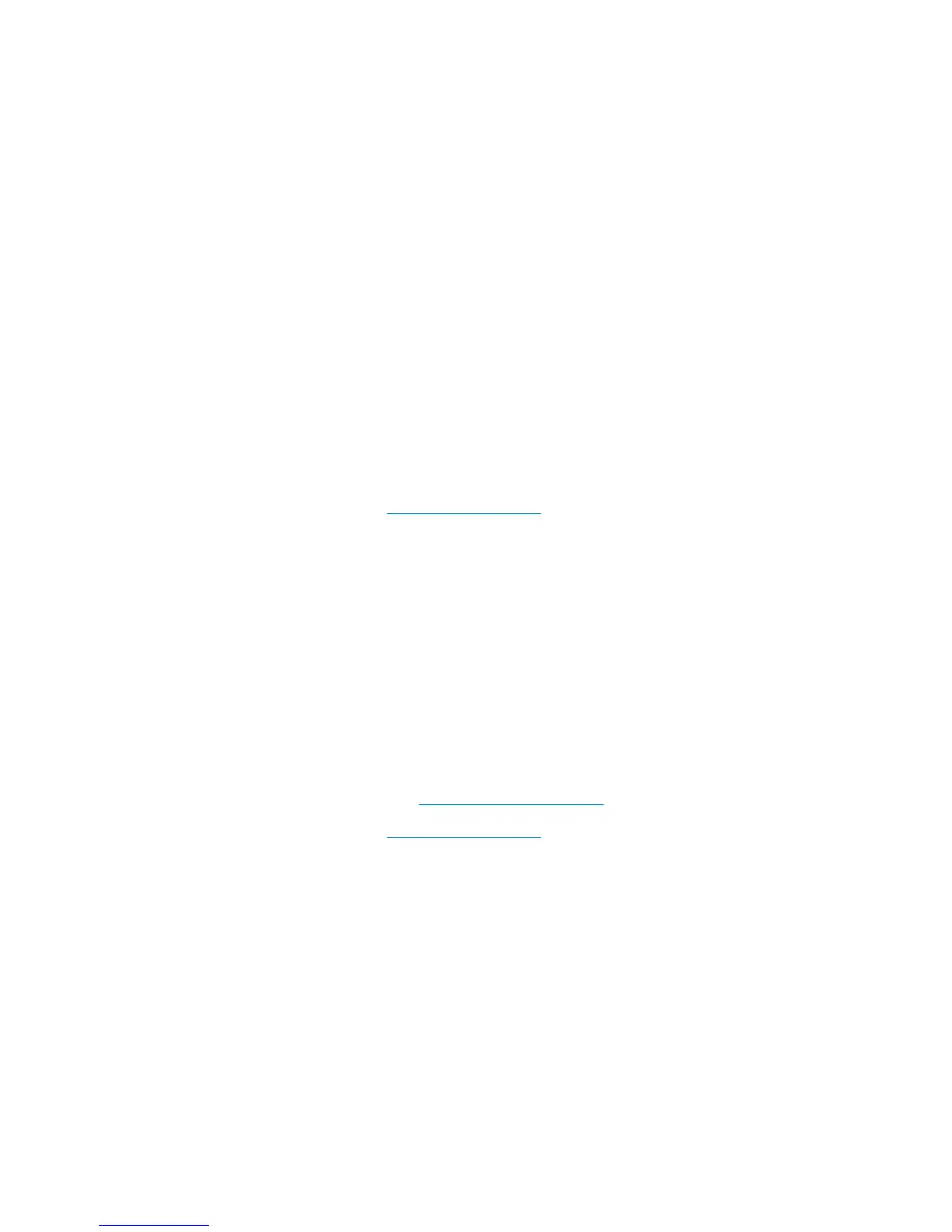41:03 Electrical problem (fault, current limit, overheating) in paper-axis motor
Call agent:
1. Use the power switch at the rear to turn off the printer, then disconnect the power cord.
Reconnect the power cord, then turn on the printer.
2. Check for any visible obstacles restricting the movement of the paper advance roller. If there is a
wrinkled mass of paper inside the paper path, lift the pinchwheels (using the pinchwheels diagnostic
test), and clear the obstruction.
3. Perform the paper drive diagnostic test to troubleshoot the problem further.
Service engineer:
1. Check for any visible obstacles restricting the movement of the paper advance roller. If there is a
wrinkled mass of paper inside the paper path, lift the pinchwheels (using the screw that moves the
pinchwheels, or the pinchwheels diagnostic test) and clear the obstruction.
2. Check that the paper advance drive cable is undamaged and correctly corrected to the engine PCA.
3. Replace the paper advance drive.
4. Replace the engine PCA. See Engine PCA on page 277.
42:03 Electrical problem (fault, current limit, overheating) in scan-axis motor
Call agent:
1. Use the power switch at the rear to turn off the printer, then disconnect the power cord.
2. Reconnect the power cord, then turn on the printer.
3. Check for any visible obstacles restricting the movement of the carriage assembly. Remove any
obstacle to let the carriage move freely along the whole scan axis.
Service engineer:
1. Check that the scan-axis motor cable is undamaged and correctly corrected to the engine PCA.
2. Replace the scan-axis motor. See Scan Axis Motor on page 298.
3. Replace the engine PCA. See Engine PCA on page 277.
45.1:03 and 45.1:10 Error in the rewinder 1 system (upper rewinder)
Call agent:
1. Use the power switch at the rear to turn off the printer, then disconnect the power cord.
Remove the paper from roll 1.
Reconnect the power cord, then turn on the printer.
2. The rewinder will be tested automatically during boot up.
ENWW System error codes in full 127
