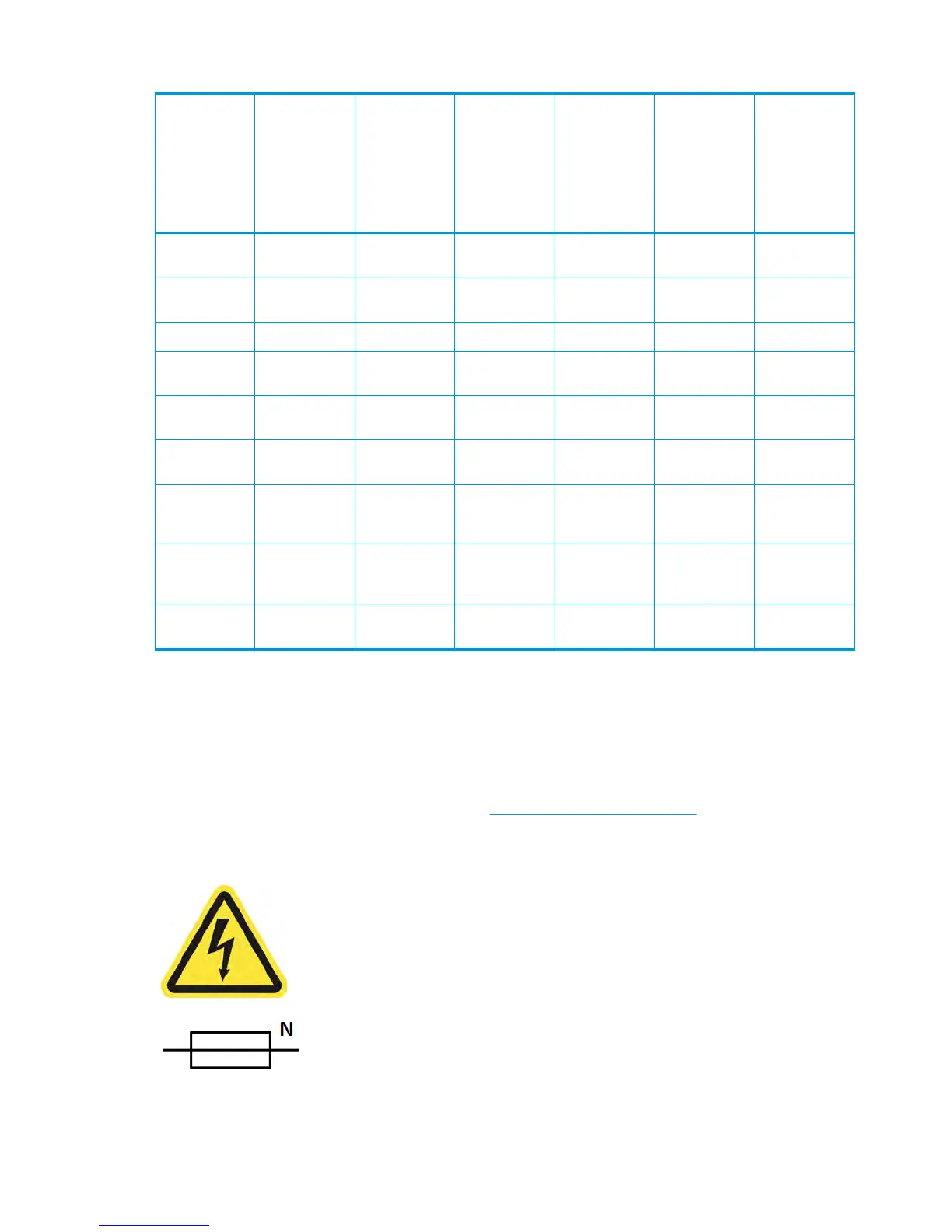Feature CR354A HP
Designjet T920
36-in ePrinter
CR355A/B HP
Designjet T920
36-in PostScript
ePrinter
CR356A HP
Designjet T1500
36-in ePrinter
CR357A/B HP
Designjet T1500
36-in PostScript
CR358A HP
Designjet T2500
eMultifunction
and CR358A/B
HP Designjet
T2500
PostScript
eMultifunction
B9E24A/B HP
Designjet T3500
Production
eMFP
Virtual Memory
[GB]
32 32 64 64 128 128
1 job in queue
(last job reprint)
X
Job queues X X X X X
Job preview
from queue
X X X X X
Crop marks and
nesting
X X X X
EWS job
submmital
X X X X
Job on-hold for
media
(mummify)
X X X X X
Auto rotate,
automatic blank
area removal
X X X X X X
Accounting in
EWS
X X X X
Readership
The procedures described in this service manual are to be performed by HP Certified service personnel only.
Part numbers
Part numbers for printer service parts are located in Parts and diagrams on page 215.
Warning labels
Electric shock hazard
Hazardous voltage inside the printer (built-in power supply) could result in death or serious
personal injury. See the installation instructions before connecting power. Ensure that the input
voltage is within the printer's rated voltage range. Use only earthed mains outlets and the power
cords supplied by HP with the printer. There are no operator-serviceable parts inside the printer.
Refer servicing to qualified service personnel. Disconnect the power cord before servicing. Voltage
is still present in the built-in power supply after the main switch is turned off.
Double pole/neutral fusing
Electric shock hazard. The built-in power supply incorporates a fuse on each conductor, therefore
the printer could be energized even when one fuse has blown. There are no operator-replaceable
fuses inside. Refer servicing to qualified service personnel. Disconnect the power cord before
servicing.
4 Chapter 1 Printer fundamentals ENWW
