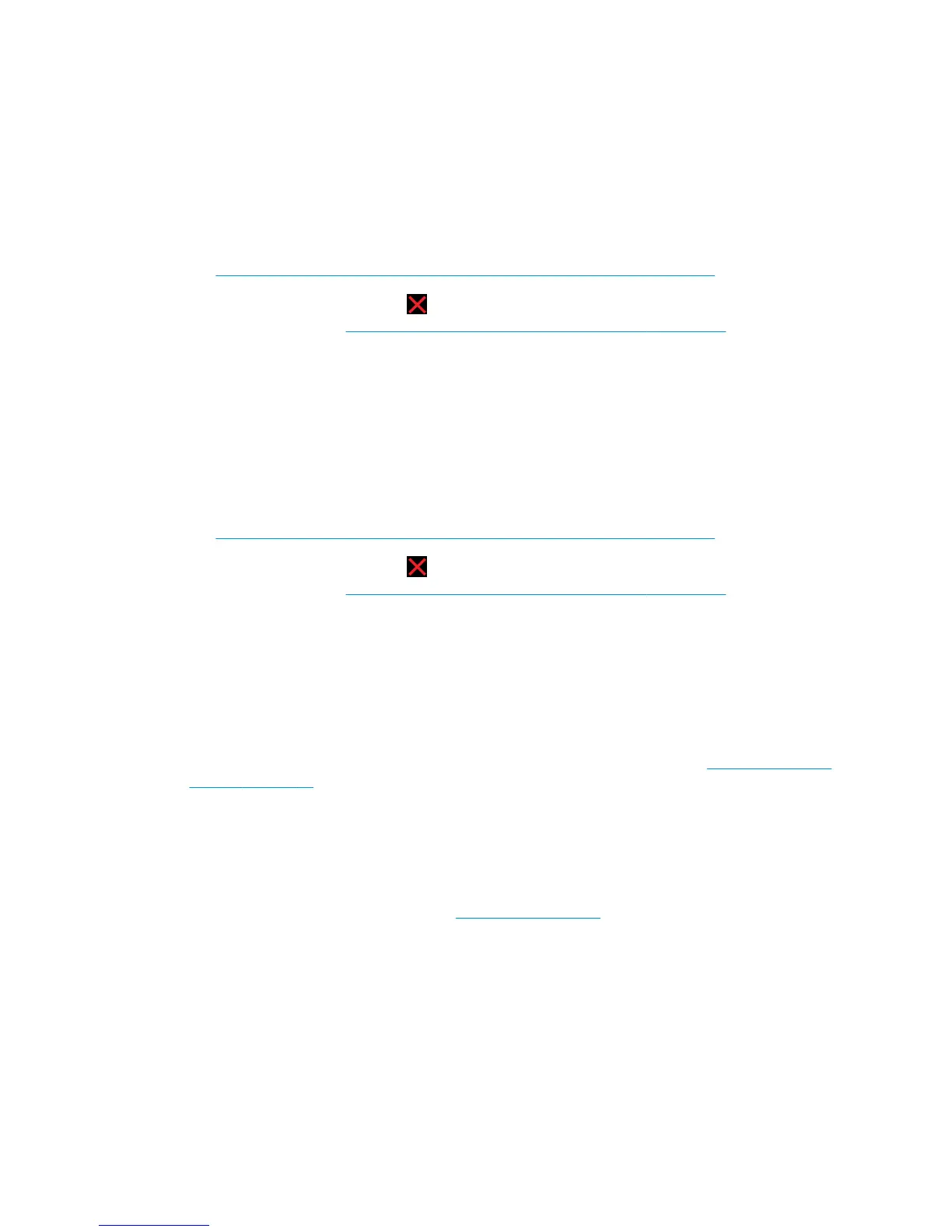79:04 Generic firmware error
Call agent:
1. Use the power switch at the rear to turn off the printer, then disconnect the power cord.
Reconnect the power cord, then turn on the printer.
2. Update the firmware.
3. See Appendix A: How to troubleshoot system error 79:04 and 79.2:04 on page 143.
4.
Information available by pressing while viewing the system error screen; or, preferably, provide the
diagnostic package. See Appendix C: Obtaining the diagnostics package on page 156.
79.2:04 Generic Operating System error
Call agent:
1. Use the power switch at the rear to turn off the printer, then disconnect the power cord.
Reconnect the power cord, then turn on the printer.
2. Update the firmware.
3. See Appendix A: How to troubleshoot system error 79:04 and 79.2:04 on page 143.
4.
Information available by pressing while viewing the system error screen; or, preferably, provide the
diagnostic package. See Appendix C: Obtaining the diagnostics package on page 156.
80:03 Stacker overdrive motor error
Call agent:
1. Use the power switch at the rear to turn off the printer, then disconnect the power cord.
Reconnect the power cord, then turn on the printer.
2. Test the cutter. Perform a 'Form Feed & Cut', and verify the paper can be cut. See The cutter does not
cut well on page 60.
3. Perform the stacker overdrive motor diagnostic test to troubleshoot the problem further.
Service engineer:
1. Check that the stacker overdrive motor cable is undamaged and correctly connected to the engine PCA.
2. Replace the stacker overdrive motor. See Overdrive on page 359.
3. Perform the stacker overdrive Service Calibration.
4. Check the system initializing the printer and performing a "form feed and cut" action, or printing a small
job.
81:01 Paper servo shutdown, possible paper jam
If this error is reported during printer setup, it may indicate that the printer has been dropped during
transportation, causing structural damage. Before continuing with the 81:01 troubleshooting, first look for
structural damage. To identify the structural damage, look for the following three things:
138 Chapter 3 System error codes ENWW
