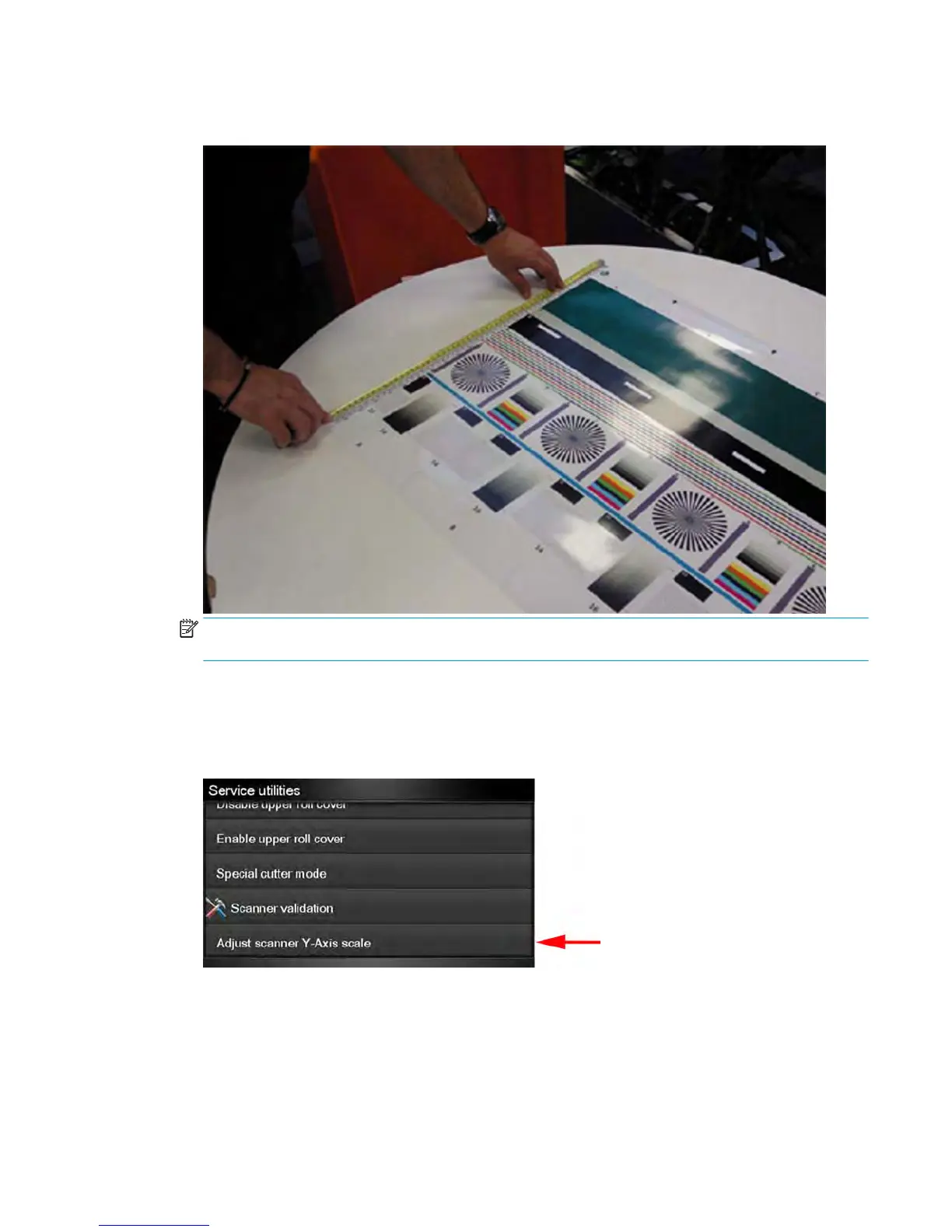9. Follow the next steps to calculate the Y-Axis adjustment scale: Measure the total length of the two
vertical rules at both sides of the copied plot (we call it M1 and M2).
NOTE: If M1 is quite different from M2 (more than 1mm or 1/16th inch) then refer to incorrect paper
advance, skew during scanning, or horizontal wrinkles in the Image-quality troubleshooting.
10. If M1 and M2 are similar (within 1mm or 1/16th inch) then consider M1 = M2 = M and calculate P as: Y-
Axis adjustment scale = -100 × ( M – T ) / T Where T is the total length of the vertical rules (T = 22 inches
or 570 mm). Follow the next steps to set the Y-Axis adjustment scale:
11. In the Service Utilities submenu, scroll to the Adjustment scanner Y-Axis scale and press on this option.
ENWW Service Utilities 205
