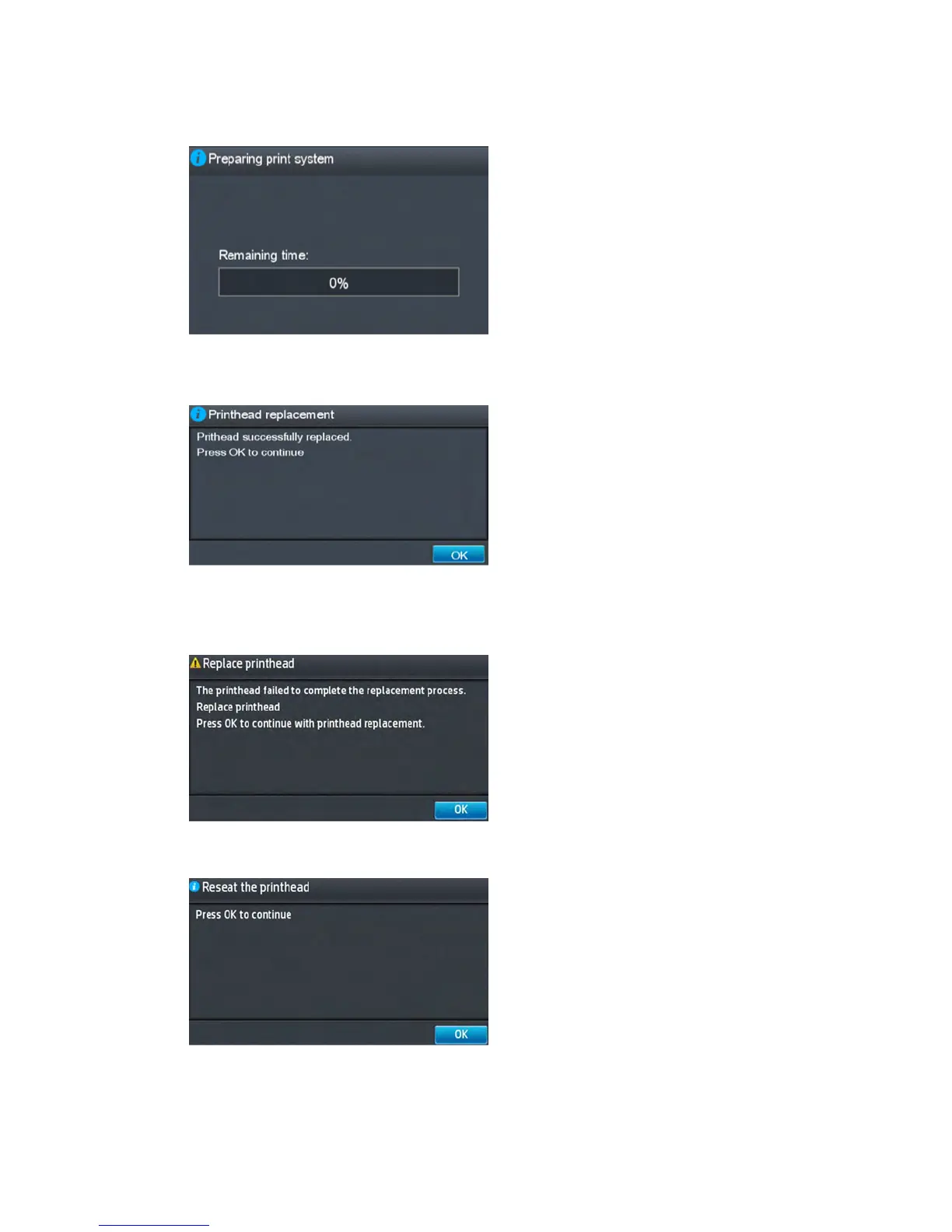7. After the printhead and tubes are filled, the printer completes some printhead servicing to finalize the
initialization.
“Preparing print system”
If successful. If the printhead is properly initialized, the printer shows the following message:
“Printhead replacement. Printhead successfully replaced. Press OK to continue.”
If unsuccessful. If there is a problem the printer, depending on the problem, one of the two following
messages appears:
“Replace printhead. The printhead failed to complete the replacement process. Replace printhead.
Press OK to continue with printhead replacement.”
“Reseat the printhead. Press OK to continue.”
32 Chapter 1 Printer fundamentals ENWW
