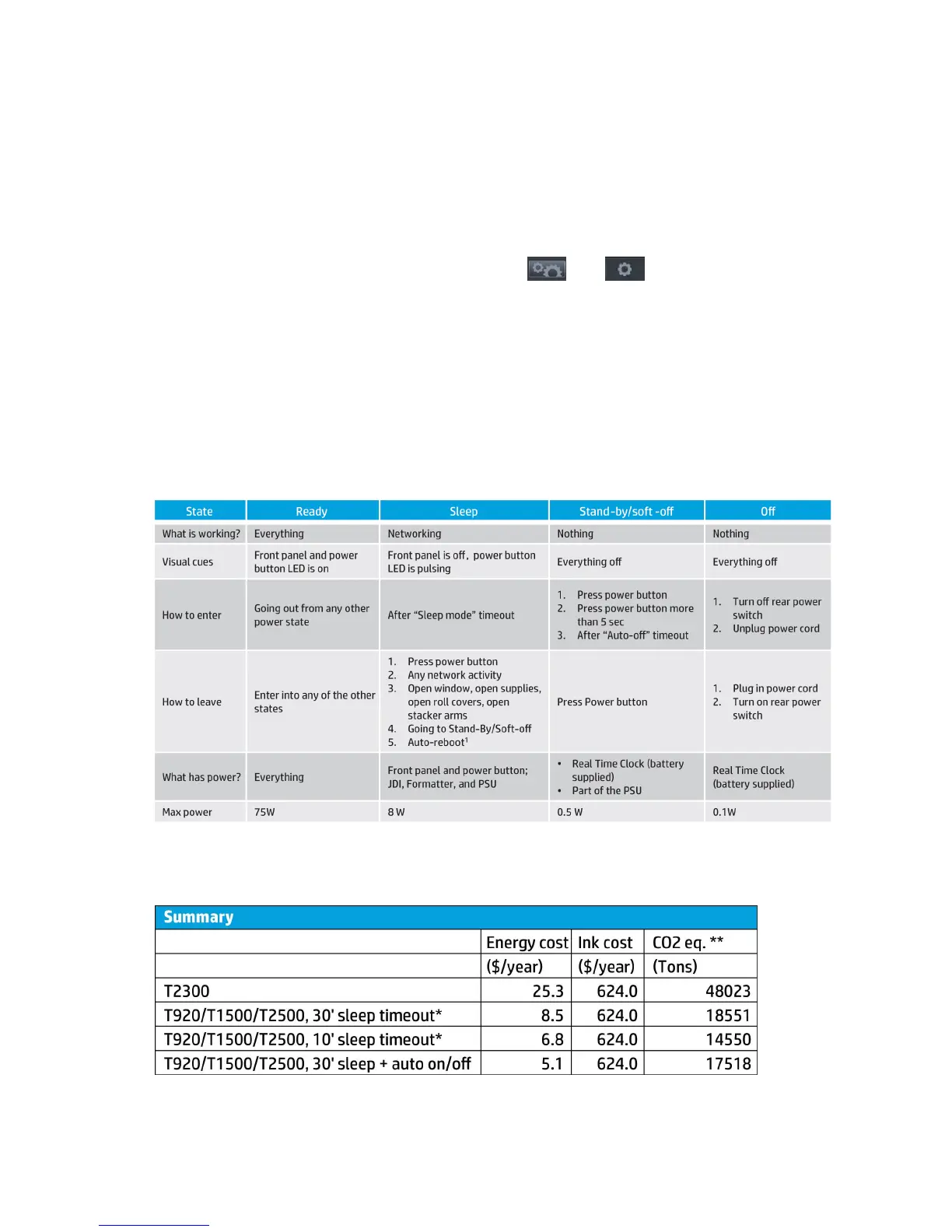Sleep mode
Sleep mode puts the printer into a reduced power state after a period of inactivity, turning off the front panel
display to save energy. Printer features can be enabled from this mode, and the printer maintains network
connectivity, waking up only as necessary. The printer can be woken from sleep mode by the Power button,
by sending a print job, or by opening the window, the roll cover, or the stacker cover. The printer wakes up in
several seconds, more quickly than if it is completely turned off. While in sleep mode, the Power button
blinks.
To change the time that elapses before sleep mode, press , then , then Setup > Front panel
options > Sleep mode wait time. You can set a time between 1 and 240 minutes; the default time is 30
minutes.
Printer Monitoring (with thde Print Spooler) and Remote Printer Management with the HP Utility and Web
JetAdmin continue to be available during sleep mode. Some remote management tasks offer the option of
remotely waking up the printer if needed to perform the task.
Other Power States
Besides sleep mode, the printer has 5 different power states (including ready and sleep). Depending on the
power state, the printer has different subsystems wake up and ready for use.
(1) After 50 cycles of sleep-mode, the printer performs an auto-reboot, done between 22h00 and 06h00.
Background information
* Assumes printer is never switched off.
36 Chapter 2 Troubleshooting ENWW
