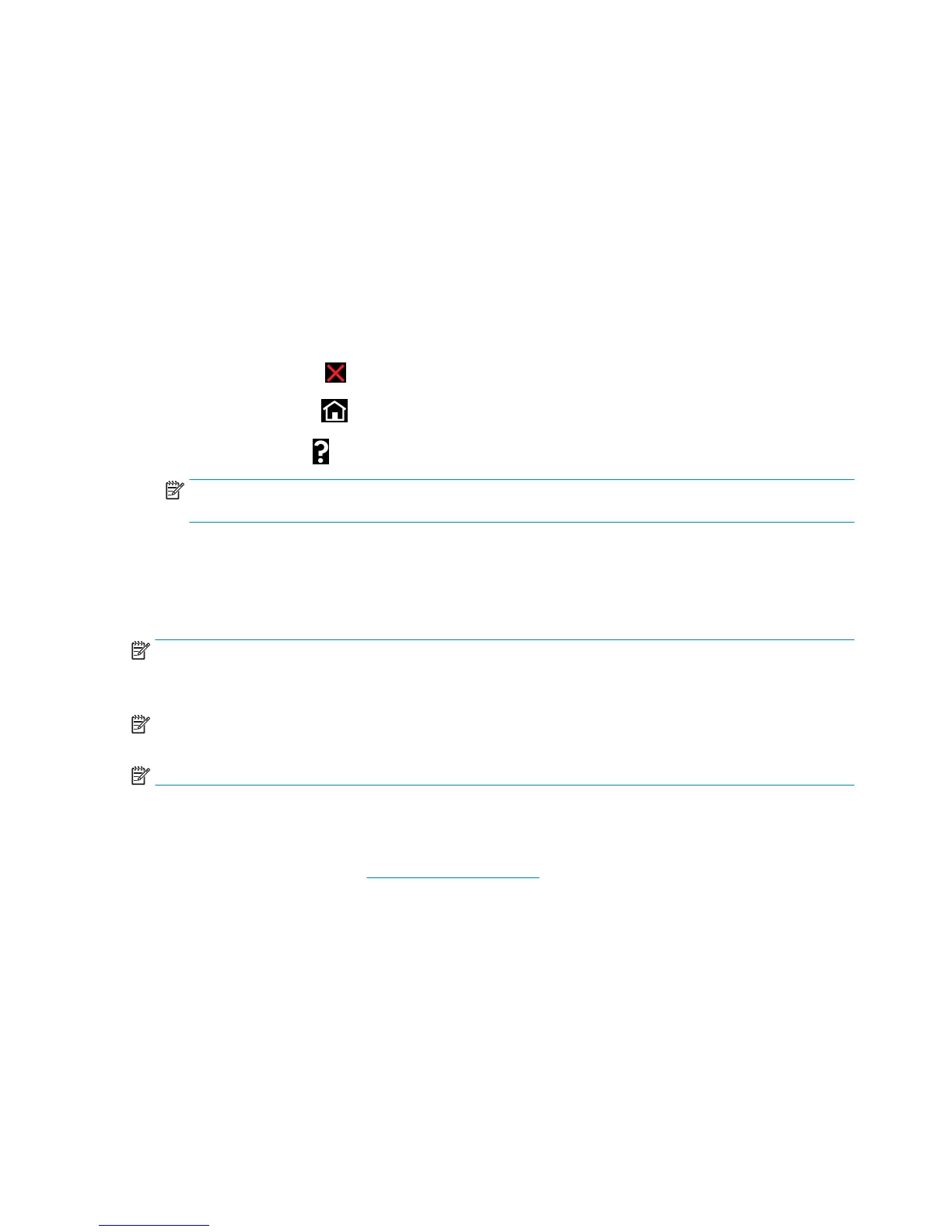Service keys combination
Entering the diagnostics menu
1. Make sure the product is switched off with the Power button on the side of the Front Panel, and not with
the power switch on the back of the product.
2. Press and release the Power key to switch on the product.
3. Wait for the Home button light to come on.
4. Press the Home button; the button will acknowledge by blinking.
5. All LEDs will come on; press and release them one after another:
●
The Cancel icon
●
The Home icon
●
The Help icon
NOTE: Do not push the icons all at the same time, push each one in the order shown above and
release each icon before pressing on the next icon
6. The 6 buttons on the Front Panel then blink 4 times; wait until the product completes the initialization
sequence and shows the Diagnostics menu
.
7. In the Diagnostics menu
, scroll up and down sliding a finger vertically on the Front Panel, and press on
the desired option.
NOTE: The Diagnostic Tests and Utilities work in a special mode that does not require the full initialization
of the product. Therefore, whenever a test is finished a test, switch off the product and switch it on again
before printing, or executing another test.
NOTE: A quick press of a button on the Front Panel frame may not be recognized by the product. When
pressing a button, be sure to press it for about 1 second.
NOTE: If the product hangs up during a test; switch the product off and restart from step 1.
Entering the service utilities menu
1. From the home screen, select the Information icon in the top left corner. For information about the
Front Panel keys, see using The front panel on page 35 or:
2. From the product information area, press the main menu / tool icon on the bottom right corner of the
screen.
3. Scroll down to the lowest menu option and select the Service menu
option.
4. Enter the 4-digit 1st level access code “3174” and press OK
.
5. Select the Service utilities menu option.
6. From the service utilities menu you can scroll up and down to see all the available utilities. Press on the
selected menu option.
38 Chapter 2 Troubleshooting ENWW
