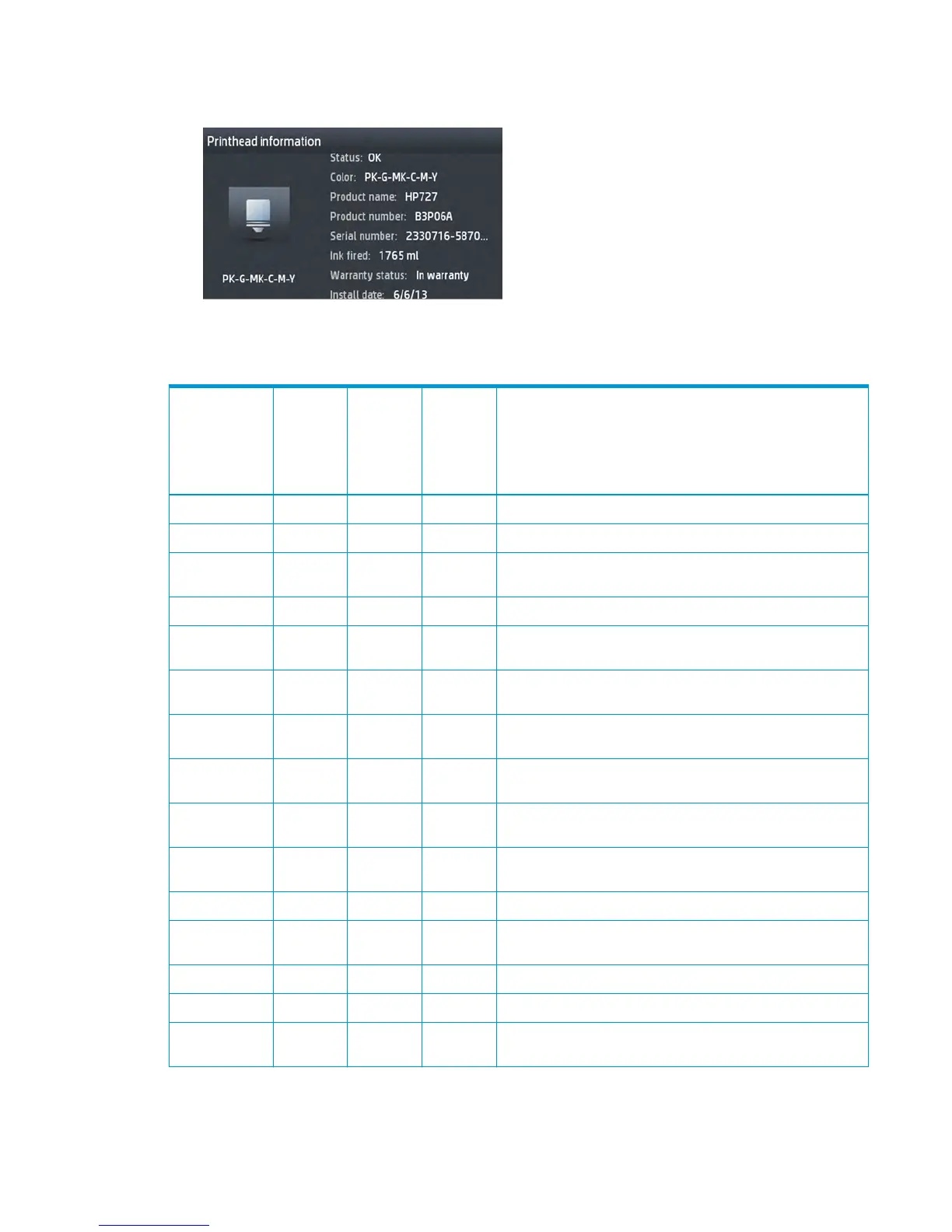●
Alternatively, check the printhead “Status” in the Front Panel.
Printhead 727 error codes:
The following table lists the potential error codes reported by the printer:
Status / Failure
mode
Action
reported
to user
Service
Support /
Printer
Informatio
n Code by
EWS
Printhead
Informatio
n by
Control
Panel
Description
WORKING OK 0 0x00000 The pen is working properly
FAILS_LOGICAL_V RESEAT 1 0x00001 Under-voltage, over-voltage or ink shortage detected in Vcc (5V)
FAILS_CONTINUIT
Y
RESEAT 2 0x00002 Failed pen ID programming or pen continuity tests
SHUTDOWN REPLACE 4 0x00004 CsData fault, printhead clock or temperature error
FAILS_VPP RESEAT 8 0x00008 Under-voltage, over-voltage, leakage or ink shortage detected in Vpp
or VppLogic
TEMP_EXTREMEL
Y_HIGH
REPLACE 16 0x00010 The temperature of the pen is beyond maximum margin
TEMP_EXTREMEL
Y_LOW
REPLACE 32 0x00020 The temperature of the pen is under minimum margin
TEMP_TOO_HIGH RESEAT 64 0x00040 The temperature of the pen has been above the normal margins for
too long
TEMP_TOO_LOW RESEAT 128 0x00080 The temperature of the pen has been below the normal margins for
too long
BAD_ACUMEN_IN
FO
REPLACE 256 0x00100 Parity error on printhead bits
NO_PEN MISSING 512 0x00200 There is no pen detected
BAD_ACUMEN_AC
CESS
RESEAT 1024 0x00400 Error while reading or writing printhead bits
WRONG_MODEL REMOVE 2048 0x00800 The model inserted is not the model required by the printer
MISMATCH REMOVE 4096 0x01000 The color or the printhead version is not in the required slot
CSDATA_NOT_RE
SPONDING
RESEAT 8192 0x02000 The CSDATA communication failed
ENWW Ink supply problems 75
