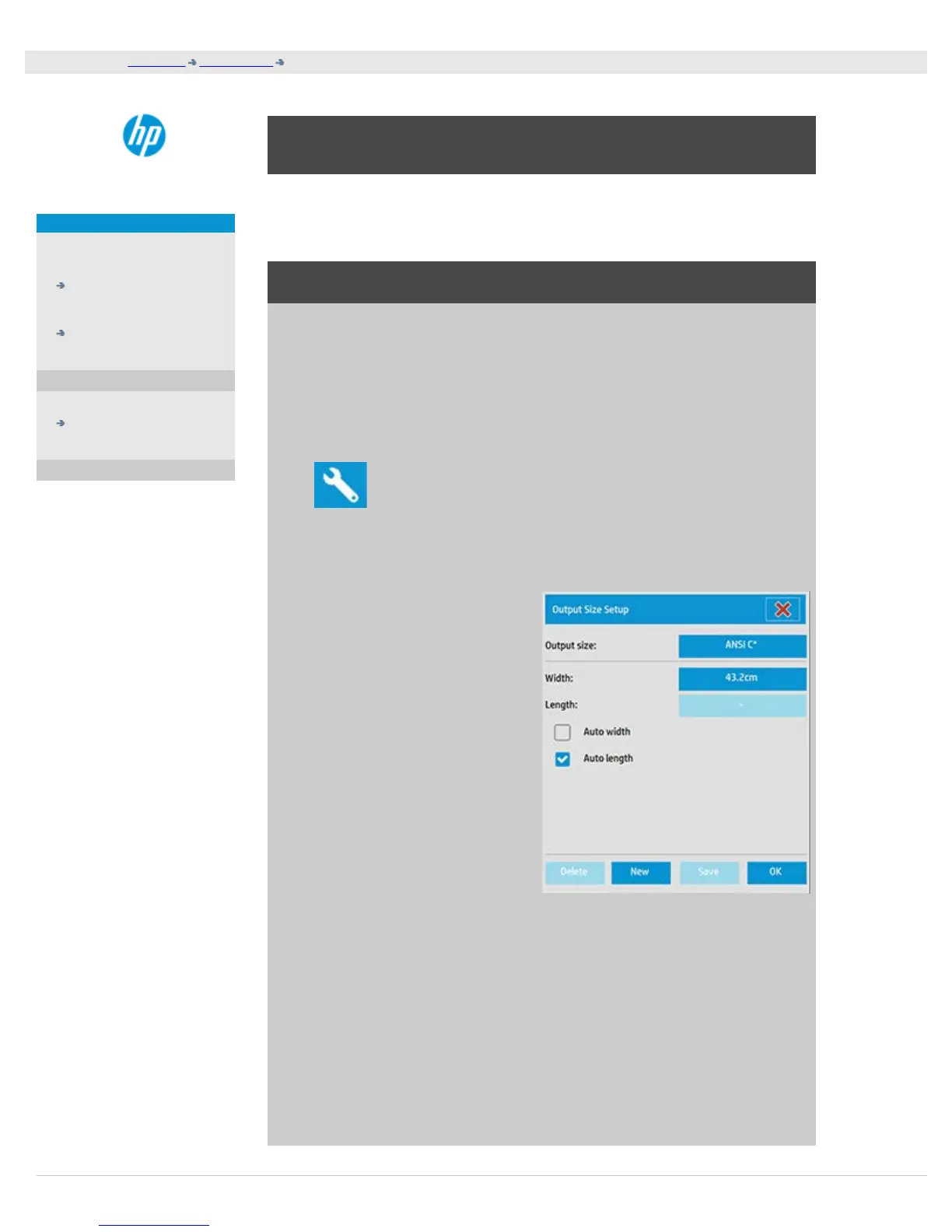how do I create a custom paper size?
djcc-76a.htm[28/10/2014 15:48:40]
you are here: welcome how do I...? create a custom paper size
HP Designjet Scanner
how do I...?
the problem is...
alphabetical index
how do I create a custom paper Size preset (Input size
and Output size)?
The following instructions apply for creating either a custom Input Size -
paper size preset or a custom Output Size - paper size preset.
to create a custom input or output size...
1. Press the Copy tab or Scan Tab.
2. Press the Input Size or Output Size option and then the Tool
button.
3. When in the Scan tab, the Output size dialog is reached through
the Resize -> Size option.
3. In the Size Setup dialog,
press the New button.
4. Enter a name for your new size. The name could describe a
certain group of copies or the size itself i.e., "23x50".
5. Press the Width and length buttons and set the values. The
Auto options can also be used.
6. Press the Save button and then OK to confirm.
Your new size preset will join the standard sizes in the Size presets
lists.
