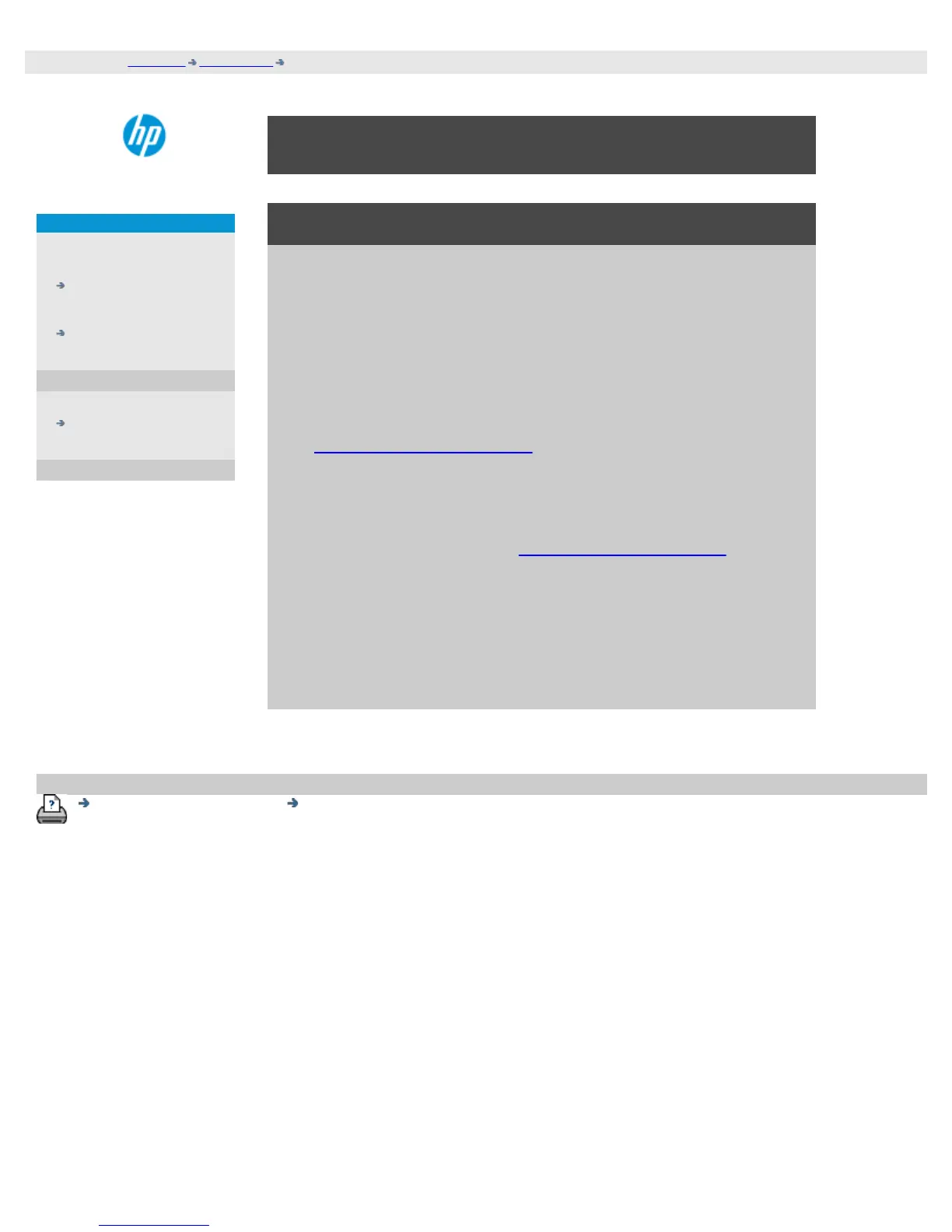how do I connect to a network?
djcc-81.htm[28/10/2014 15:48:53]
you are here: welcome how do I...? connect to a network
HP Designjet Scanner
how do I...?
the problem is...
alphabetical index
how do I connect to a network?
to connect your scanner to a network...
These actions will make your system recognizable to others on the
network.
NOTE: If the Administrator password has been setup and activated,
you will be prompted for it before being able to make the network
settings.
1. Connect the RJ45 network cable to the Ethernet port at the
back of your touch screen.
2. Check your Network settings.
3. Files to be shared across the network should be placed in the
D:\images folder. Once a file is saved to this folder, it can be
accessed throughout the network, from any computer running
any operating system; see how do I access shared files.
You will probably want to connect your printer to the same network.
See your printer's documentation for further information.
NOTE: With the HP Designjet Scan Software 1.1 (or later) you cannot
access the Internet from the scanner system, nor can you access
shared folders on other computers.
printing instructions legal information
© 2002-2014 Hewlett-Packard Company
