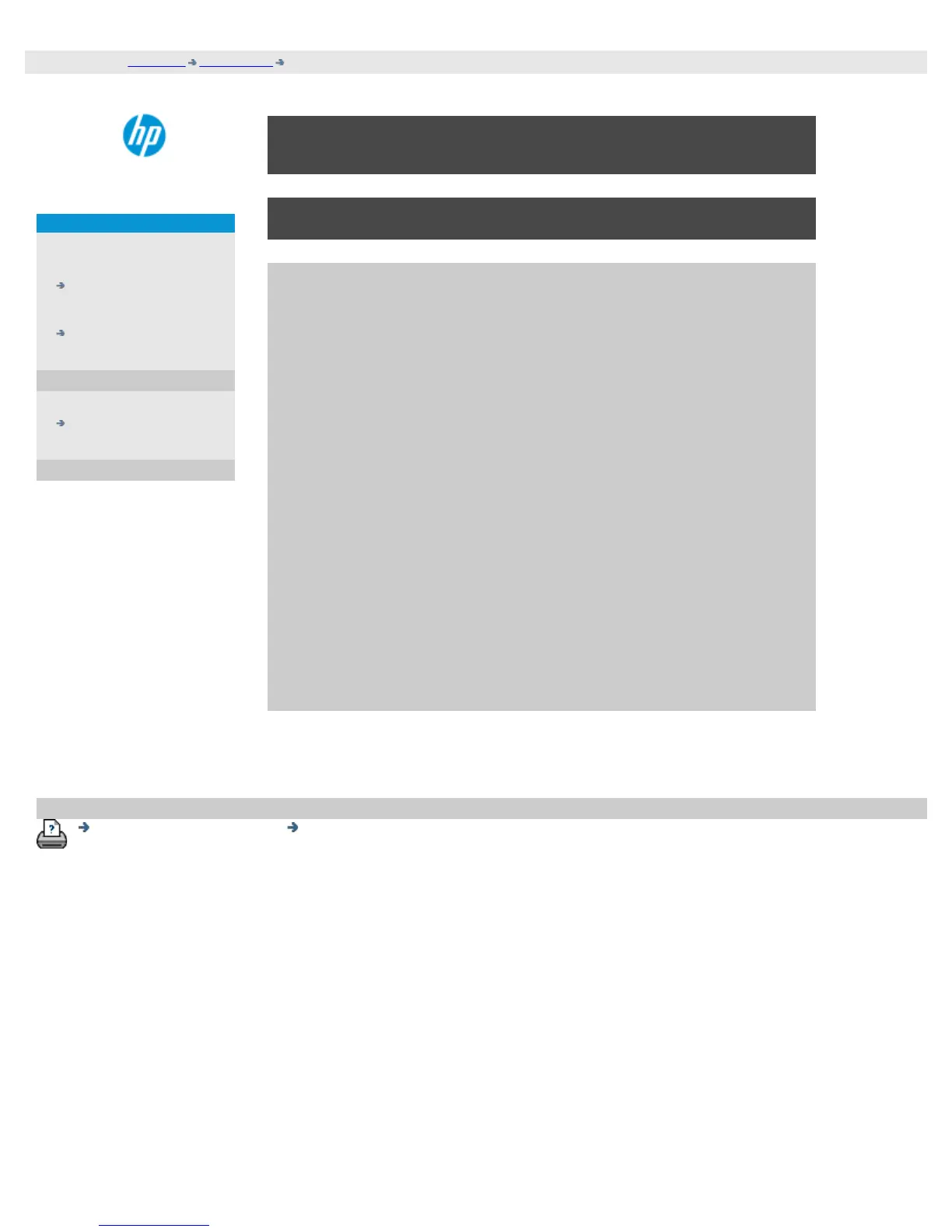how do I install printer and drivers?
djcc-79.htm[28/10/2014 15:48:59]
you are here: welcome how do I...? installing printer and printer drivers
HP Designjet Scanner
how do I...?
the problem is...
alphabetical index
how do I install the printer and printer drivers?
Network connection through the LAN ...
1. Make sure the printer you wish to use is configured and setup
on the LAN to be recognized by other devices.
2. Connect your panel PC to the LAN.
3. Select the Setup Tab
4. Select Options > System.
5. Select "Install Printer Driver". This opens the printer installer
wizard. Follow the installation instructions that appear on your
screen.
6. Control setup - Check that your printer profile corresponds with
the printer you selected. Press Setup Tab>Printer>Tool
button>Printer Setup. The "Printer Profile" option should be
checked and the box text should show the correct printer
name.
printing instructions legal information
© 2002-2014 Hewlett-Packard Company
