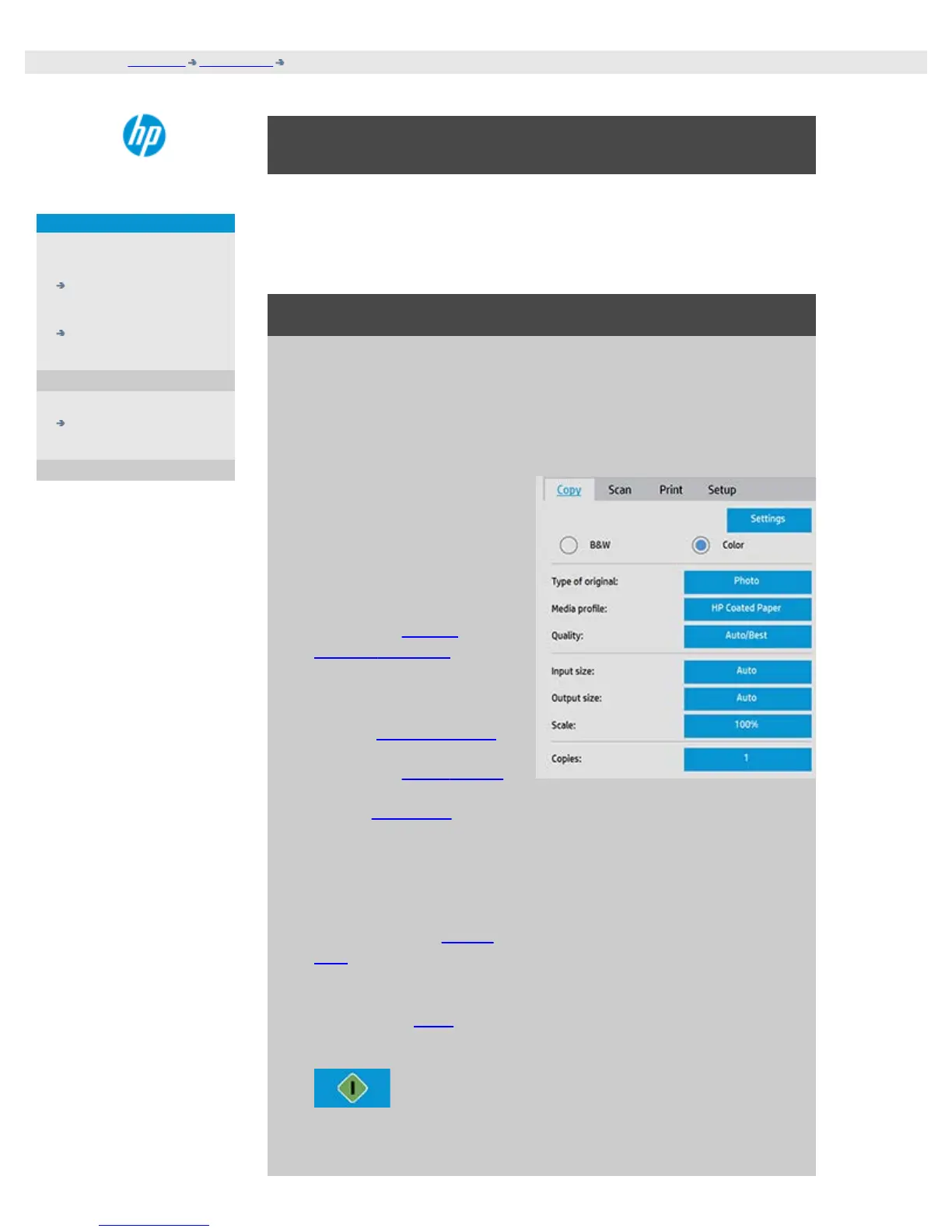how do I make copies?
djcc-4.htm[28/10/2014 15:45:11]
you are here: welcome how do I...? make copies
HP Designjet Scanner
how do I...?
the problem is...
alphabetical index
how do I make copies?
Follow the instructions below for making copies. In many cases, the
basic options will already be set and you won't have to change them.
to make copies...
1. Load the original - Place the document with the intended top
edge forward in the scanner insertion slot.
2. Slide the document gently into the insertion slot until you feel it
pulled into the start position.
3. In the Copy tab, select
Color or B&W (black and
white) copying — this
determines the Type of
original.
4. Select your Type of
original template.
5. You can set copy quality
through the Quality
button. See instructions.
6. Select your Media Profile.
7. Set the Input size. Usually
this will be equal to the
size of your original. You
can let the scanner detect
the document's size.
8. Set the intended Output
size of your copy.
For making one-to-one copies, this will be the size of your original.
You can also use Scale to determine the copy's size.
9. Press the Copy button.
You can preview the image before printing. The preview will give you