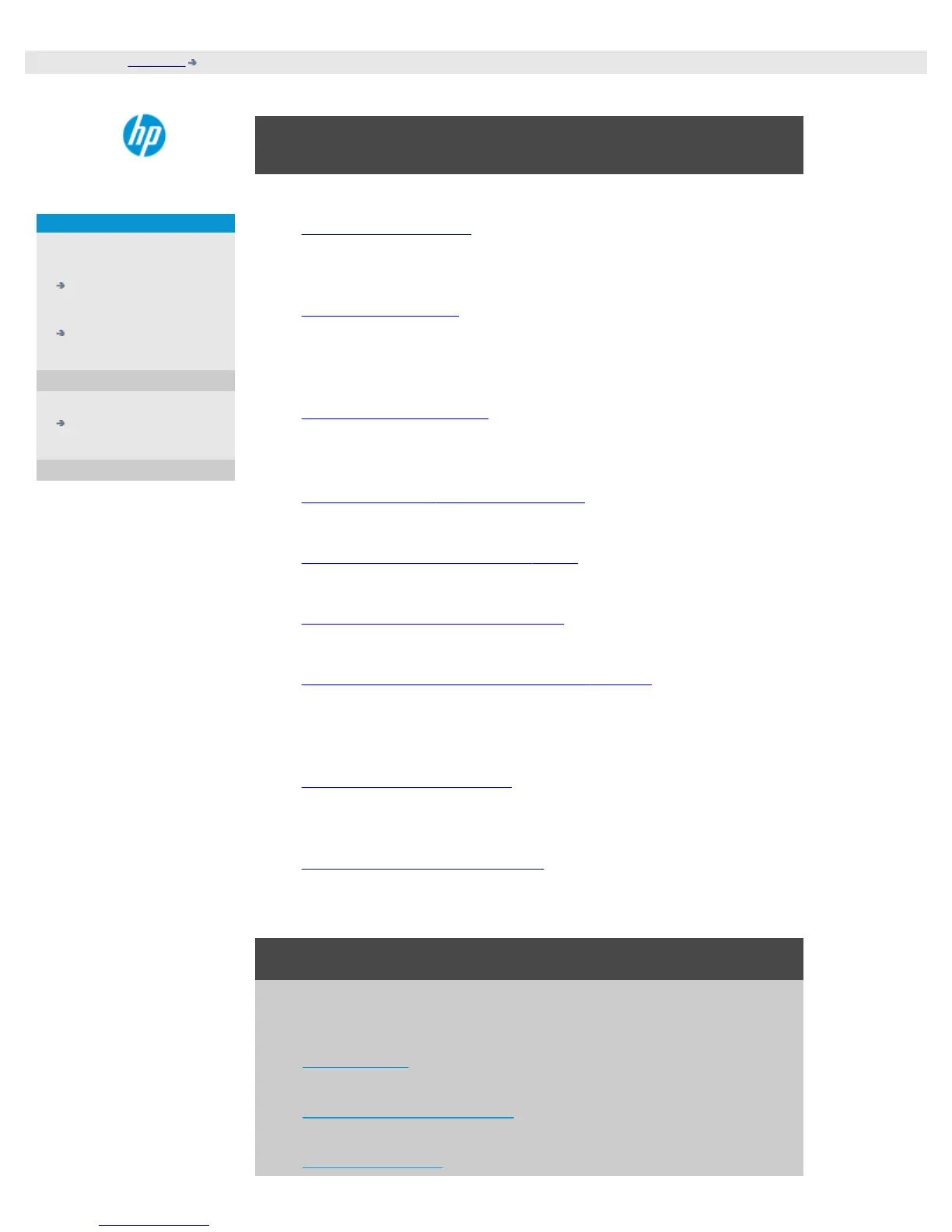how do I... ? (step-by-step procedures)
djcc-2.htm[28/10/2014 15:45:04]
you are here: welcome how do I...?
HP Designjet Scanner
how do I...?
the problem is...
alphabetical index
how do I... ? (some step-by-step procedures)
How do I make copies?
(quick copying, selecting templates, input/output size, scaling, select
media profile, quality, batch, save a duplicate...)
How do I scan to file?
(general steps, original templates, input size, resize, scaling,
resolution, quality, batch, scan to folder, scan to email, mulipage files
...)
How do I print from files?
(print from files, set up and maintain a print list, delete files from
computer...)
How do I manage files on the system?
(browse files, move files, rename files, delete files, copy files)
How do I use copy options and tools?
(previewing, copy number, layout, alignment, print queue...)
How do I customize my copy tools?
(creating original templates, size presets, creating media profiles...)
How do I maintain/recover/update my system?
(maintenance, calibration, replacing parts, recovery, software
update, shut down, see scanner status, create debugging files
(troubleshooting) ...
How do I set up the system?
(scanner setup options, preferences, interface options, accounting,
network connect, printer install, date and time, language...)
How do I scan/copy thick media?
(copy/scan thick media, change insertion slot height)
how do I make copies?
Select a topic...
...make copies
...select an original
template
...set the input size
