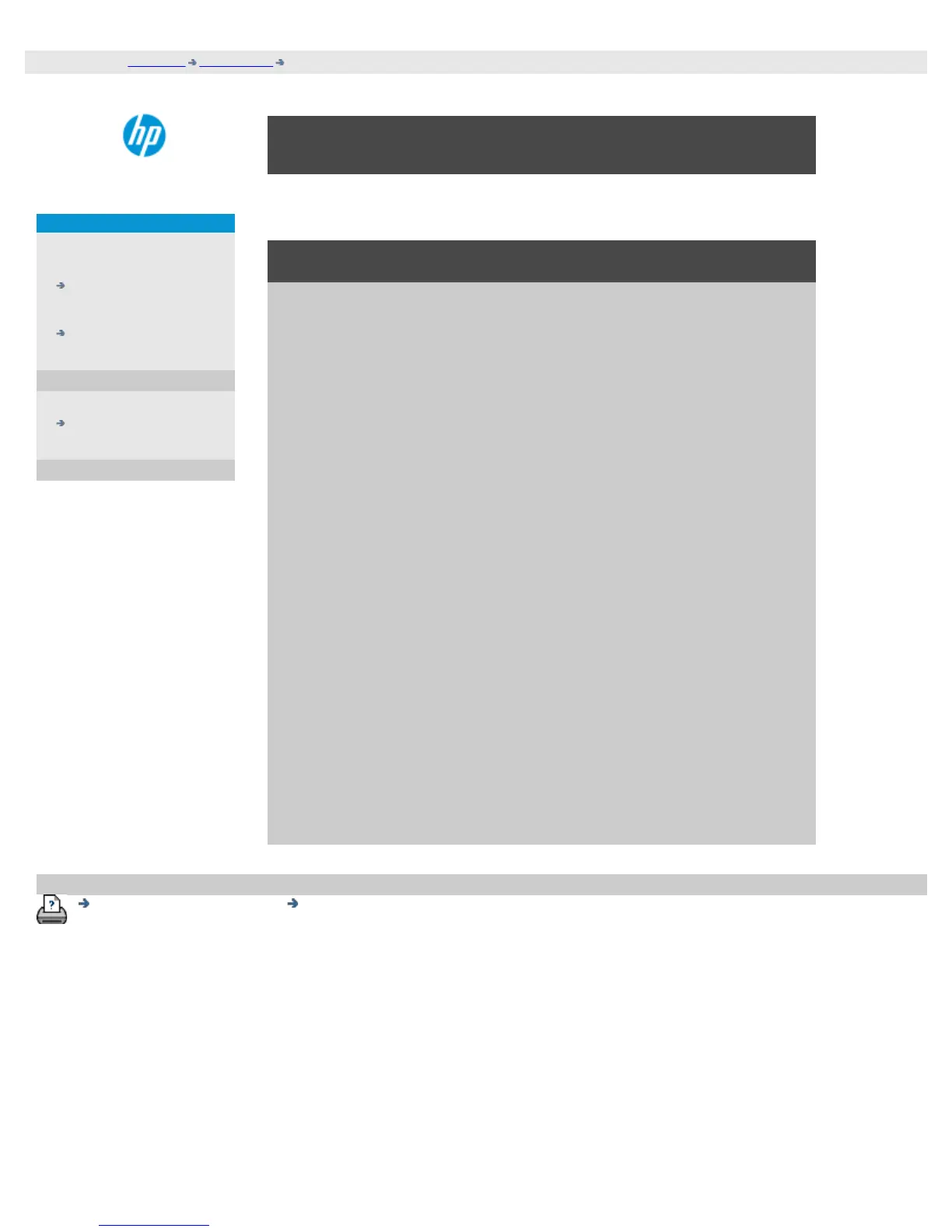how do I scale copies
djcc-11.htm[28/10/2014 15:45:16]
you are here: welcome how do I...? scale copies
HP Designjet Scanner
how do I...?
the problem is...
alphabetical index
how do I set a scale factor?
to scale copies or images with scan-to-file ...
1. After making your input setting: If in the Copy tab press the Scale
button. If in the Scan tab, press Resize -> Scale. These actions will
display the list of standard or customized scaling factors
predefined in your system.
2. Select the Scale value that fits your intentions. A Scale factor of
100% makes a 1:1 duplicate. Below 100% reduces the image
and above 100% magnifies it.
3. If you need to define a new scale factor: select the Tool button
to open the Scale setup dialog. Here you can manually set a
scale factor with the Value button.
4. To save a new scale factor by adding it to the list of predefined
scale factors - Press the New button to give the new scale
factor a name and the Value button to enter its value. Press the
Save button to add it to the list.
TIP: Make a fast miniature version of your big copy by setting the Scale
factor to 25%.
NOTE: When you select Auto for the Input Size and a specific Output
Size, the Scale value will be set to Auto by the scanner software until
the first preview after which the calculated Scale value percentage
will be displayed.
printing instructions legal information
© 2002-2014 Hewlett-Packard Company