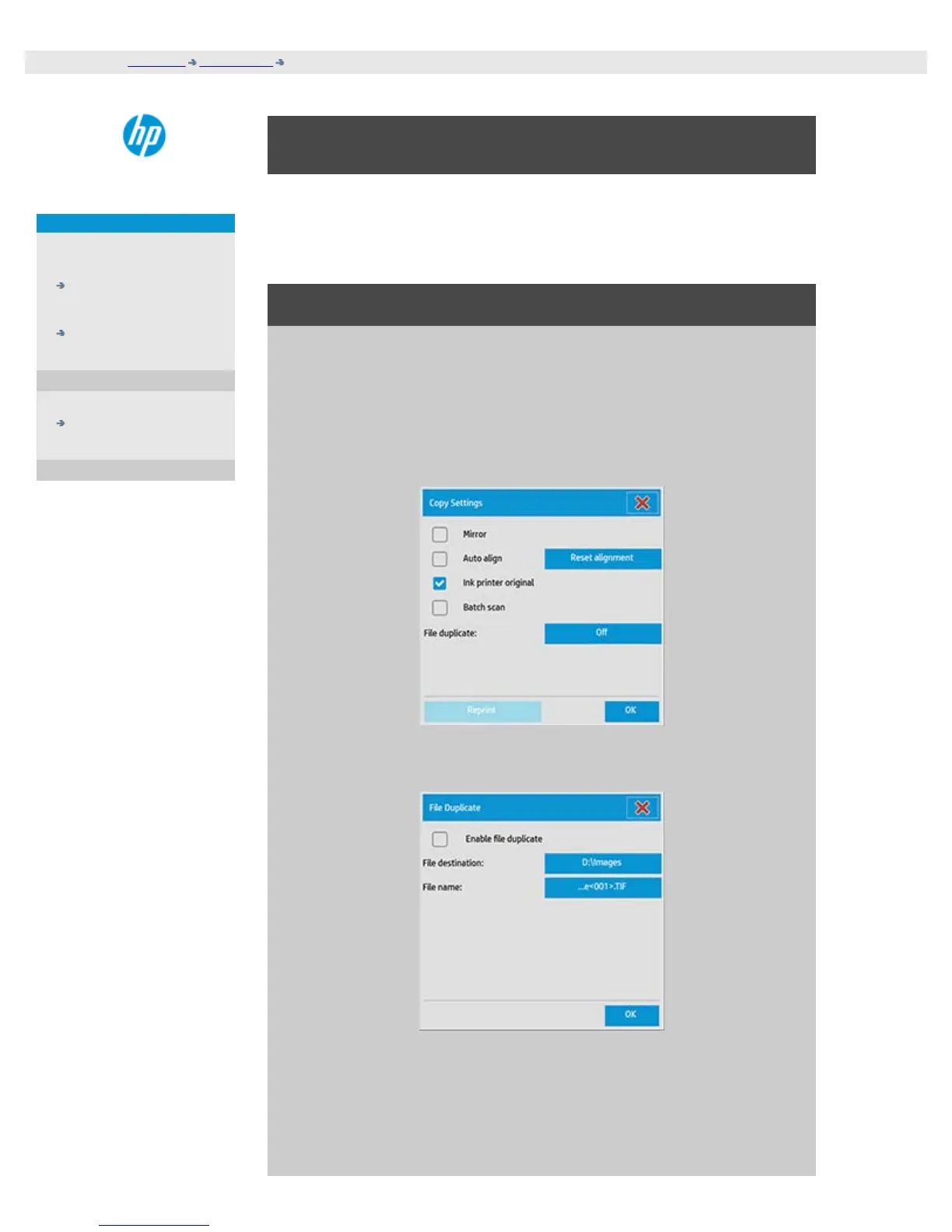how do I save a duplicate of my copy?
djcc-111.htm[28/10/2014 15:47:18]
you are here: welcome how do I...? save (to file) a duplicate of my copy
HP Designjet Scanner
how do I...?
the problem is...
alphabetical index
how do I save (to file) a duplicate of my copy?
You can tell the system to save duplicates of your copies. While this
option is enabled, each time you click the Copy button to start a
scan-to-print process, a file containing the same scanned image will
be saved on your system.
to save a duplicate of your copy in a file...
1. Press the Copy tab
2. Press the Settings button.
3. Press the File duplicate button.
4. Check the "Enable file
duplicate" option.
5. Press the File
destination button if
