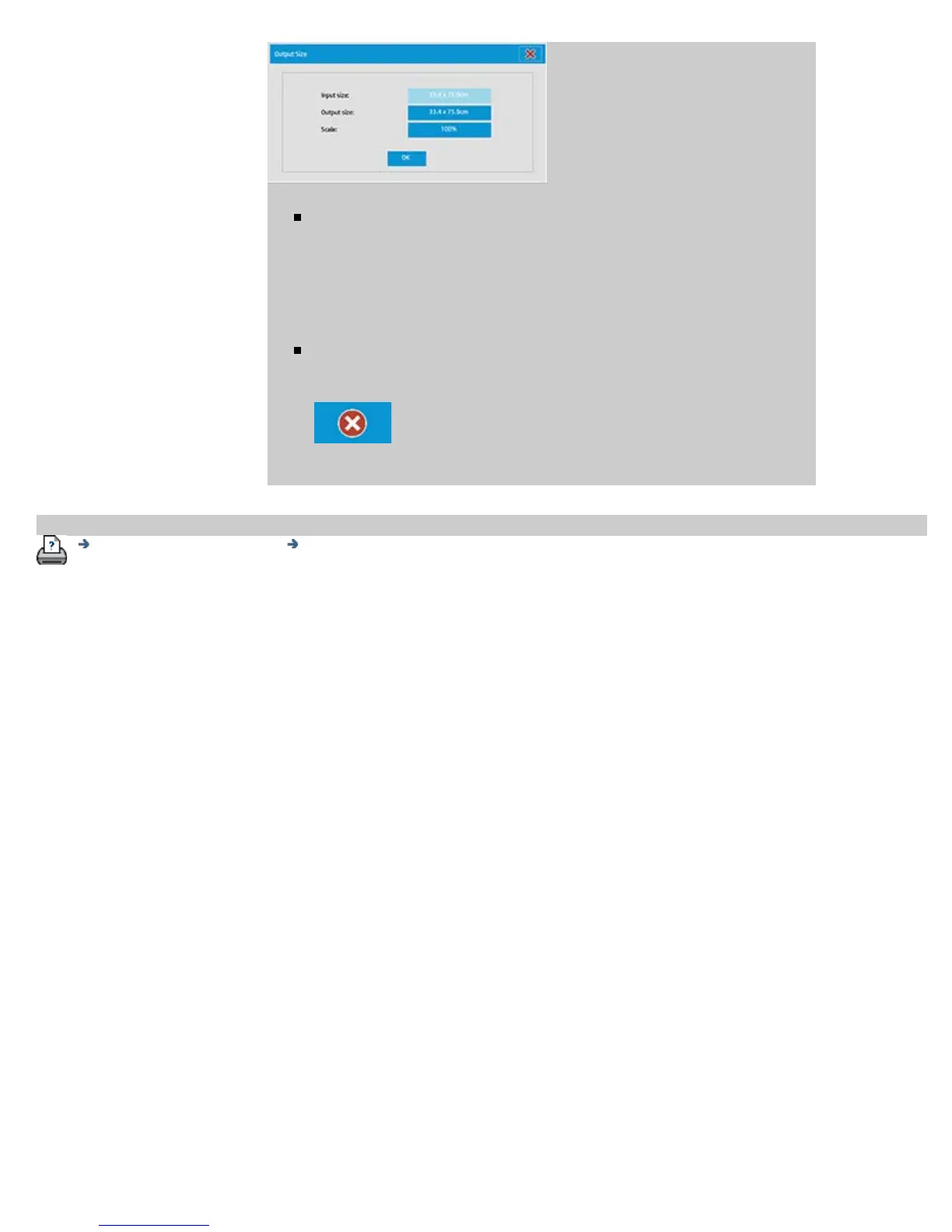how do I maintain the print list?
djcc-18.htm[28/10/2014 15:47:28]
Properties: displays the file's properties —full path with name,
size, type and creation date. You can change the order of the
file in the print list by pressing the dialog's Move up and Move
down buttons. Check the Delete after print option if you want
the scanner software to delete the file from your disk
automatically.
View: sends a preview of the file to the preview window.
Previewing can be canceled midway by pressing the Stop
button.
printing instructions legal information
© 2002-2014 Hewlett-Packard Company