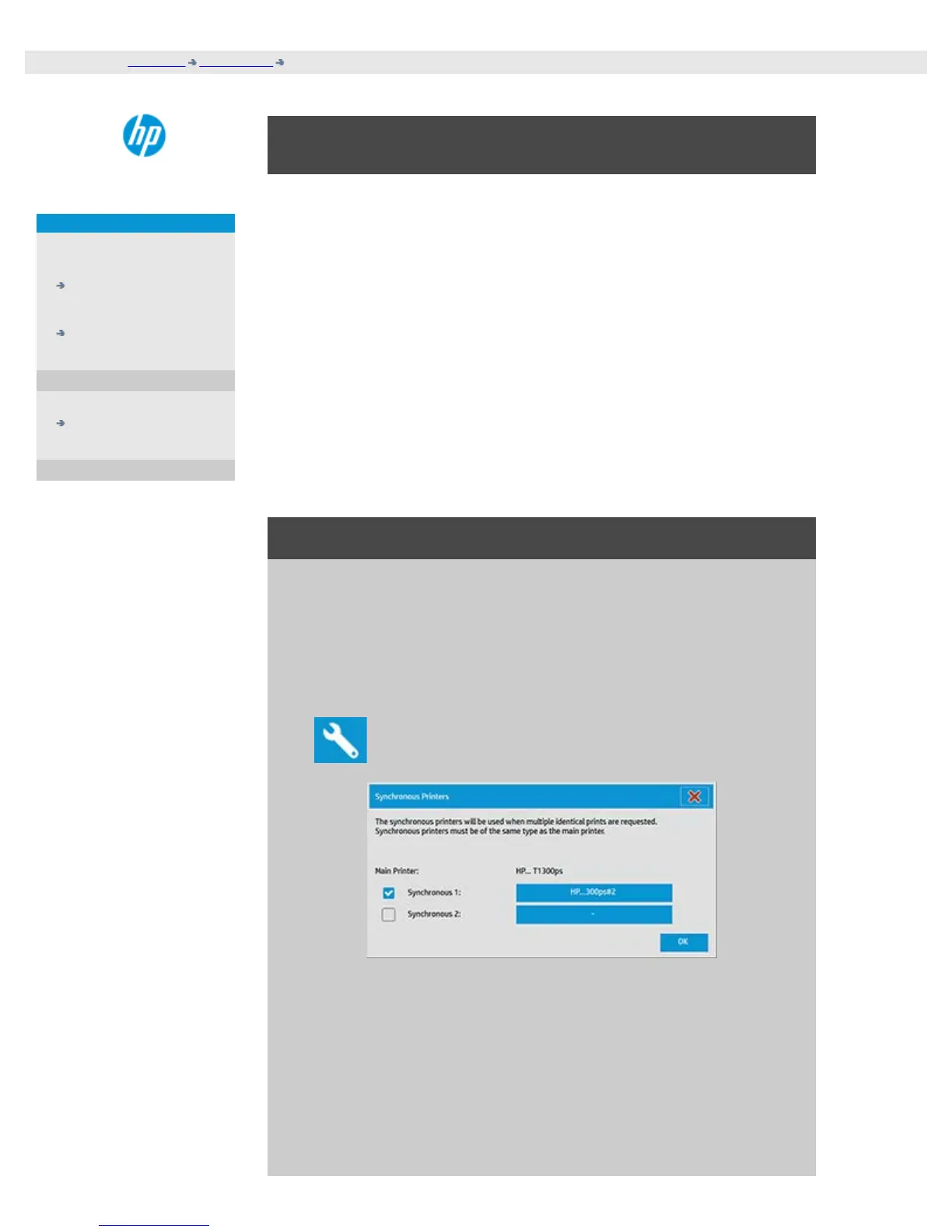how do I print on multiple printers?
djcc-86.htm[28/10/2014 15:47:30]
you are here: welcome how do I...? use multiple printers
HP Designjet Scanner
how do I...?
the problem is...
alphabetical index
how do I print on multiple printers?
If you are using the Copy tab or the Print tab to print sets or multiple
copies, you can save time by printing on more than one printer at the
same time.
Each copy or set will be printed on a single printer, but the printer will
automatically allocate different copies or sets to different printers in
order to print the whole job as quickly as possible.
Example 1: You have defined 3 synchronous printers and wish to print 3
different large format files that are in your print list, you can send the
print job and the system will allocate a synchronous printer for each file
so they can be output simultaneously.
Example 2: You have defined only 2 synchronous printers and are
printing a set of four posters three times, each of the four posters will
be printed twice on one printer (total: eight posters) and once on the
other printer (total: four posters).
to use multiple printers...
1. Select the Setup tab.
2. Select the Printer button.
3. Select the Tool button and then the Synchronous Printers
button.
4. The main printer will always be your first printer. You can then
select one or two additional printers (maximum 3 printers) for
synchronous output together with the "Main" printer. Press the
synchronous 1, 2 buttons to add printers.
NOTE: Synchronous printers must be of the same model as your main
printer.
NOTE: All printers must already be specified using Setup Tab > Options
> System > Install Printer Drivers and Setup Tab > Printer > Tool
