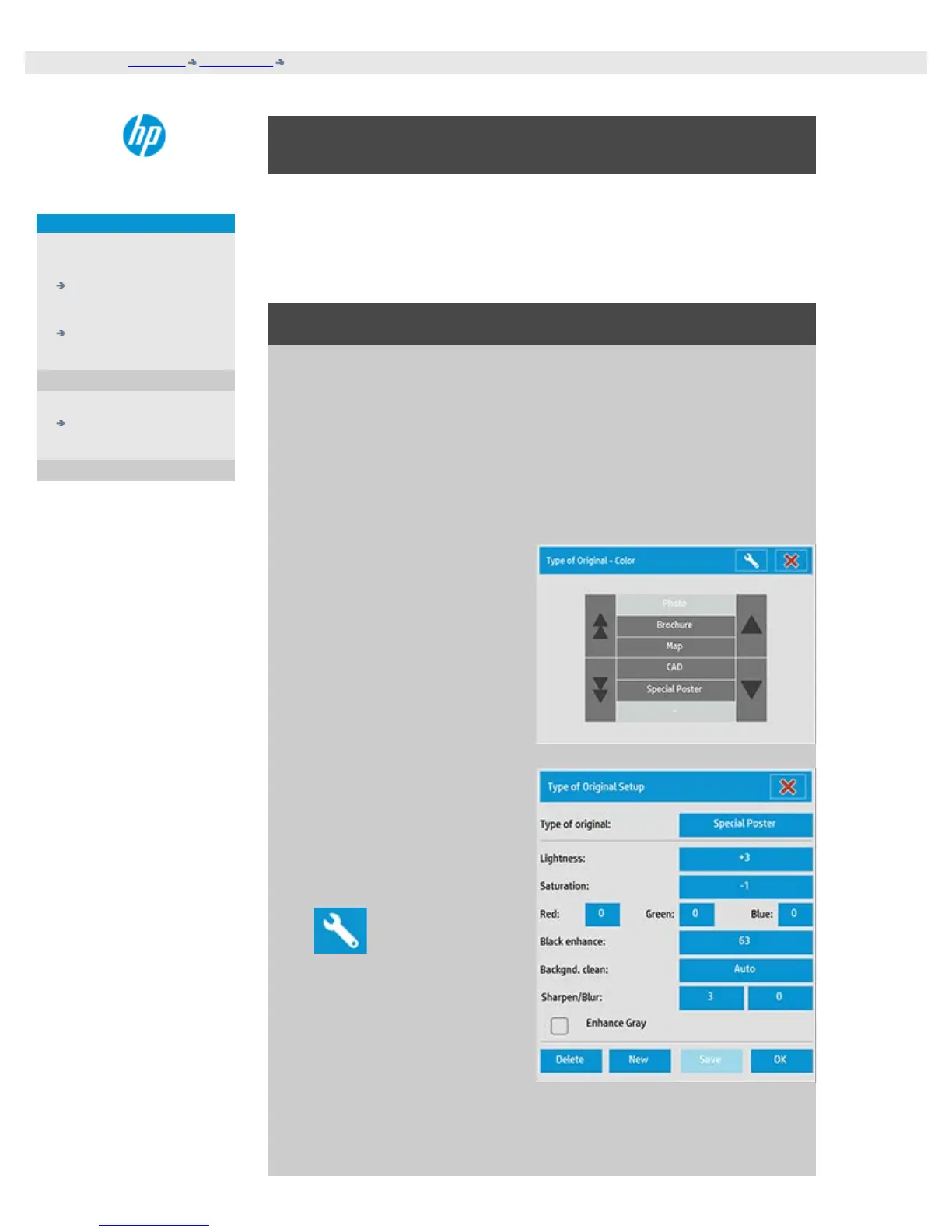how do I define an original template?
djcc-8.htm[28/10/2014 15:47:38]
you are here: welcome how do I...? define an original template
HP Designjet Scanner
how do I...?
the problem is...
alphabetical index
how do I define an original template?
Adjustments to a Type of Original template's settings will normally be
discarded when you close the program. You can however choose to save
them as a new custom Type of Original template. Type of original
templates apply for both copying (Copy Tab) and scan to file (Scan tab).
to define an original template...
1. Press the Copy tab or the Scan tab.
2. Set the copy mode to Color or B&W.
3. Press the Type of original
button to open the Type
of original (template)
menu.
4. Use the Tool button to
open the Type of original
Setup dialog.
If a preview of the copy is currently loaded, the Type of original Setup
dialog will start up with the Image Filter Preview and split screen for
