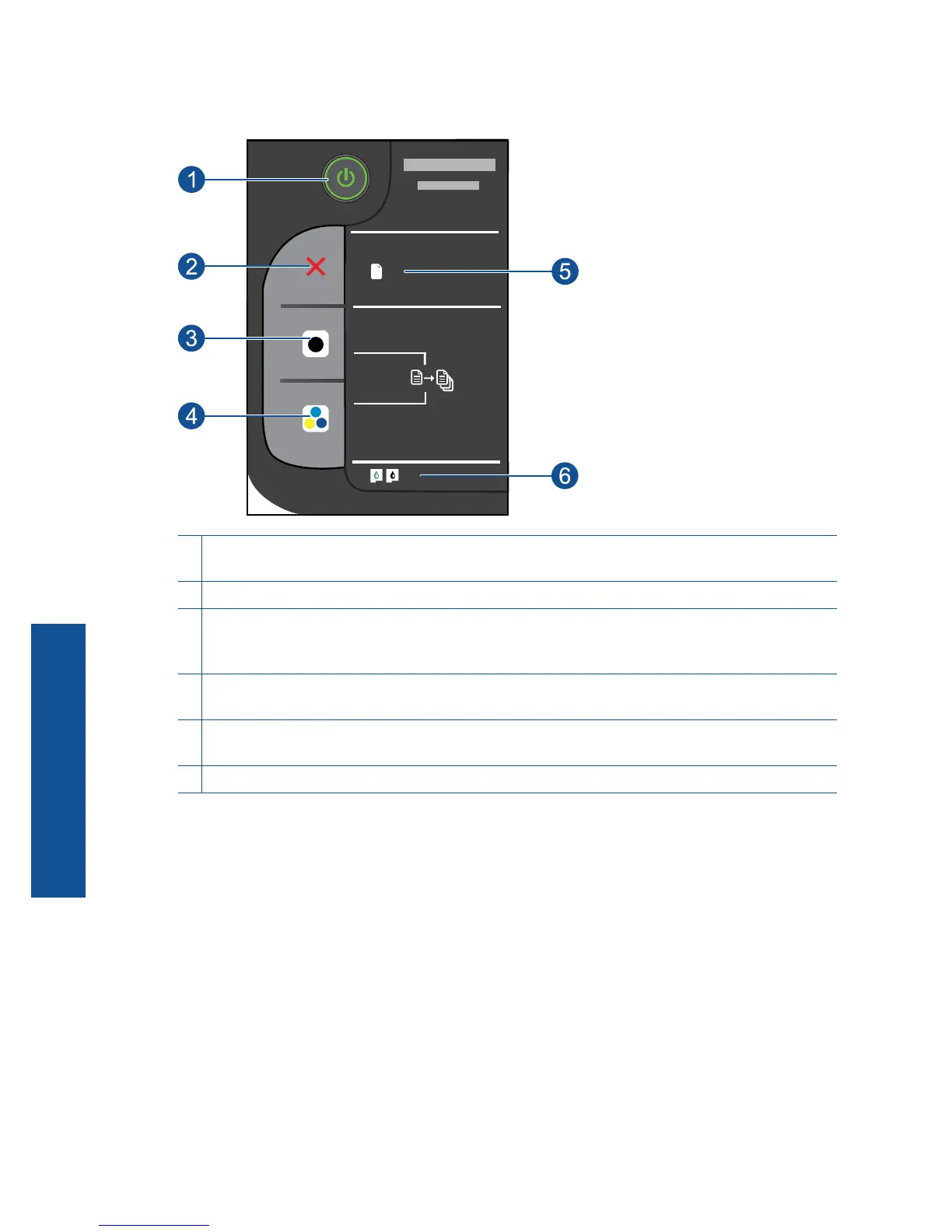Control panel features
!
1 Power: Turns the product on or off. When the product is off, a minimal amount of power is still
used. To completely remove power, turn off the product, then unplug the power cord.
2 Cancel: Stops the current operation.
3 Start Copy Black: Starts a black-and-white copy job. Increase the number of copies (up to
10) by pressing the button multiple times. Acts as a resume button after resolving print
problems.
4 Start Copy Color: Starts a color copy job. Increase the number of copies (up to 10) by pressing
the button multiple times. Acts as a resume button after resolving print problems.
5 Attention light: Indicates that there is a paper jam, the printer is out of paper, or some event
that requires your attention.
6 Cartridge light: Indicates low ink or a print cartridge problem.
Chapter 2
6 Get to know the HP All-in-One
Get to know the HP All-in-One
