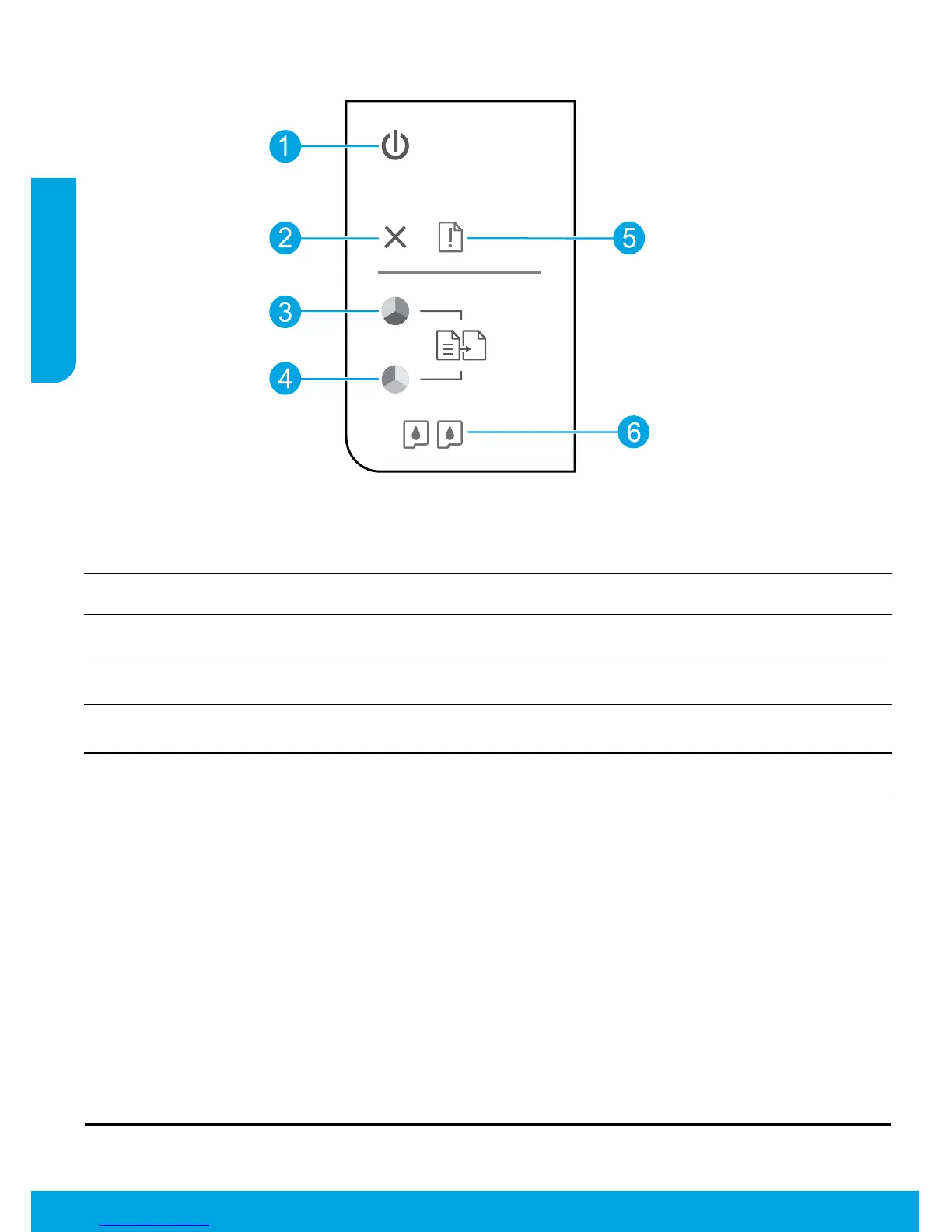2
Control Panel
1
On button: Turns the printer on or o.
2
Cancel button: Stops the current operation.
3
Start Copy Black button: Starts a black-and-white copy job. Acts as a resume button after resolving print
problems.
4
Start Copy Color button: Starts a color copy job. Acts as a resume button after resolving print problems.
5
Attention light: Indicates that there is a paper jam, the printer is out of paper, or some event that
requires your attention.
6
Cartridge lights: Indicates low ink or an ink cartridge problem.
Note: Use only with the power cord and power adapter supplied by HP.
English
