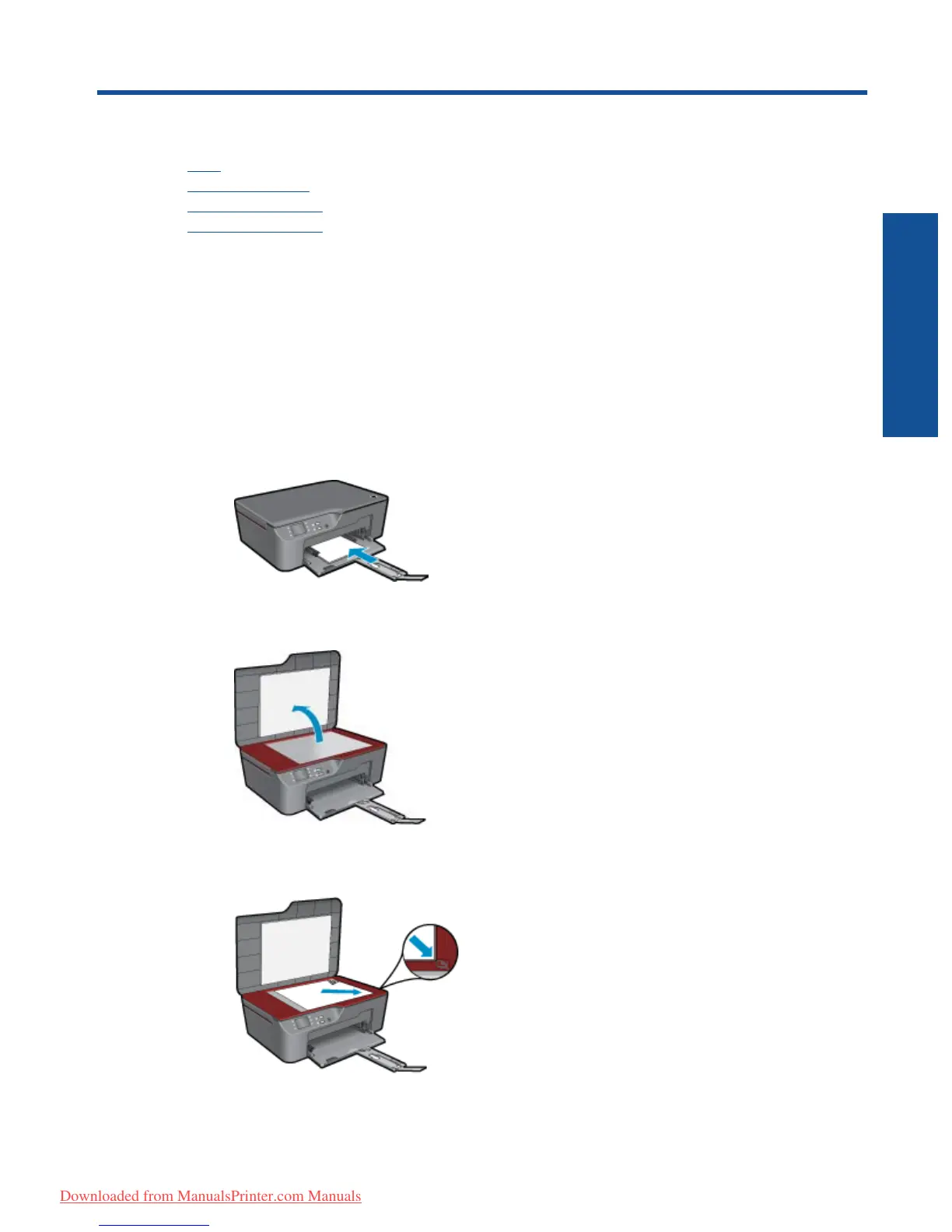6 Copy and scan
• Copy
•
Scan to a computer
•
Tips for copy success
•
Tips for scan success
Copy
▲ The copy menu on the printer display allows you to easily select number of copies and color or black and white
for copying on plain paper. For more advanced settings, such as changing the paper type and size, adjusting
the darkness of the copy, and resizing the copy, select Settings from the Copy Menu.
Click a copy type to continue.
Easy Copy
a. Load paper.
Load full-size paper in the paper tray.
b. Load original.
Lift lid on product.
Load original print side down on right front corner of glass.
Copy and scan 23
Copy and scan
Downloaded from ManualsPrinter.com Manuals
