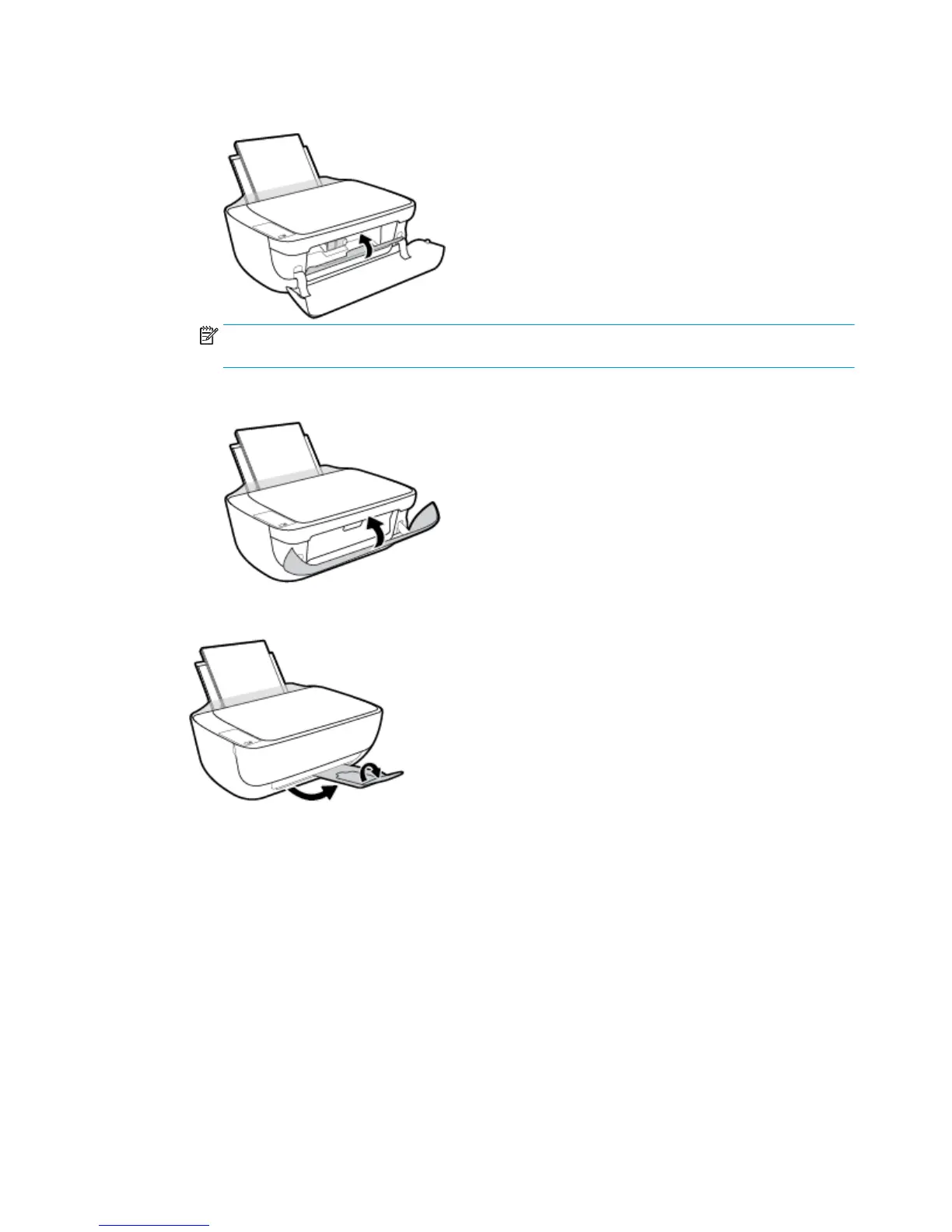d. Close the cartridge access door.
NOTE: The HP printer software prompts you to align the ink cartridges when you print a
document after installing the new ink cartridge.
e. Close the front door of the printer.
5. Pull out the output tray and the tray extender.
62 Chapter 6 Manage ink cartridges ENWW
