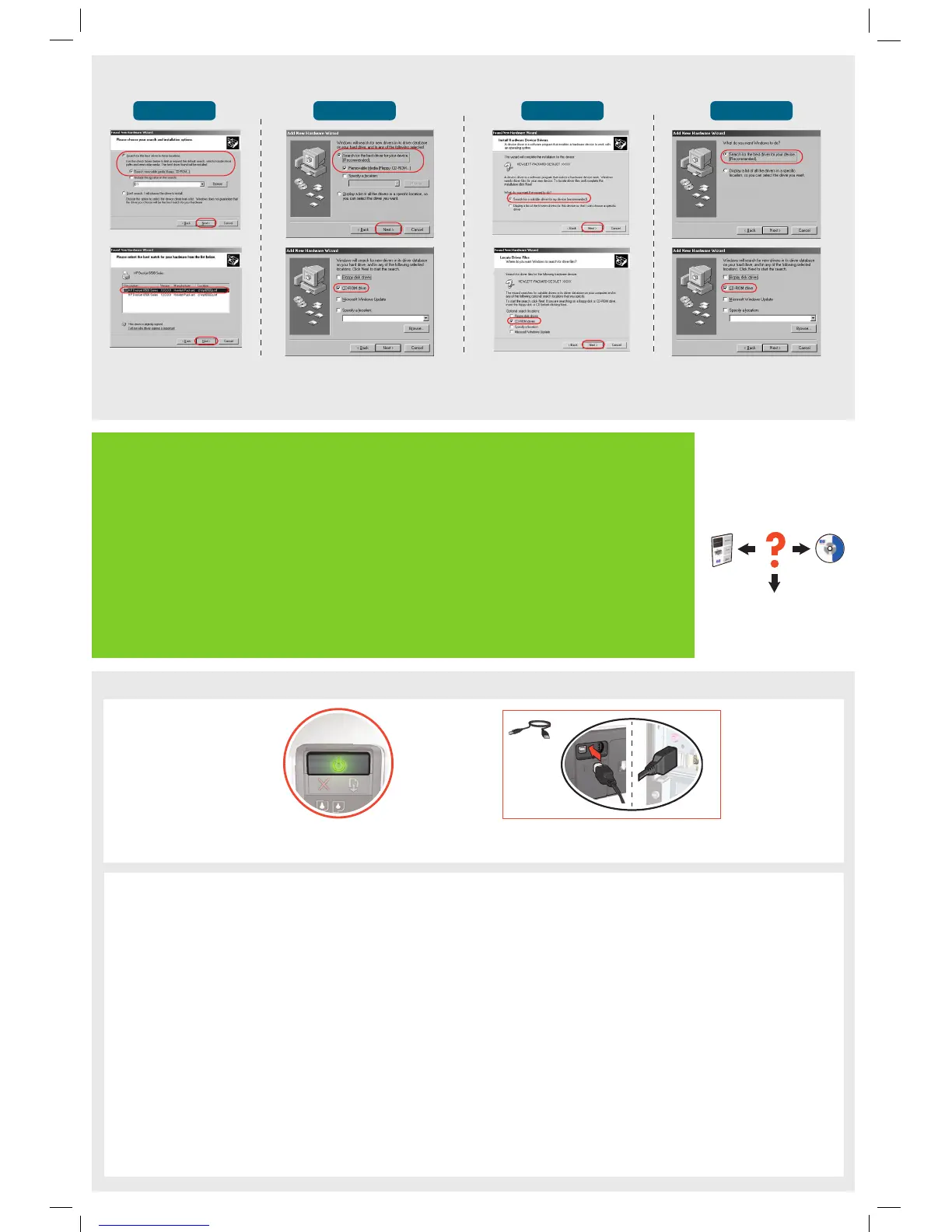www.hp.com/support
Windows XP
Windows Me Windows 2000
Windows 98
11
2
If you see one of these screens, then
follow the steps shown.
No screens?
1. Click the Start button, then
select Run.
2. Click the Browse button.
3. Select HPPP CD in the Look in
drop-down list.
4. Select Setup, then click the
Open button.
5. Click OK, then follow the
onscreen instructions.
Need more help?
If the installation fails...
Verify the following:
USB
Printer is turned on.
Cable connections are secure.
If the problem persists:
1. Remove the CD from the computer's
CD-ROM drive, then disconnect the
printer cable from the computer.
2. Restart the computer.
3. Temporarily disable any software
firewall or close any anti-virus
software. Re-start these programs
after the printer is installed.
4. Insert the printer software CD in the
computer's CD-ROM drive, then
follow the onscreen instructions to
install the printer software.
5. After the installation finishes,
restart the computer.
Select hpf6500p.inf.
∆ µ ;
1. µ
.
2. .
3. HPPP CD
∆ .
4. Setup
µ µ.
5. OK
.
;
...
:
µ :
1. ! CD µ
CD-ROM
.
2. .
3. µ
" .
µµ µ
.
4. # CD µ µ
µ CD-ROM
µ .
5. $ ,
.
% µ.
# µ.
µ ,
" µ.
USB
hpf6500p.inf.
