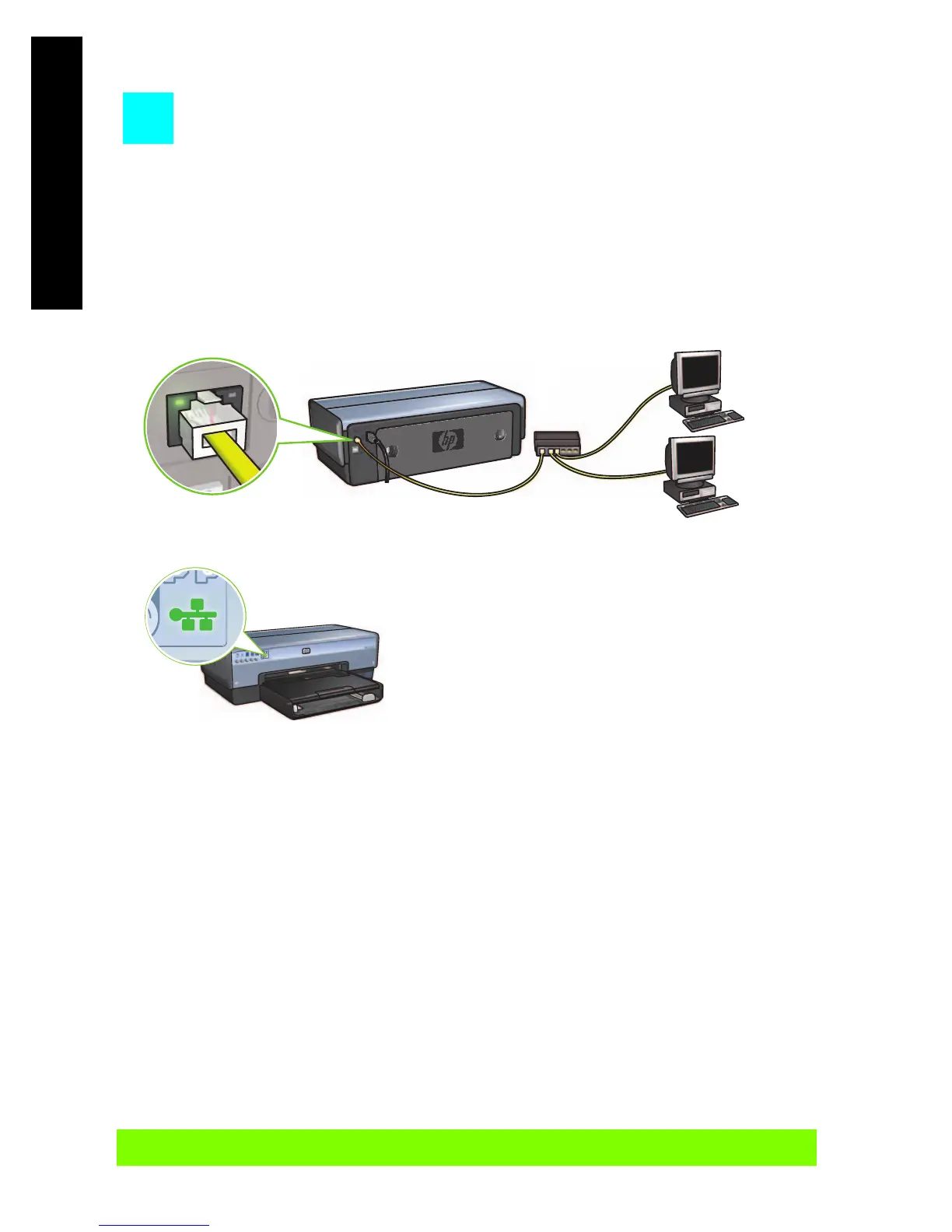8
HP Deskjet 6980 Series Setup Guide
English
Follow these steps to temporarily connect an Ethernet cable to configure the printer for
your wireless network:
Note: Once the printer is configured for wireless communication, the setup wizard
prompts you to remove the cable.
1. Use an Ethernet cable to connect the printer to an Ethernet port on the network,
such as an available Ethernet port on a Wireless Access Point (WAP), router, hub,
or wall socket.
2. Verify that the Network icon is on. If not, check the cable connections.
3. Install the printer software.
Windows users
a. Insert the printer software CD in the computer CD-ROM, and then follow the
onscreen instructions.
b. On the Connection Type screen, select Wireless, and then click Next.
c. Follow the onscreen instructions to complete the software installation.
A3
Wireless: Using an Ethernet cable
