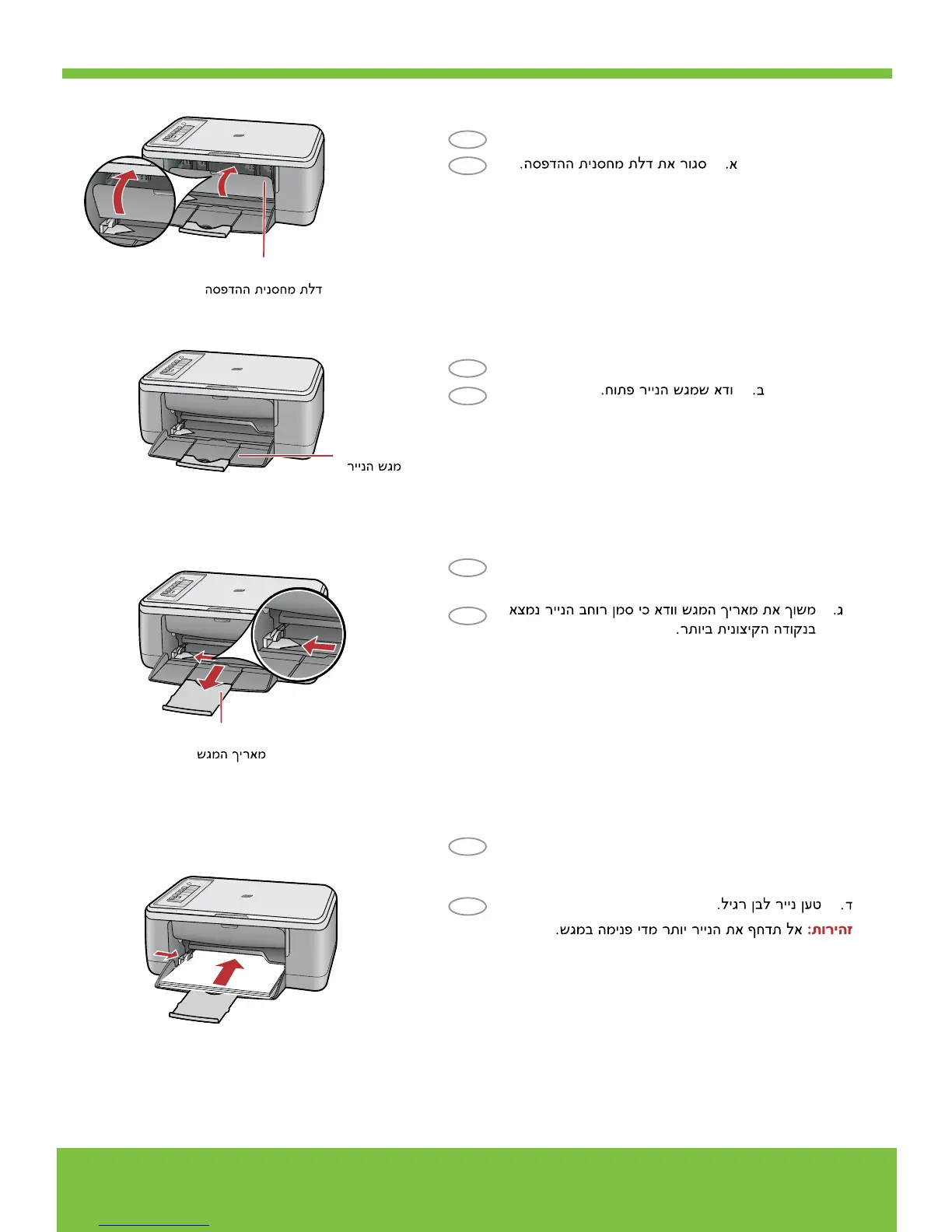2 • HP Deskjet F2200 All-in-One series
4
a.
d.
b.
c.
Close the print cartridge door.a.
Paper tray
Print cartridge door
Tray extension
Load plain white paper.d.
Pull out the tray extension and make sure the
paper-width guide is in its outermost position.
c.
Make sure the paper tray is open.b.
CAUTION: Do not force paper too far into the tray.
EN
HE
EN
HE
EN
HE
EN
HE
