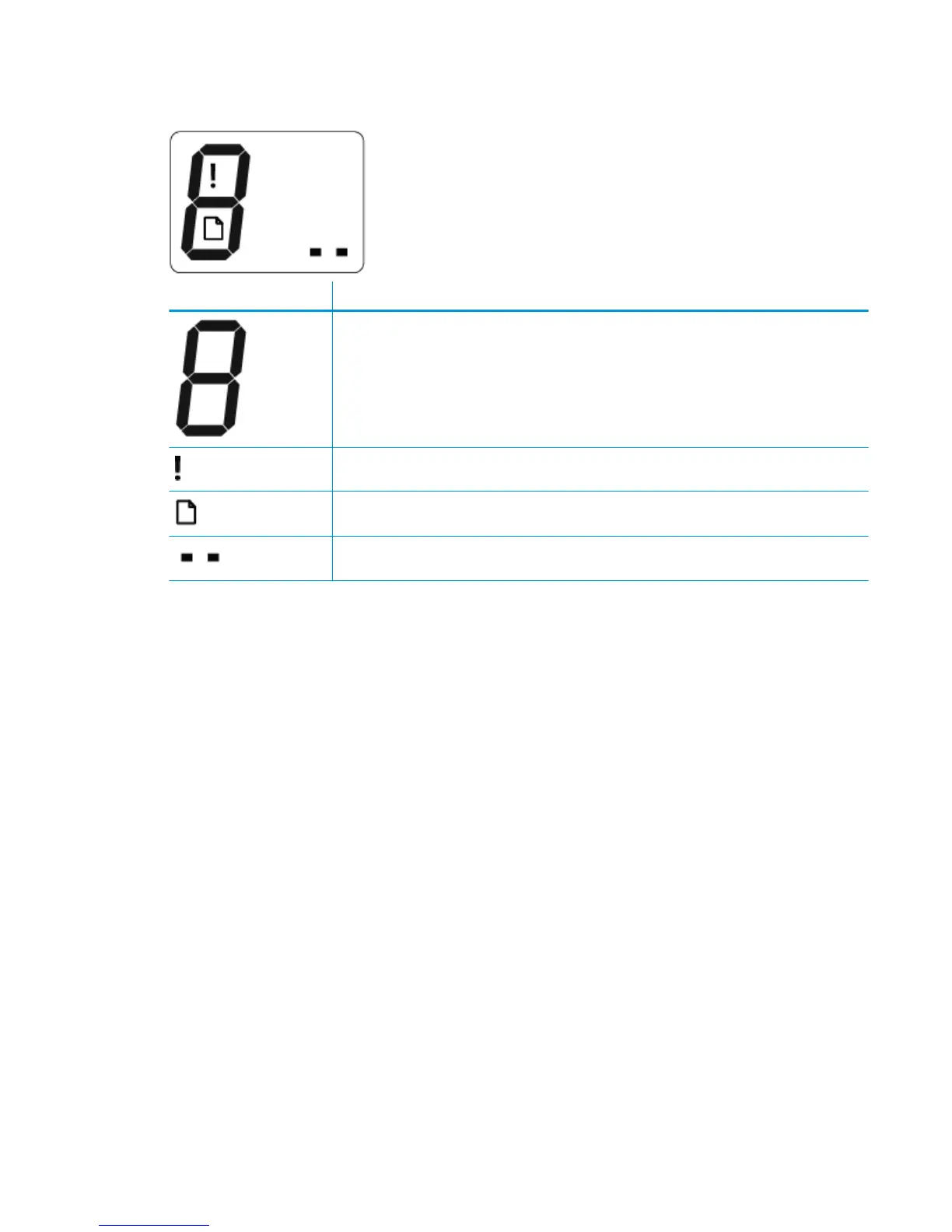Control panel display icons
Icon Description
Number of copies icon: Shows the number of copies when you are copying documents, changes to the
letter P when the printer needs priming, and alternates between the letter E and a number when the
printer is in an error state.
Error icon: Indicates an error.
Paper Error icon: Indicates a paper-related error.
Printhead icons: The left printhead icon ashing shows an error related to the tri-color printhead, and
the right icon ashing shows an error related to the black printhead
ENWW Control panel features 7
