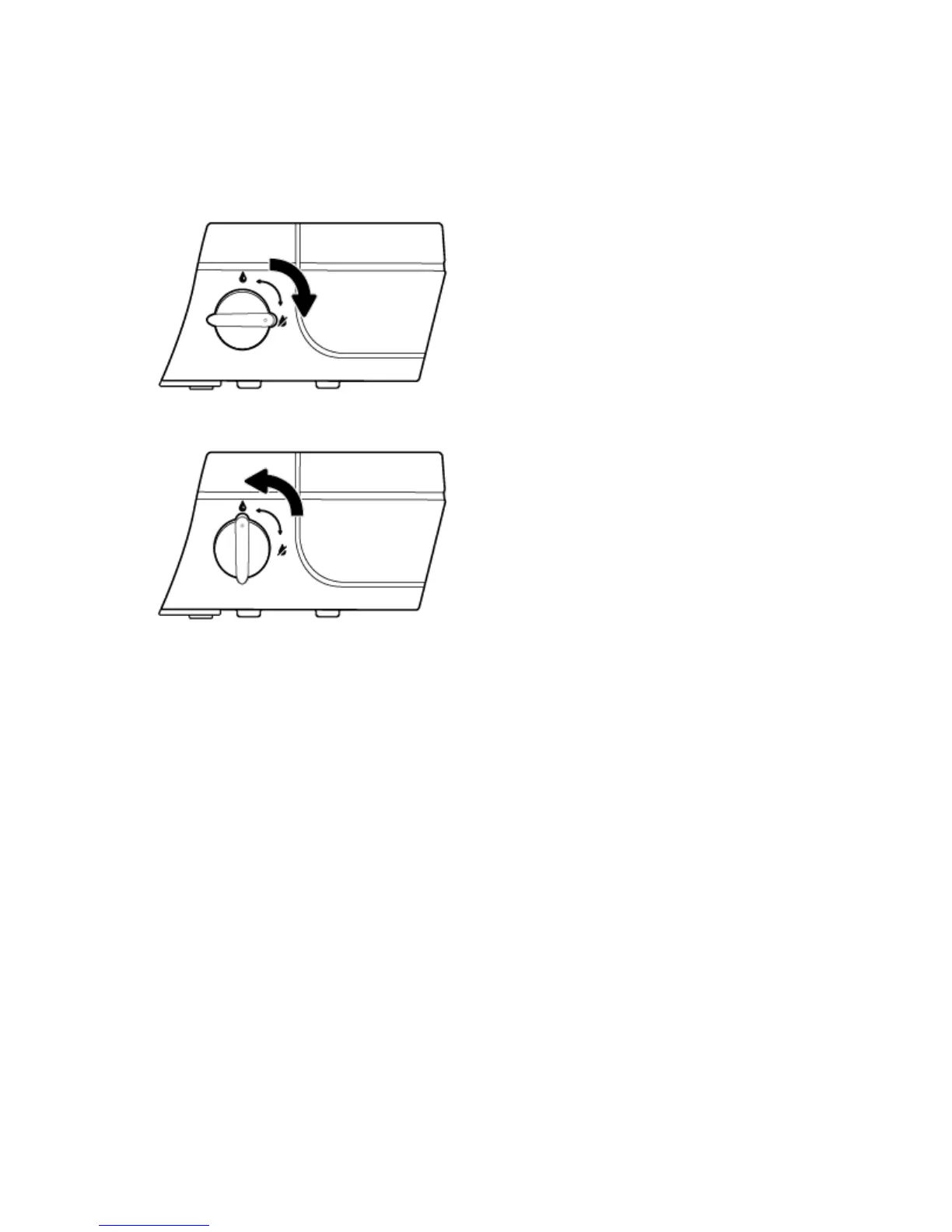Ink valve
Lock and unlock the ink valve on the front of the ink tank to control the ow of ink to the printer.
To prevent ink leakage, make sure the ink valve is locked before you attempt to move or tilt the printer. Turn
the valve completely to the right (horizontal position) to lock.
After moving the product ad before you print, make sure the ink valve is unlocked, allowing the printer to
function properly. Turn the valve completely to the left (vertical position) to unlock.
40 Chapter 5 Manage ink and printhead ENWW
