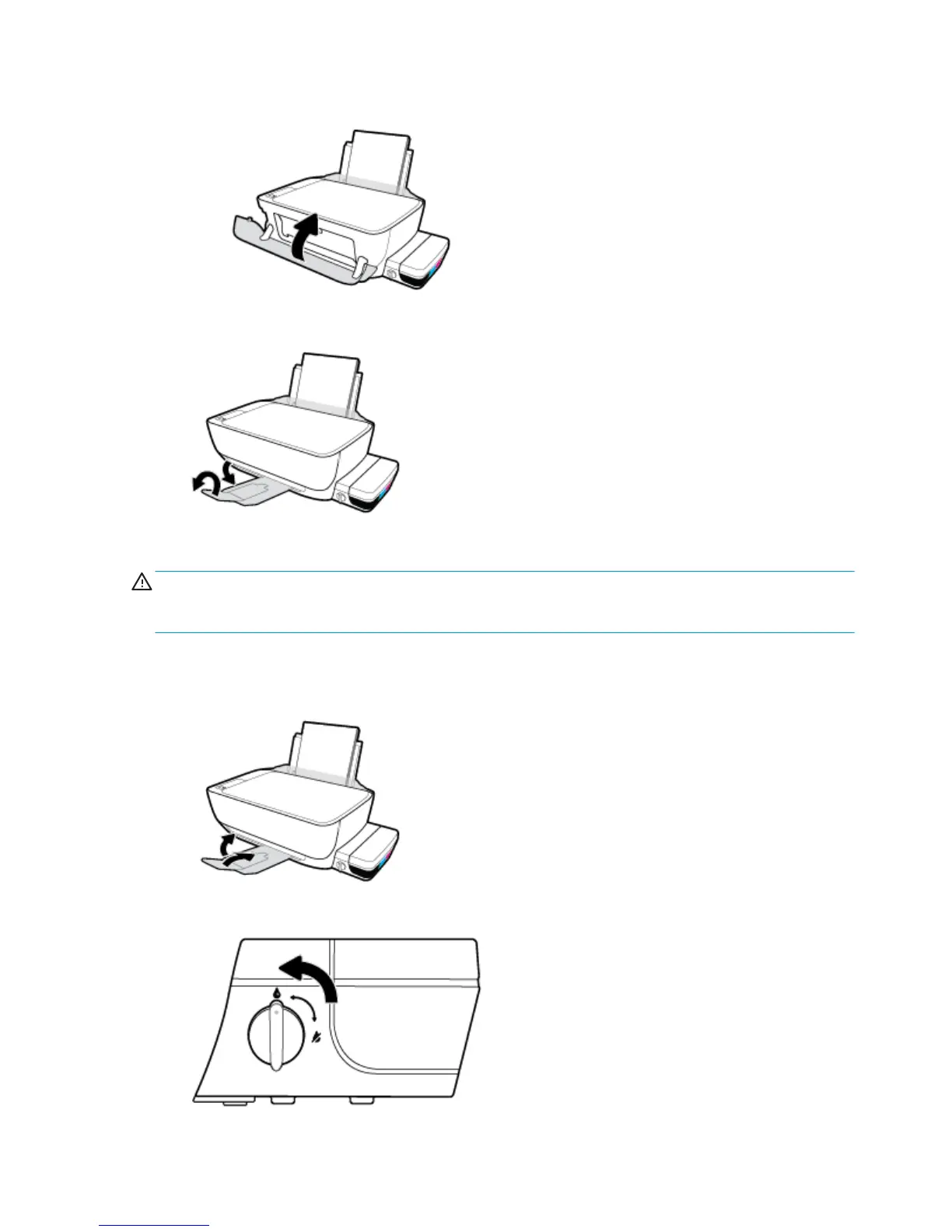i. Close the front door of the printer.
5. Pull out the output tray and the tray extender.
To clean printhead contacts
CAUTION: The cleaning procedure should take only a few minutes. Make sure that the printheads are
reinstalled in the printer as soon as possible. It is not recommended to leave the printheads outside of the
printer longer than 30 minutes. This could result in damage to the printhead.
1. Check that power is on.
2. Close the output tray extender, and then rotate the output tray clockwise to stow it in the printer.
3. Make sure the ink valve is at the unlocked position.
62 Chapter 7 Solve a problem ENWW
