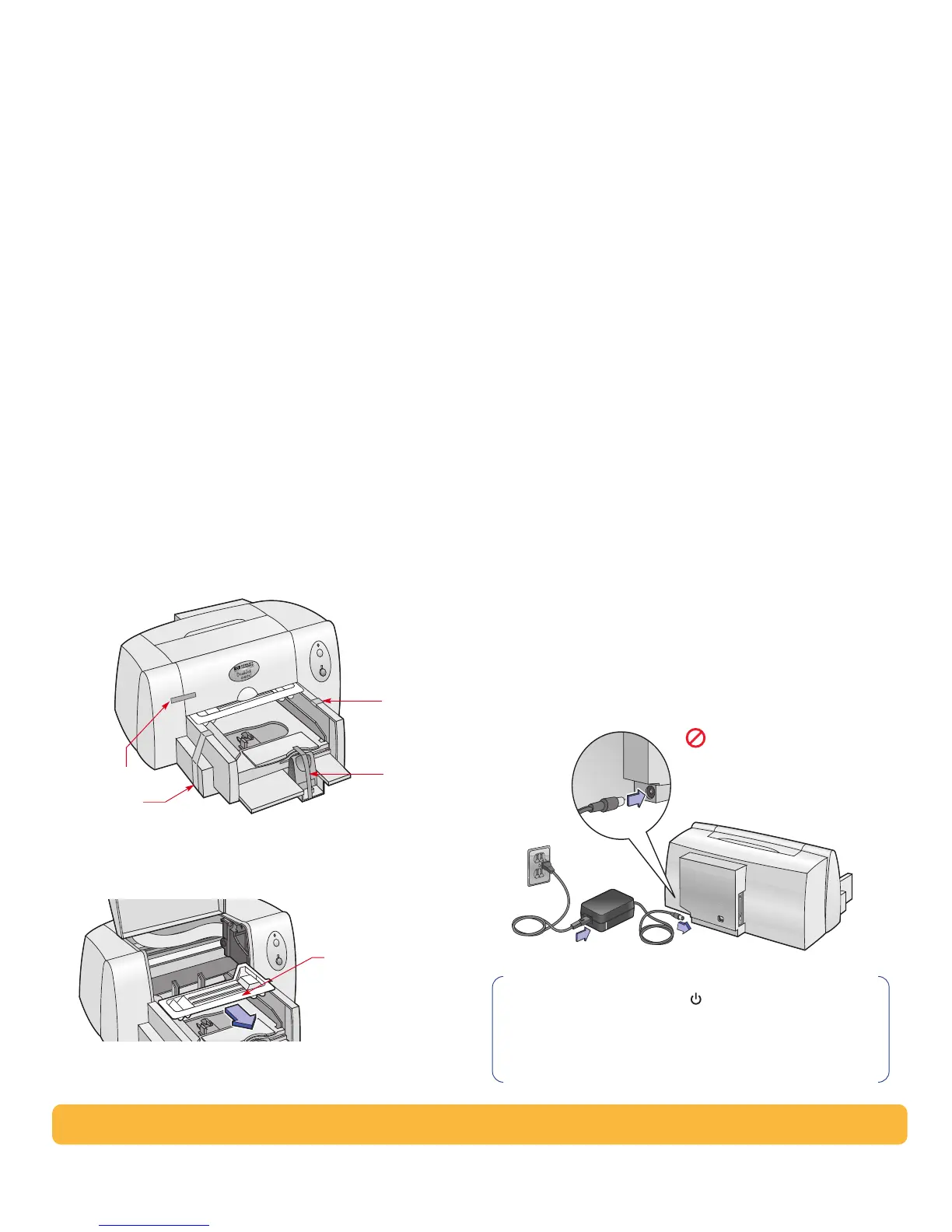13
USB Step 1: Unpack your printer
1
Remove the packing material and the packing tape from the
outside of the printer.
2
Open the top cover and remove the plastic packing material
from the inside of the printer.
3
Close the top cover.
USB Step 2: Plug in the power cord
1
Leave the computer and the printer turned off.
2
Plug the power adapter cord firmly into the connector on
the back of the printer.
3
Plug the appropriate end of the power cord into the power
adapter.
4
Plug the other end of the power cord into an electrical
outlet.
Tape
Tape
Tape
Tape
Packing material
2
4
3
Do NOT connect your USB
cable between the printer and
the computer at this time.
Note: Always use the Power button on the front of the
printer to turn the printer on and off. Using a power strip,
surge protector or a wall outlet switch to turn the printer
on and off may cause premature failure.
