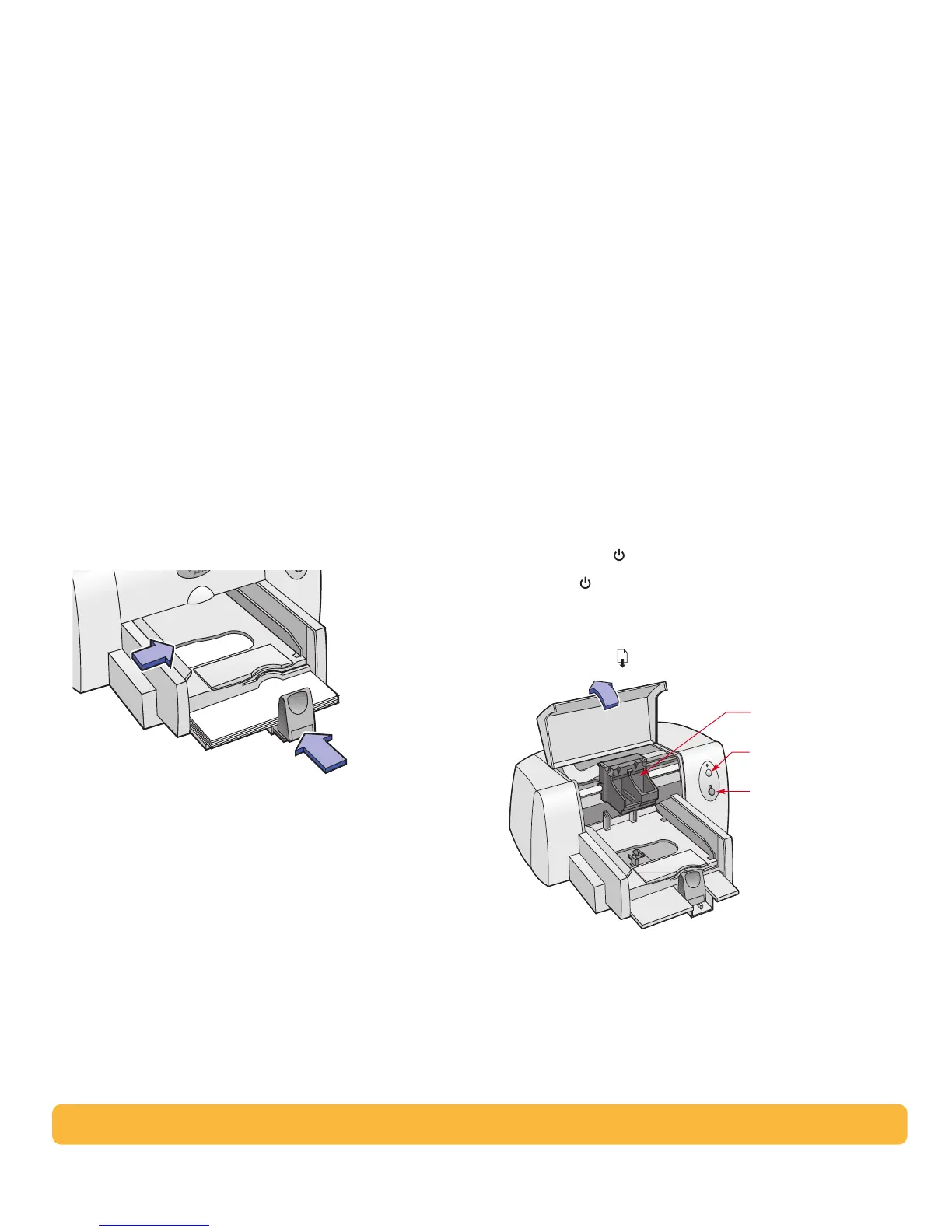15
4
Slide both paper adjusters to fit snugly against the paper’s
edges.
USB Step 4: Insert print cartridges
1
Press the Power button to turn on the printer.
The Power light comes on.
2
Open the top cover.
The print cartridge cradle moves to an accessible position,
and the Resume
light flashes.
3
Remove the print cartridges from their individual packages.
Cartridge cradle
Resume light (flashes)
Power light (on)
