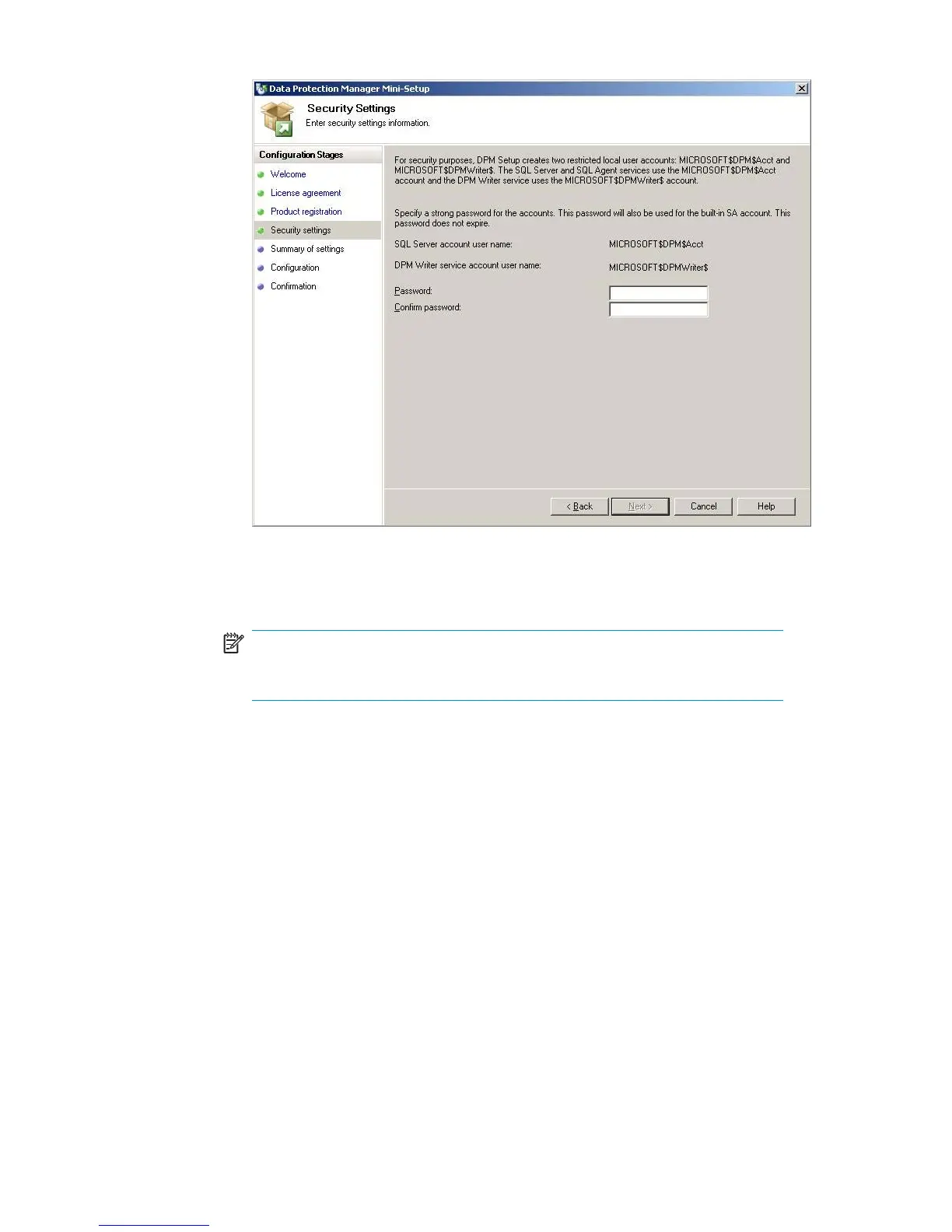5. Enter a SQL Server password, and then confirm it. This password
must conform to the group security policy set up by your domain
administrator(forexample,eightcharactersormore).
NOTE:
This is a required field.
The Summary of Settings window opens, displaying your user
name and c ompany name.
6. Click Configure.
The configuration process b egins, disp laying a slider bar. When
finished, the Confirmation window opens, indicating that DPM
has been successfully configured.
7. To start DPM, select Open DPM 2006 Administrator Consol e
when the Mini-Setup closes.Then,clickClose.DPMopensina
few moments.
HP ProLiant Data Protection Storage Ser ver user guide
29
