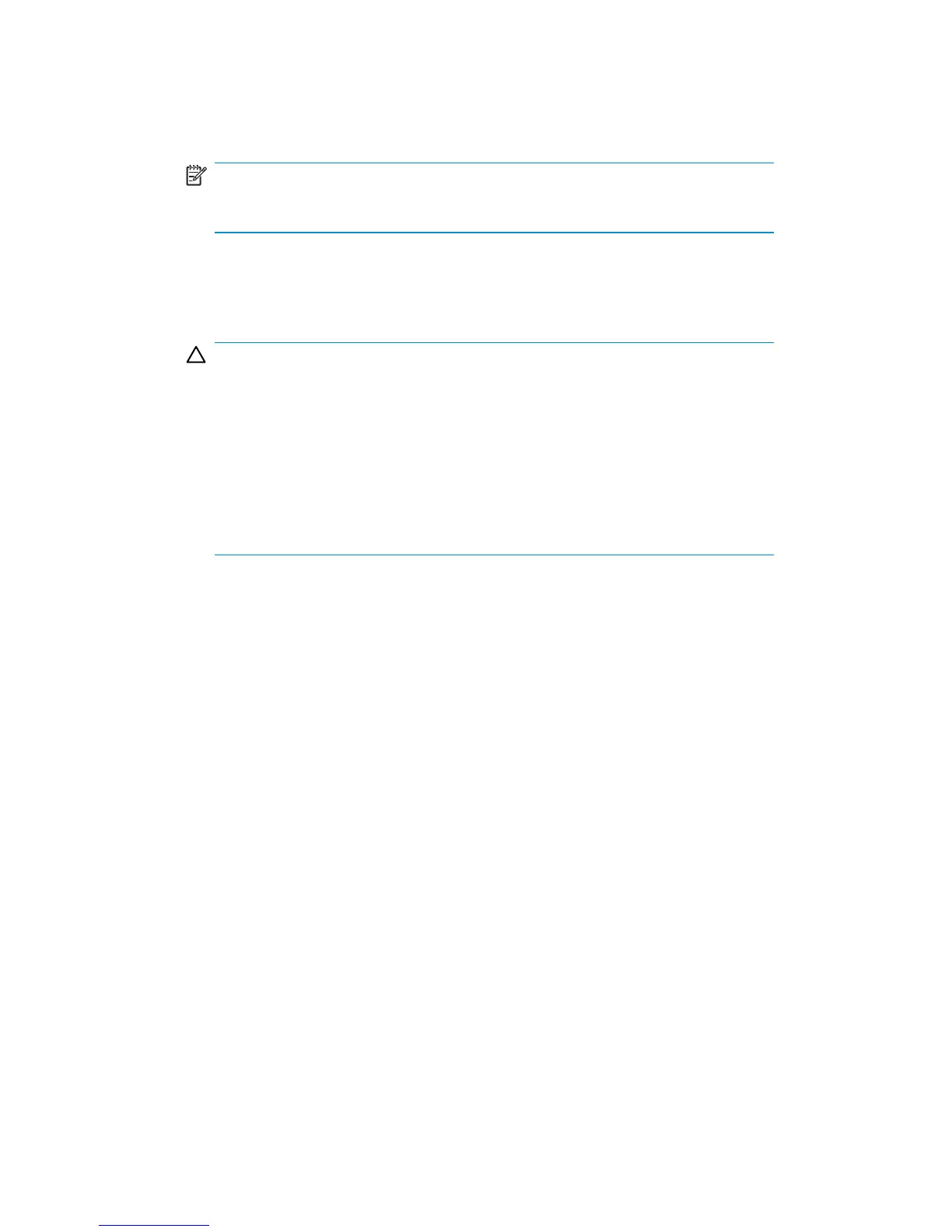Change default storage configurations (optional)
NOTE:
This information applies only to the 3TB, 6TB, and 9TB servers.
If you are an experienced storage admin istrator, you can use the HP Array
Configuration Utility (ACU) to change the storage configuration of your DP
Storage Server.
CAUTION:
The DP Storage Serv er is preconfigured by HP for optimum storage
management. Do not attempt further array configuration unless you are
an experienced storage administrator and are familiar with storage
management tasks, such as adding disks and configuring RAID levels. If
you change the array configuration, keep the following in mind:
• When you add a disk into DPM, all previous data is deleted.
•
Do not
reconfigure the D ON’T ERASE partition.
HP ProLiant Data Protection Storage Ser ver user guide
31
