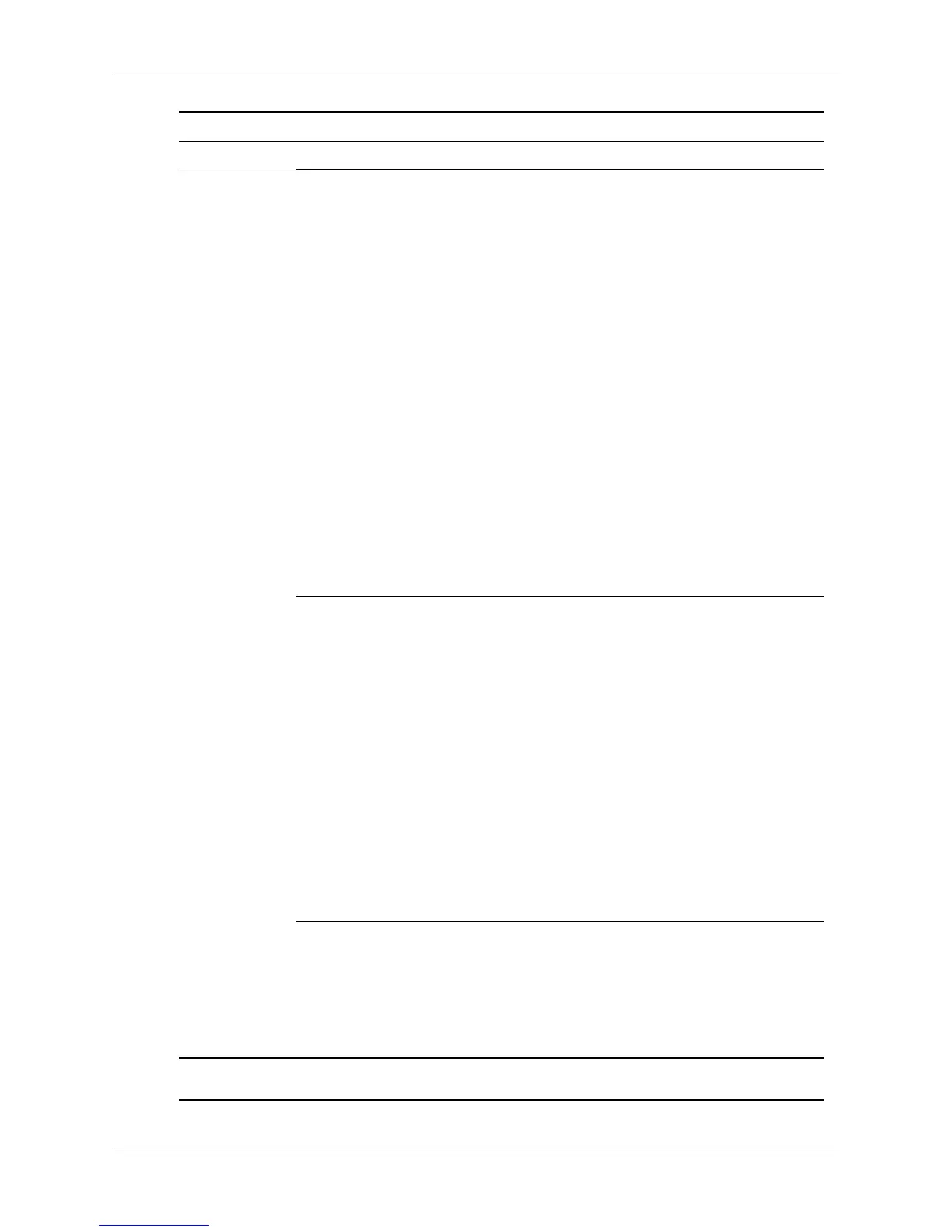Service Reference Guide 490778-001 2–5
Setup Utilities and Diagnostics Features
Standard
CMOS
Features
(continued)
SATA Port 0
SATA Port 1
SATA Port 2
SATA Port 3
For each, allows you to:
• IDE Channel 0 Master (for SATA Port 0 Only)
• IDE Channel 1 Slave (for SATA Port 1 Only)
• detect HDD size and head on selected
channel
• set extended drive on selected channel to (for
SATA Port 2 and port 3 only):
•None
•Auto
• set access mode on selected channel to:
•CHS
•LBA
•Large
•Auto
•view:
•Capacity
•Cylinder
•Head
•Precomp
•Landing Zone
•Sector
PATA Port0 Master
PATA Port0 Slave
PATA Port1 Master
PATA Port1 Slave
For each, allows you to:
• IDE port 0/1 Master/ Slave
• detect HDD size and head on selected
channel
• set access mode on selected channel to:
•CHS
•LBA
•Large
•Auto
•view:
•Capacity
•Cylinder
•Head
•Precomp
•Landing Zone
•Sector
Halt On Allows you to set at:
• All Errors
•No Errors
• All but Keyboard
• All but Diskette
• All but Disk/Key
Computer Setup (Continued)
Heading Option Description
✎
Support for specific Computer Setup options may vary depending on the hardware
configuration.
