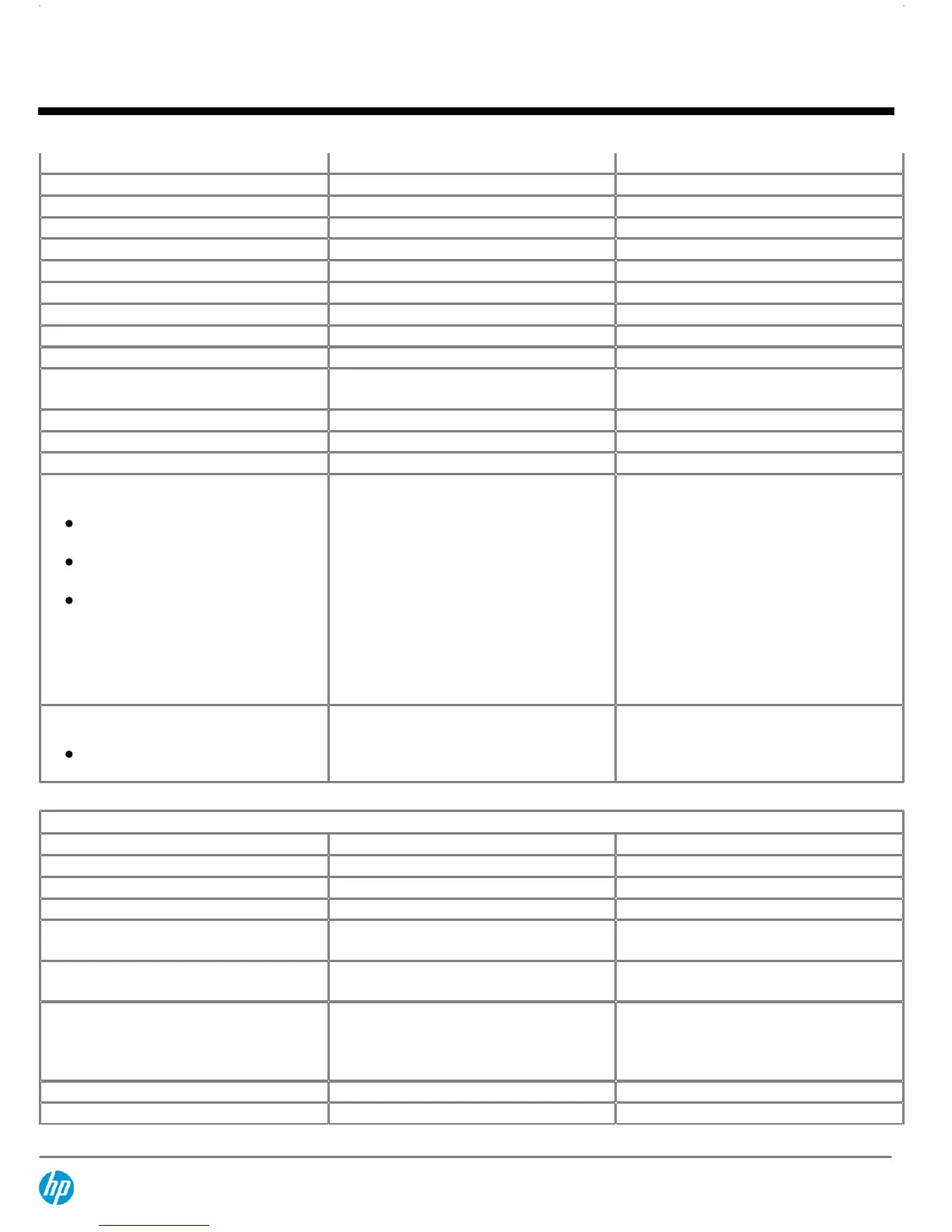Hood Sense Header
No No
Multibay Header
No No
Multport Header
No No
NIC supported features:
WOL (Wake-On-Lan®)
Yes Yes
AOL (Alert-On-LAN®)
No No
SOS - Network based alerting
Yes Yes
ASF 1.0 (Alert Standards Format)
Yes Yes
PXE (Pre-Boot Execution Environment)
Yes Yes
Power Supply Header
Yes Yes
Power Switch, Power LED
& Hard Drive LED Header
Yes Yes
Password Clear Header
Yes Yes
Riser Connector
No No
SCSI LED Header
Yes Yes
ACPI-Ready Hardware
Advanced Configuration and Power
Management Interface (ACPI).
It allows the system to wake from a
low power mode.
It controls system power
consumption, making it possible to
place individual cards and peripherals
in a low-power or powered-off state
without affecting other elements of
the system.
Yes Yes
Dual-State Power Button
Power button acts as both an on/off
button and suspend-to-sleep button.
Yes Yes
Chassis
Color
Carbonite/Silver Carbonite/Silver
System Board Form Factors Supported
Standard uATX Standard uATX
Cooling Solutions Supported
Yes Yes
Power Supply Fan (Variable Speed)
Yes Yes
Processor Fan-Heatsink
(Variable Speed)
Yes Yes
System Fan (Variable Speed)
Standard Front Headphone, Microphone, and
(2) USB 2.0
Standard Front Headphone, Microphone, and
(2) USB 2.0
Front I/O
Standard ATX I/O Connectors (6 USB 2.0, 1
VGA, 1 DVI-D, 1 Audio Out, 1 Audio In, 1
Microphone, 1 Serial, 1 Parallel, 2 PS2, 1 RJ-
45)
Standard ATX I/O Connectors (6 USB 2.0, 1
VGA, 1 DVI-D, 1 Audio Out, 1 Audio In, 1
Microphone, 1 Serial, 1 Parallel, 2 PS2, 1 RJ-
45)
Rear I/O
Yes Yes
Internal Speaker
Kensington Cable Lock (optional) Kensington Cable Lock (optional)
QuickSpecs
HP dx5150 Business PC
Standard Features
DA - 12105 North America — Version 26 — July 10, 2007
Page 14
