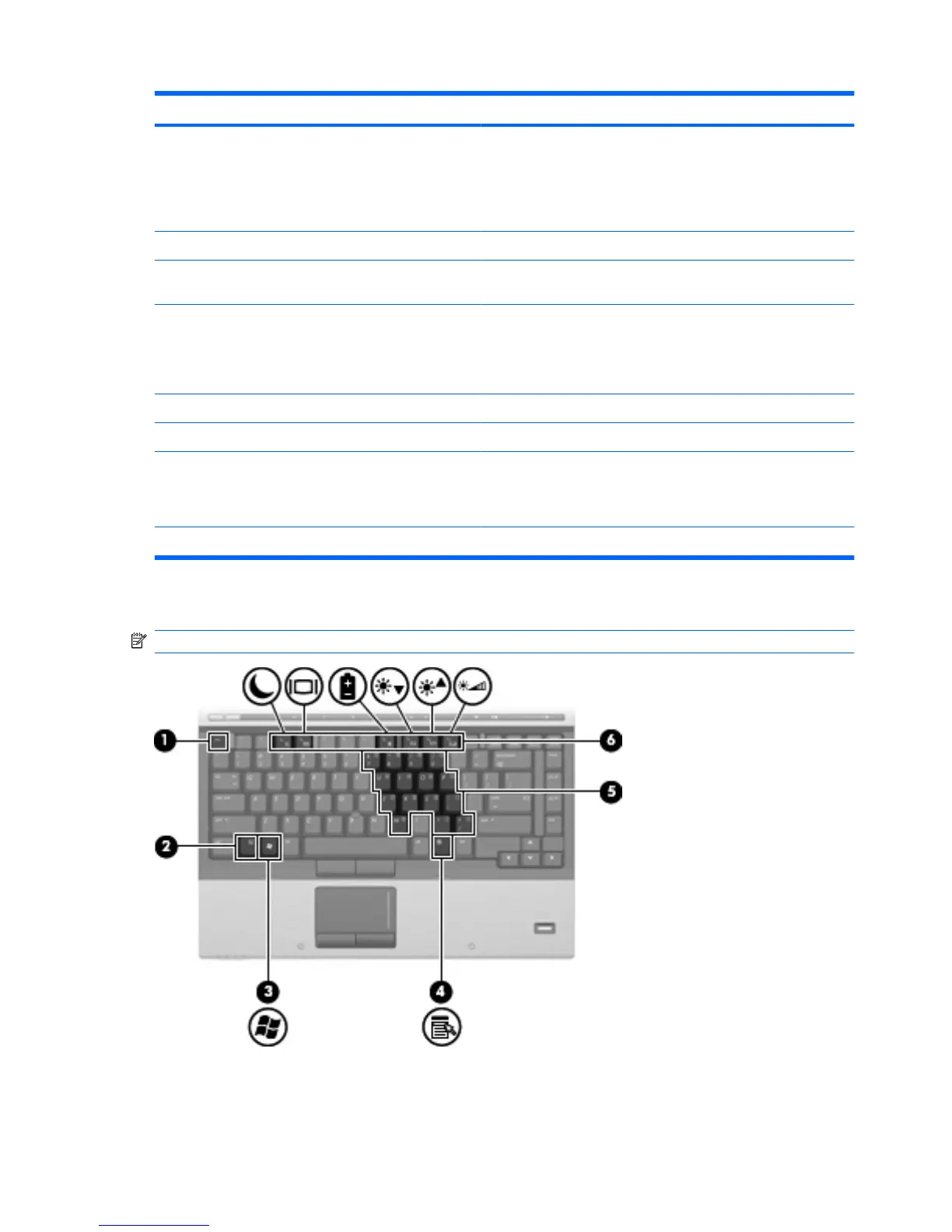Component Description
If the computer has stopped responding and Windows® shutdown
procedures are ineffective, press and hold the power button for at
least 5 seconds to turn off the computer.
To learn more about your power settings, select Start > Control
Panel > System and Security > Power Options.
(2) Internal display switch Turns off the display if the display is closed while the power is on.
(3) Info button Launches Info Center, which enables you to open various software
solutions.
(4) Wireless button Turns the wireless feature on or off but does not establish a
wireless connection.
NOTE: A wireless network must be set up in order to establish a
wireless connection.
(5) Presentation button Starts the presentation feature.
(6) Volume mute button Mutes and restores speaker sound.
(7) Volume scroll zone Adjusts speaker volume. Slide your finger to the left to decrease
volume and to the right to increase volume. You can also press the
left side of the volume slider to decrease volume, or press the right
side of the volume slider to increase volume.
(8) Fingerprint reader (select models only) Allows a fingerprint logon to Windows, instead of a password logon.
Keys
NOTE: Your computer may look slightly different from the illustration in this section.
6 Chapter 2 Components
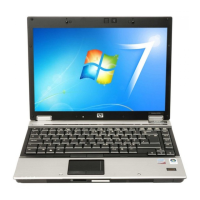