Component Description
(1) esc key Displays system information when pressed in combination with the
fn key.
(2) fn key Executes frequently used system functions when pressed in
combination with a function key or the esc key.
(3) Windows logo key Displays the Windows Start menu.
(4) Windows applications key Displays a shortcut menu for items beneath the pointer.
(5) Embedded numeric keypad keys Can be used like the keys on an external numeric keypad.
(6) Function keys Execute frequently used system functions when pressed in
combination with the fn key.
Display
Component Description
(1) Ambient light sensor Automatically adjusts the display brightness based on the lighting
conditions in your environment.
(2) Internal microphones (2) Record sound.
(3) HP Webcam Records video and captures still video.
(4) HP Webcam light On: The integrated camera is in use.
Top components 7
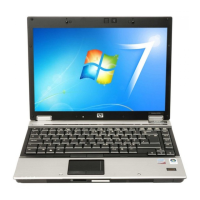
