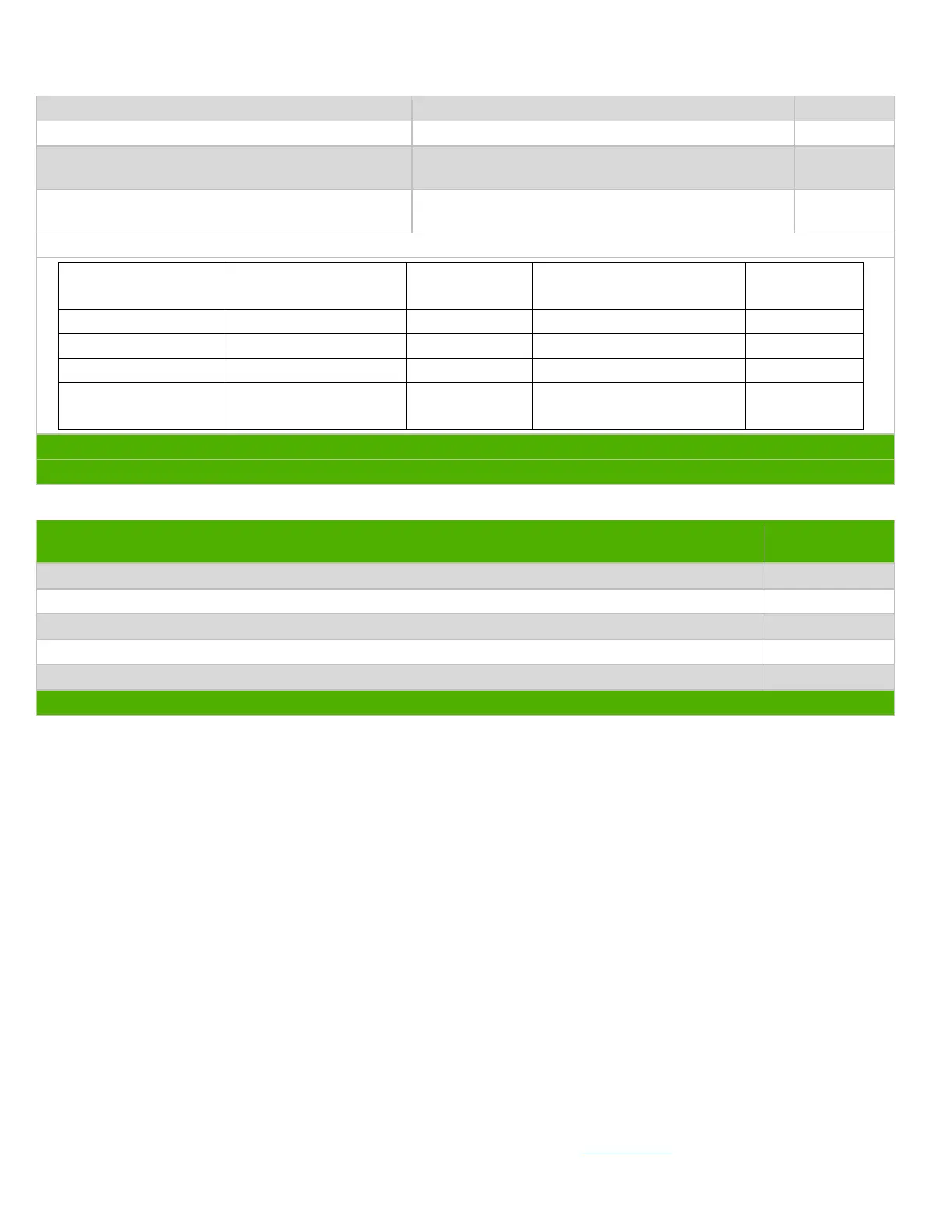EL-MF877-00 Page 2
Template Revision B
PSG instructions for this template are available at EL-MF877-01
including liquids, semi-liquids (gel/paste) and toner
chambers, and service stations.
Components and waste containing asbestos
Components, parts and materials containing
refractory ceramic fibers
Components, parts and materials containing
radioactive substances
1.3 Markings for plastic parts greater than 25 grams
ISO 11469:2000 Plastic Part
Mark
List the type and size of the tools that would typically be used to disassemble the product to a point where components
and materials requiring selective treatment can be removed.
Tool Size (if
applicable)
3.0 Product Disassembly Process
3.1 List the basic steps that should typically be followed to remove components and materials requiring selective treatment:
1. SYSTEM BOARD
1.1 Remove the access panel:
a) Remove the screw that secure the access panel to the computer chassis. (see Figure 1 below)
b) Pull the panel off the unit. (see Figure 2 below)
1.2 Disconnect the data cables from the board.(see Figure 3-7 below)
a) Disconnect the CPU cable and ATX cables from the board.
b) Disconnect the ODD cable and HDD cable from the board.
c) Disconnect the power switch cable and front I/O cable from the board.